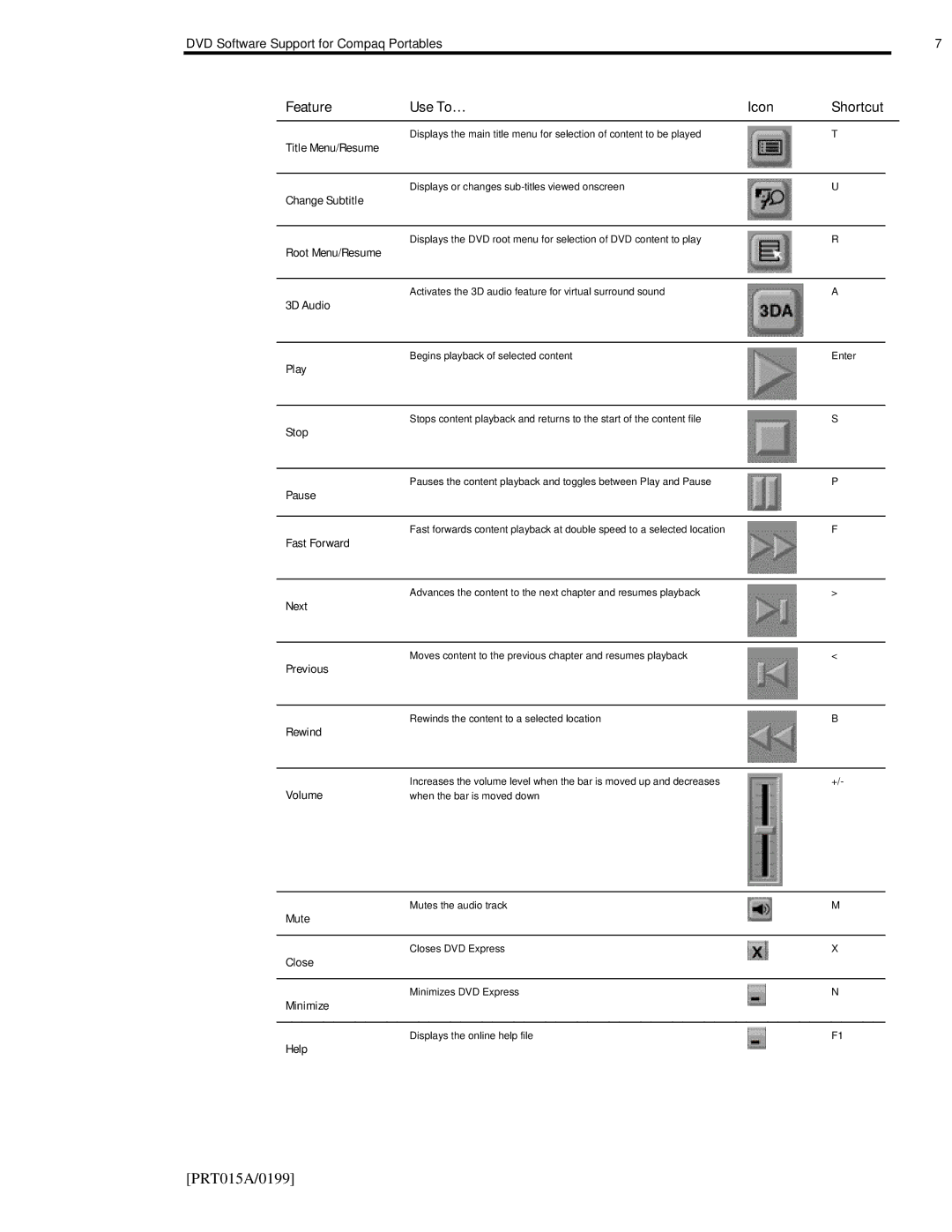DVD Software Support for Compaq Portables | 7 |
Feature | Use To… | Icon | Shortcut | |
Title Menu/Resume | Displays the main title menu for selection of content to be played |
| T | |
|
|
|
| |
|
|
|
|
|
Change Subtitle | Displays or changes |
| U | |
|
|
|
| |
|
|
|
|
|
Root Menu/Resume | Displays the DVD root menu for selection of DVD content to play |
| R | |
|
|
|
| |
|
|
|
|
|
3D Audio | Activates the 3D audio feature for virtual surround sound |
| A | |
|
|
|
| |
|
|
|
|
|
Play | Begins playback of selected content |
| Enter | |
|
|
|
| |
|
|
|
|
|
Stop | Stops content playback and returns to the start of the content file |
| S | |
|
|
|
| |
|
|
|
|
|
Pause | Pauses the content playback and toggles between Play and Pause |
| P | |
|
|
|
| |
|
|
|
|
|
Fast Forward | Fast forwards content playback at double speed to a selected location |
| F | |
|
|
|
| |
|
|
|
|
|
Next | Advances the content to the next chapter and resumes playback |
| > |
|
|
|
|
| |
|
|
|
|
|
Previous | Moves content to the previous chapter and resumes playback |
| < |
|
|
|
|
| |
|
|
|
|
|
Rewind | Rewinds the content to a selected location |
| B | |
|
|
|
| |
|
|
|
|
|
Volume | Increases the volume level when the bar is moved up and decreases |
| +/- |
|
when the bar is moved down |
|
|
| |
Mutes the audio track | M |
Mute |
|
|
|
Closes DVD Express | X |
Close |
|
|
|
Minimizes DVD Express | N |
Minimize |
|
|
|
Displays the online help file | F1 |
Help |
|
[PRT015A/0199]