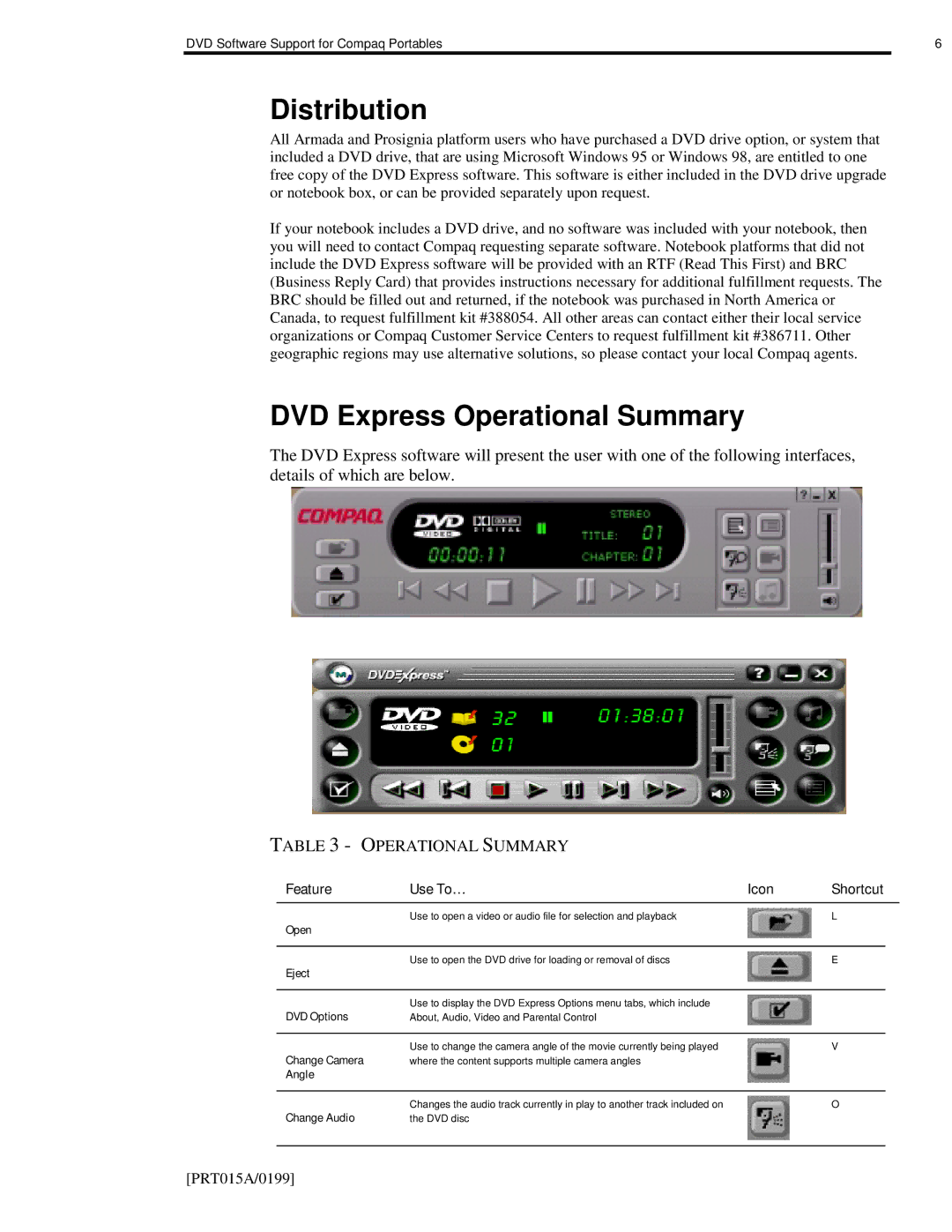DVD Software Support for Compaq Portables | 6 |
Distribution
All Armada and Prosignia platform users who have purchased a DVD drive option, or system that included a DVD drive, that are using Microsoft Windows 95 or Windows 98, are entitled to one free copy of the DVD Express software. This software is either included in the DVD drive upgrade or notebook box, or can be provided separately upon request.
If your notebook includes a DVD drive, and no software was included with your notebook, then you will need to contact Compaq requesting separate software. Notebook platforms that did not include the DVD Express software will be provided with an RTF (Read This First) and BRC (Business Reply Card) that provides instructions necessary for additional fulfillment requests. The BRC should be filled out and returned, if the notebook was purchased in North America or Canada, to request fulfillment kit #388054. All other areas can contact either their local service organizations or Compaq Customer Service Centers to request fulfillment kit #386711. Other geographic regions may use alternative solutions, so please contact your local Compaq agents.
DVD Express Operational Summary
The DVD Express software will present the user with one of the following interfaces, details of which are below.
TABLE 3 - OPERATIONAL SUMMARY
Feature | Use To… | Icon | Shortcut | |
Open | Use to open a video or audio file for selection and playback |
| L | |
|
|
|
| |
|
|
|
|
|
Eject | Use to open the DVD drive for loading or removal of discs |
| E | |
|
|
|
| |
|
|
|
|
|
DVD Options | Use to display the DVD Express Options menu tabs, which include |
|
|
|
About, Audio, Video and Parental Control |
|
|
| |
|
|
|
|
|
Change Camera | Use to change the camera angle of the movie currently being played |
| V | |
where the content supports multiple camera angles |
|
|
| |
Angle |
|
|
|
|
|
|
|
|
|
Change Audio | Changes the audio track currently in play to another track included on |
| O | |
the DVD disc |
|
|
| |
|
|
|
|
|
[PRT015A/0199]