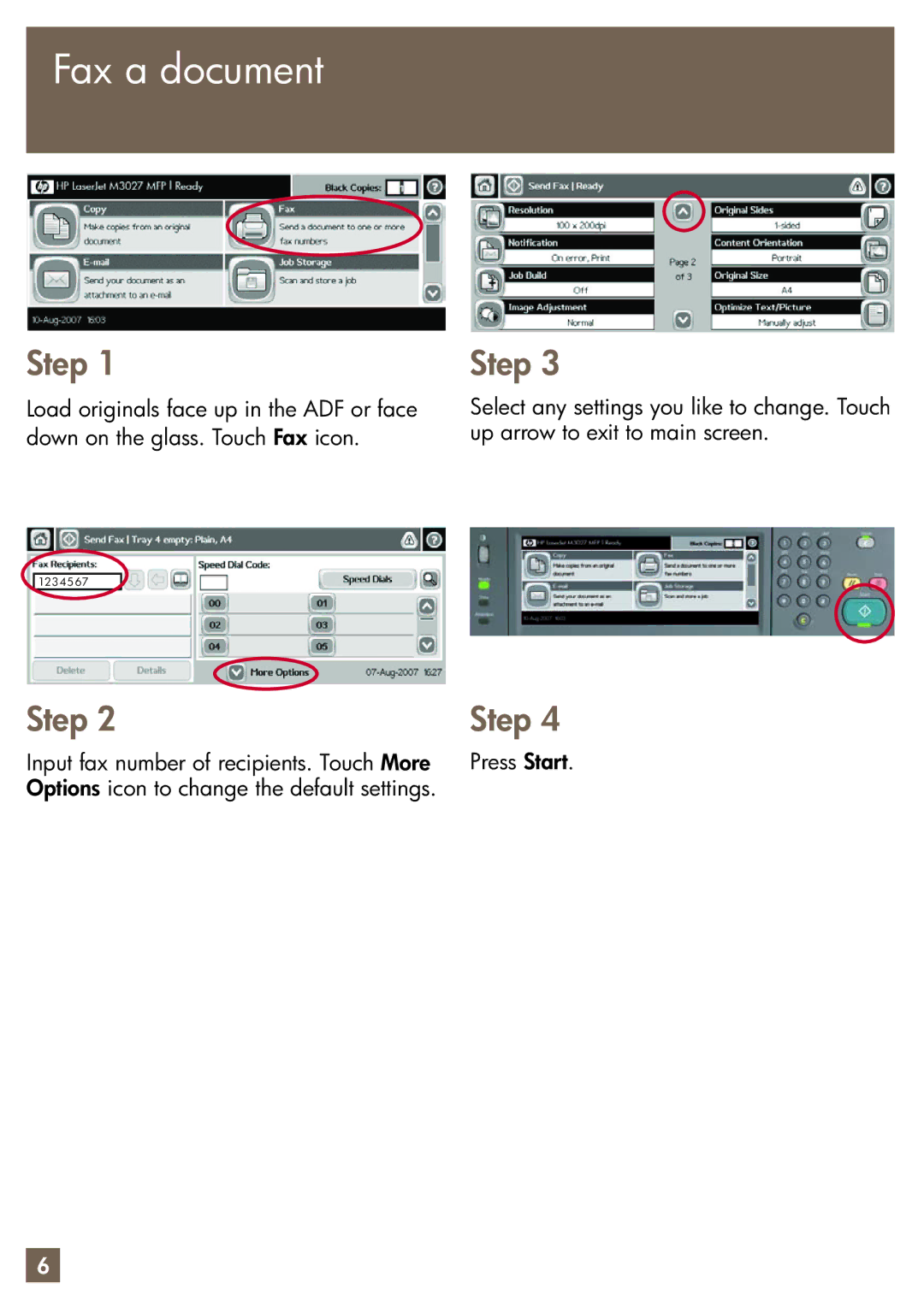Fax a document
Step 1
Load originals face up in the ADF or face down on the glass. Touch Fax icon.
Step 3
Select any settings you like to change. Touch up arrow to exit to main screen.
1234567
Step 2 | Step 4 |
Input fax number of recipients. Touch More | Press Start. |
Options icon to change the default settings. |
|
6