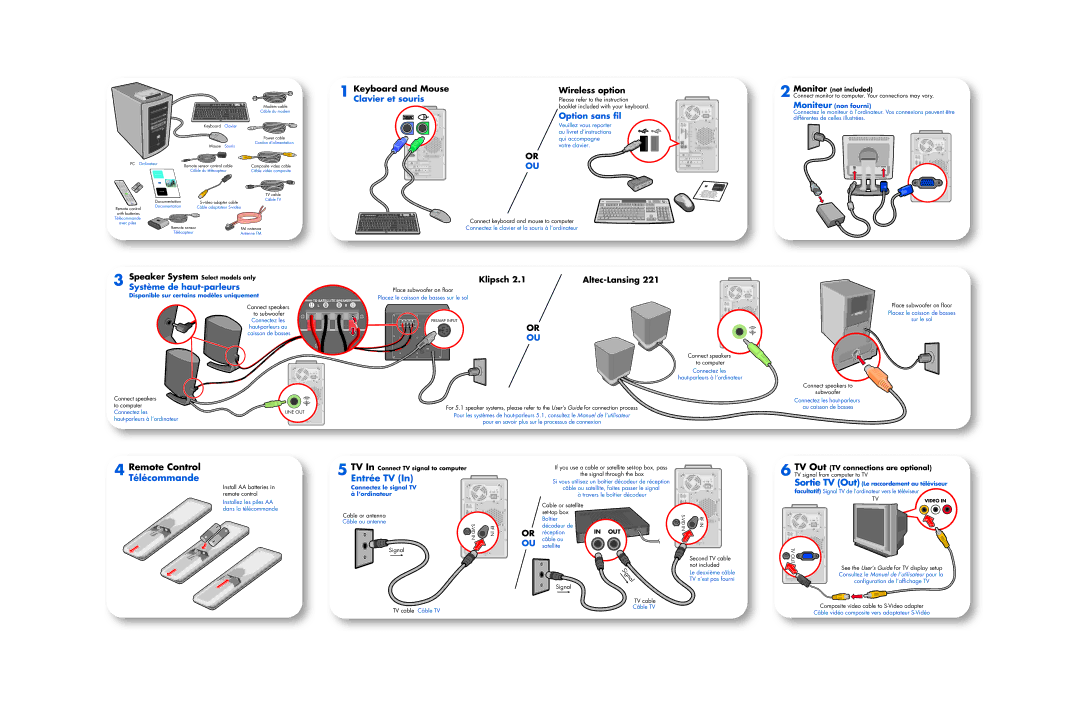m390n, m497.fr, m385c, m380n, m577.fr specifications
The HP M370.fr is a versatile and robust device engineered to meet the demands of modern printing and imaging solutions. This printer is designed with advanced features and technologies that cater to both office and home environments, delivering high-quality prints with efficiency and ease.One of the standout characteristics of the HP M370.fr is its impressive print speed. Capable of producing up to 30 pages per minute, this printer ensures that users can quickly generate documents without sacrificing quality. The first page out time is also notably swift, making it an excellent choice for busy workplaces where time efficiency is crucial.
Another key feature of the HP M370.fr is its resolution. With a print resolution of up to 1200 x 1200 dpi, this device guarantees sharp text and vibrant graphics, making it ideal for a range of printing needs from simple text documents to detailed marketing materials. The printer is equipped with HP's innovative ImageREt technology, which contributes to enhanced print quality by optimizing image processing and output quality.
The HP M370.fr also boasts a user-friendly interface, incorporating a straightforward control panel that allows users to easily manage print jobs and configure settings. Additionally, the printer supports various media types, including envelopes, plain paper, and labels, providing versatility for different printing projects.
Connectivity is another strong point for the HP M370.fr. It offers USB and Ethernet options, allowing for seamless integration into various environments. The printer is compatible with multiple operating systems, ensuring that users can easily connect and print from their devices without compatibility concerns.
Energy efficiency is a significant consideration in the design of the HP M370.fr. This printer is ENERGY STAR certified, reflecting its lower energy consumption compared to conventional models. This feature not only reduces operational costs but also aligns with environmentally friendly practices.
In terms of maintenance, the HP M370.fr is designed for convenience. It includes a user-replaceable toner system, ensuring minimal downtime for users. Furthermore, HP's Smart Install feature streamlines the setup process, making it accessible for users of all technical backgrounds.
Overall, the HP M370.fr stands out as a reliable and efficient printing solution that combines speed, quality, and user-friendliness, making it an excellent investment for any setting.