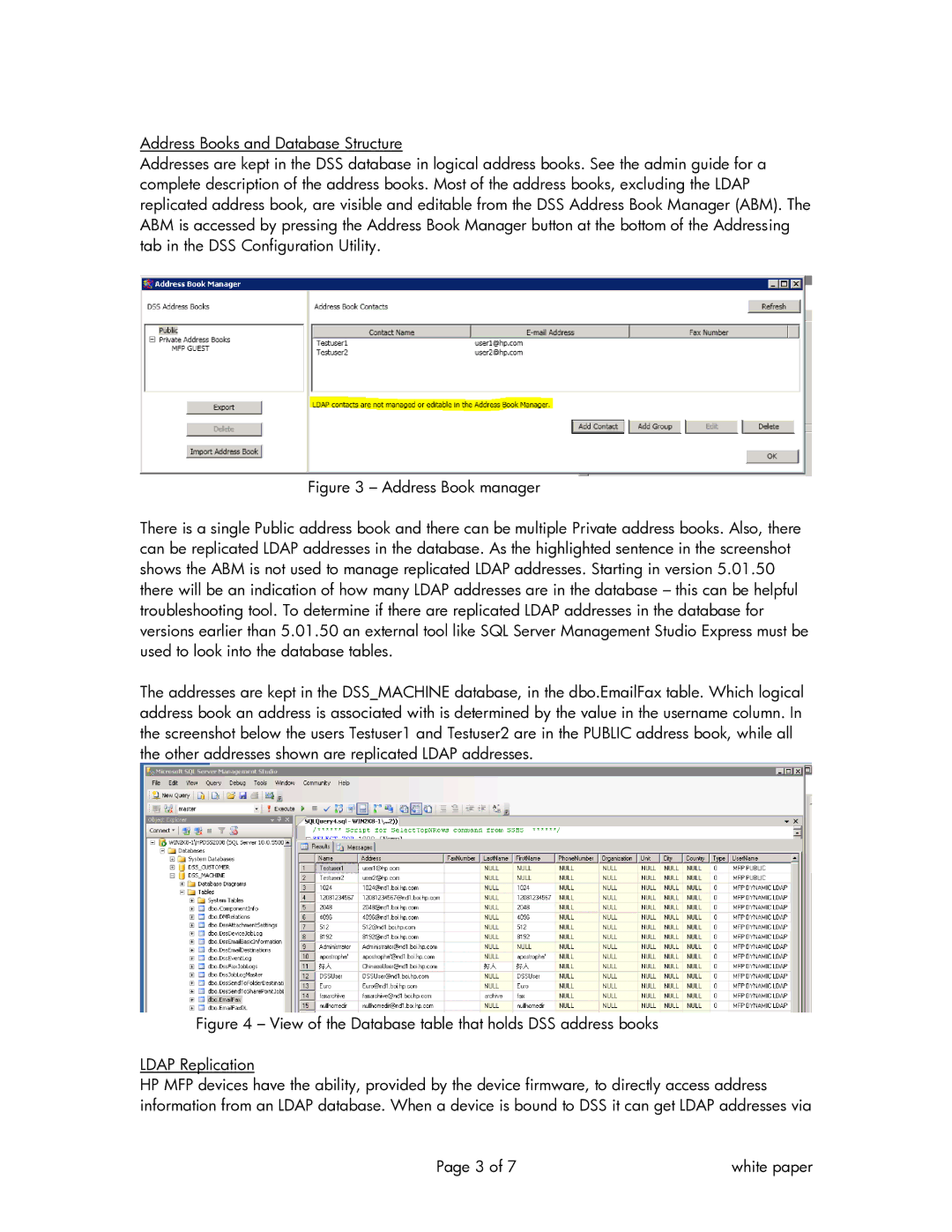Address Books and Database Structure
Addresses are kept in the DSS database in logical address books. See the admin guide for a complete description of the address books. Most of the address books, excluding the LDAP replicated address book, are visible and editable from the DSS Address Book Manager (ABM). The ABM is accessed by pressing the Address Book Manager button at the bottom of the Addressing tab in the DSS Configuration Utility.
Figure 3 – Address Book manager
There is a single Public address book and there can be multiple Private address books. Also, there can be replicated LDAP addresses in the database. As the highlighted sentence in the screenshot shows the ABM is not used to manage replicated LDAP addresses. Starting in version 5.01.50 there will be an indication of how many LDAP addresses are in the database – this can be helpful troubleshooting tool. To determine if there are replicated LDAP addresses in the database for versions earlier than 5.01.50 an external tool like SQL Server Management Studio Express must be used to look into the database tables.
The addresses are kept in the DSS_MACHINE database, in the dbo.EmailFax table. Which logical address book an address is associated with is determined by the value in the username column. In the screenshot below the users Testuser1 and Testuser2 are in the PUBLIC address book, while all the other addresses shown are replicated LDAP addresses.
Figure 4 – View of the Database table that holds DSS address books
LDAP Replication
HP MFP devices have the ability, provided by the device firmware, to directly access address information from an LDAP database. When a device is bound to DSS it can get LDAP addresses via
Page 3 of 7 | white paper |