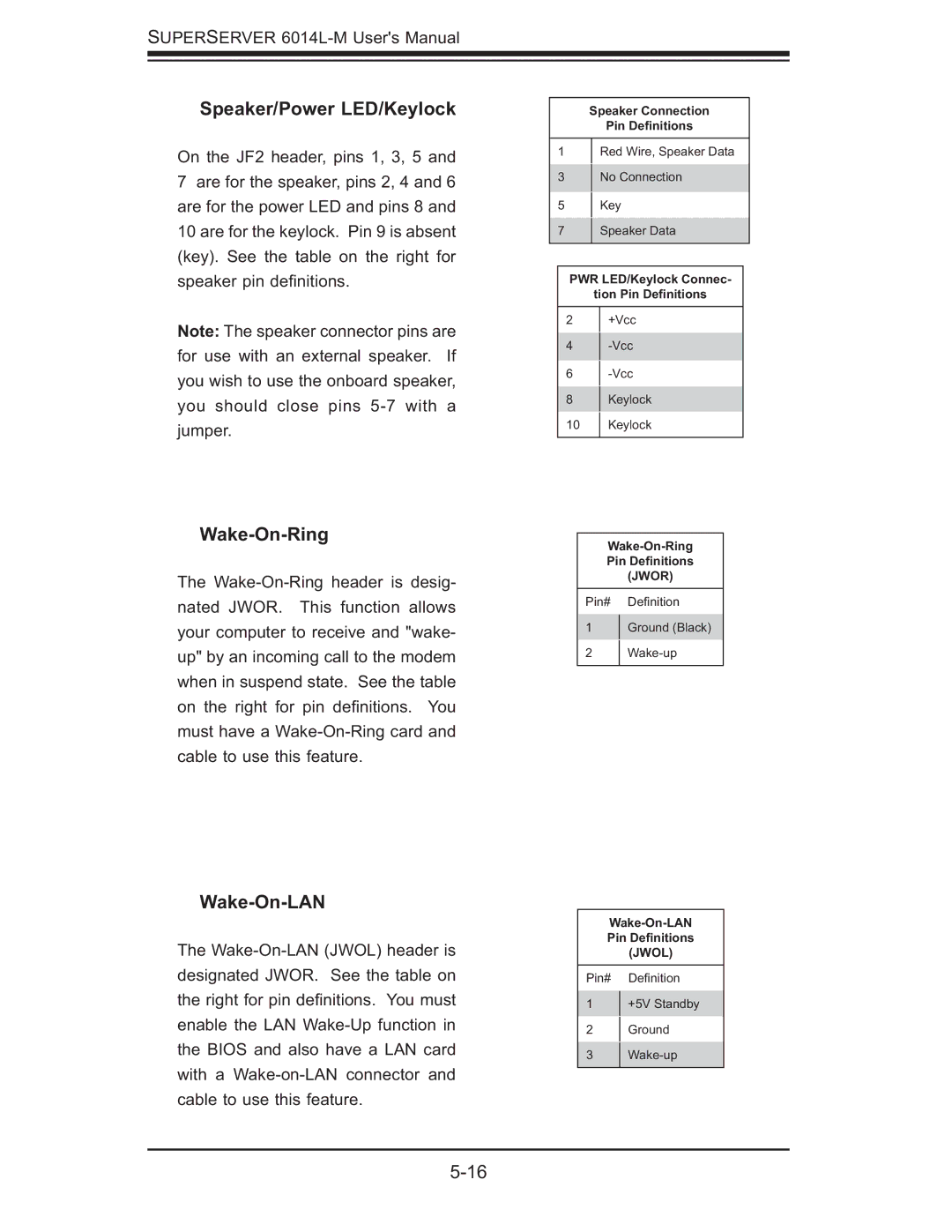SUPERSERVER
Speaker/Power LED/Keylock
On the JF2 header, pins 1, 3, 5 and
7are for the speaker, pins 2, 4 and 6 are for the power LED and pins 8 and 10 are for the keylock. Pin 9 is absent (key). See the table on the right for speaker pin defi nitions.
Note: The speaker connector pins are for use with an external speaker. If you wish to use the onboard speaker, you should close pins
Speaker Connection
Pin Definitions
1Red Wire, Speaker Data
3No Connection
5Key
7Speaker Data
PWR LED/Keylock Connec-
tion Pin Definitions
2+Vcc
4
6
8Keylock
10 Keylock
Wake-On-Ring
The
Pin Definitions
(JWOR)
Pin# Defi nition
1Ground (Black)
2
Wake-On-LAN
The
Pin Definitions
(JWOL)
Pin# Defi nition
1+5V Standby
2Ground
3