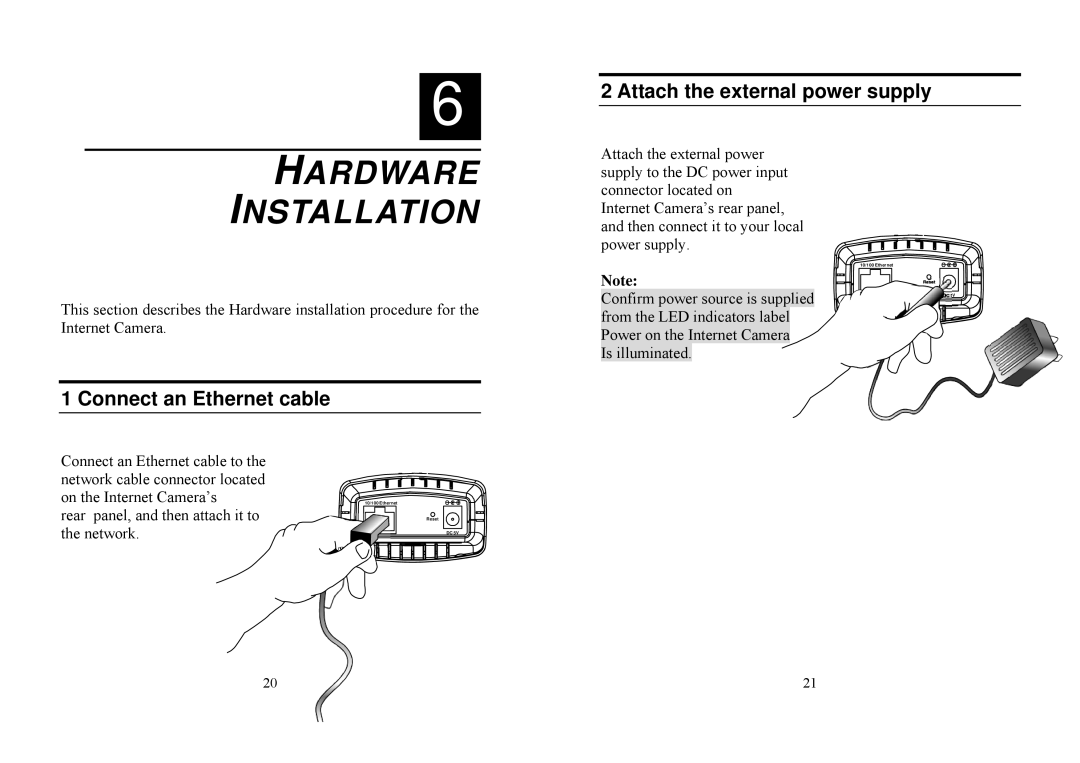6
HARDWARE INSTALLATION
2 Attach the external power supply
Attach the external power supply to the DC power input connector located on Internet Camera’s rear panel, and then connect it to your local power supply.
10/100 Ethernet
This section describes the Hardware installation procedure for the Internet Camera.
Note:
Confirm power source is supplied from the LED indicators label Power on the Internet Camera
Is illuminated.
Reset
DC 5V
1 Connect an Ethernet cable
Connect an Ethernet cable to the network cable connector located
on the Internet Camera’s10/100 Ethernet rear panel, and then attach it to
the network.
Reset
DC 5V
20 | 21 |