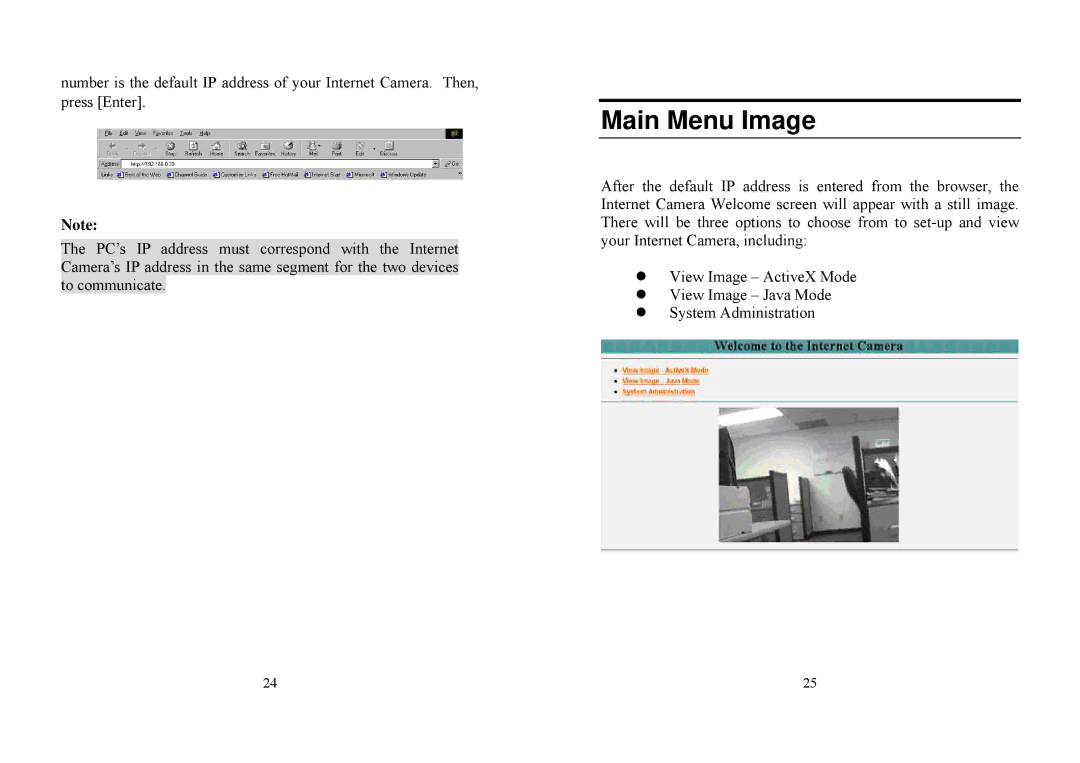number is the default IP address of your Internet Camera. Then, press [Enter].
Note:
The PC’s IP address must correspond with the Internet Camera’s IP address in the same segment for the two devices to communicate.
Main Menu Image
After the default IP address is entered from the browser, the Internet Camera Welcome screen will appear with a still image. There will be three options to choose from to
zView Image – ActiveX Mode
zView Image – Java Mode
zSystem Administration
24 | 25 |