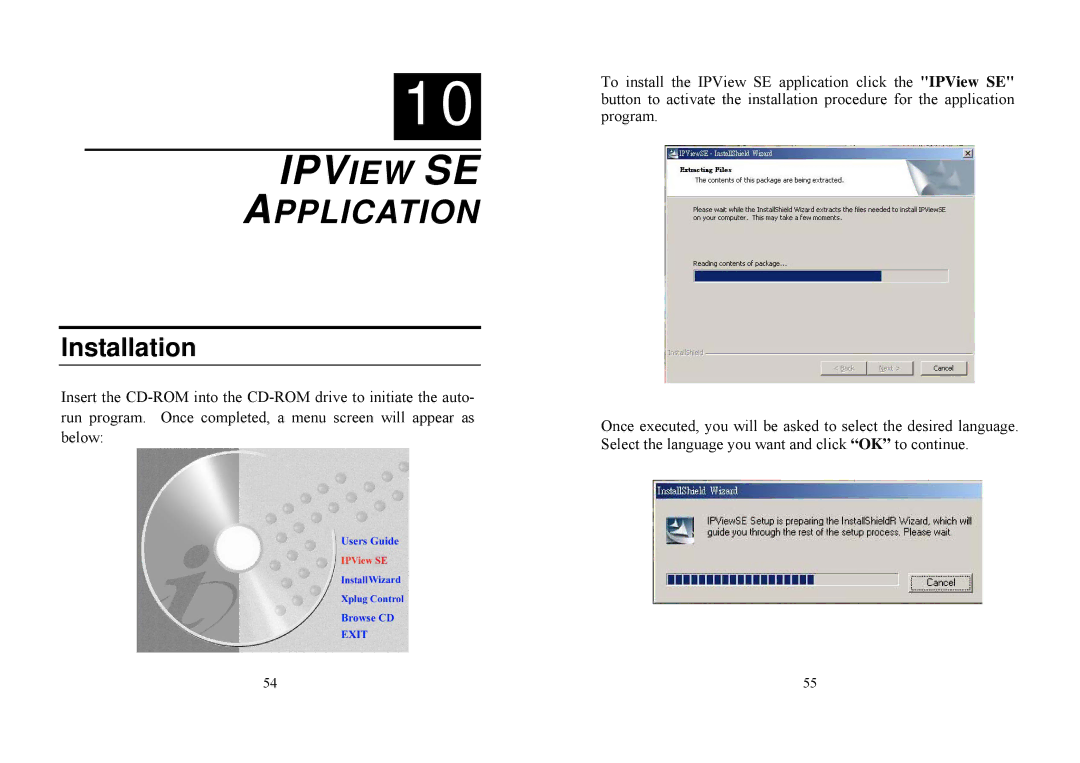10
IPVIEW SE
APPLICATION
Installation
Insert the
To install the IPView SE application click the "IPView SE" button to activate the installation procedure for the application program.
Once executed, you will be asked to select the desired language. Select the language you want and click “OK” to continue.
54 | 55 |