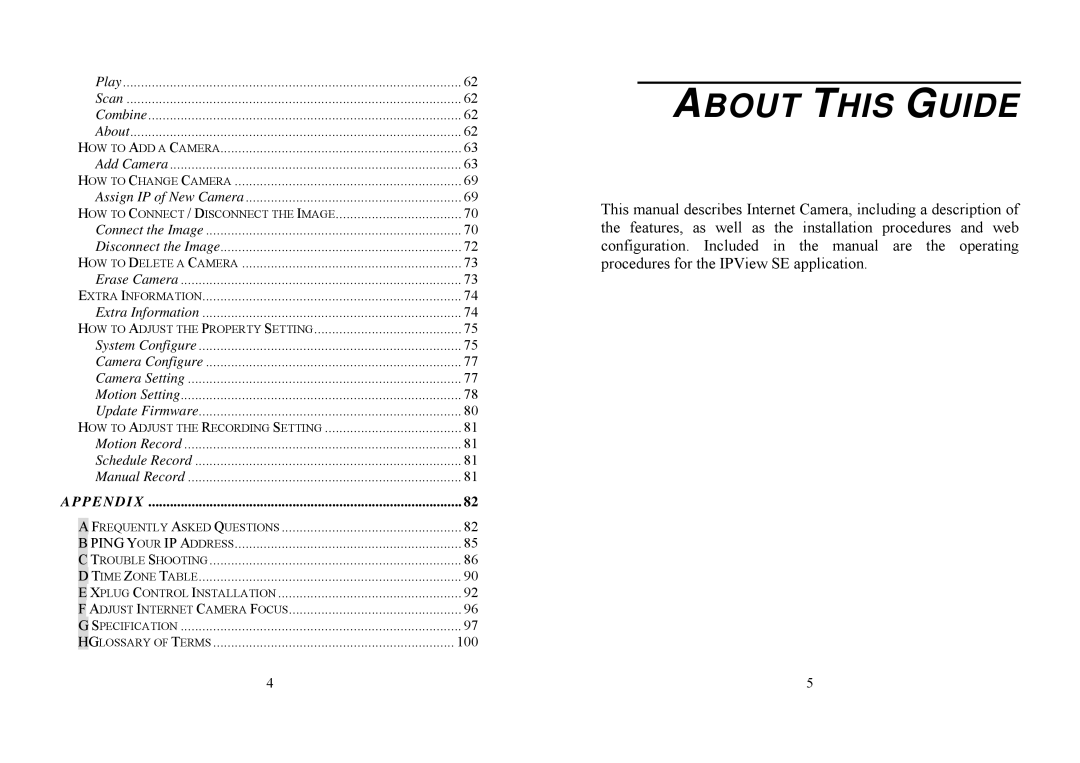Play | 62 |
Scan | 62 |
Combine | 62 |
About | 62 |
HOW TO ADD A CAMERA | 63 |
Add Camera | 63 |
HOW TO CHANGE CAMERA | 69 |
Assign IP of New Camera | 69 |
HOW TO CONNECT / DISCONNECT THE IMAGE | 70 |
Connect the Image | 70 |
Disconnect the Image | 72 |
HOW TO DELETE A CAMERA | 73 |
Erase Camera | 73 |
EXTRA INFORMATION | 74 |
Extra Information | 74 |
HOW TO ADJUST THE PROPERTY SETTING | 75 |
System Configure | 75 |
Camera Configure | 77 |
Camera Setting | 77 |
Motion Setting | 78 |
Update Firmware | 80 |
HOW TO ADJUST THE RECORDING SETTING | 81 |
Motion Record | 81 |
Schedule Record | 81 |
Manual Record | 81 |
APPENDIX | 82 |
A FREQUENTLY ASKED QUESTIONS | 82 |
B PING YOUR IP ADDRESS | 85 |
C TROUBLE SHOOTING | 86 |
D TIME ZONE TABLE | 90 |
E XPLUG CONTROL INSTALLATION | 92 |
F ADJUST INTERNET CAMERA FOCUS | 96 |
G SPECIFICATION | 97 |
HGLOSSARY OF TERMS | 100 |
4 |
|
ABOUT THIS GUIDE
This manual describes Internet Camera, including a description of the features, as well as the installation procedures and web configuration. Included in the manual are the operating procedures for the IPView SE application.
5