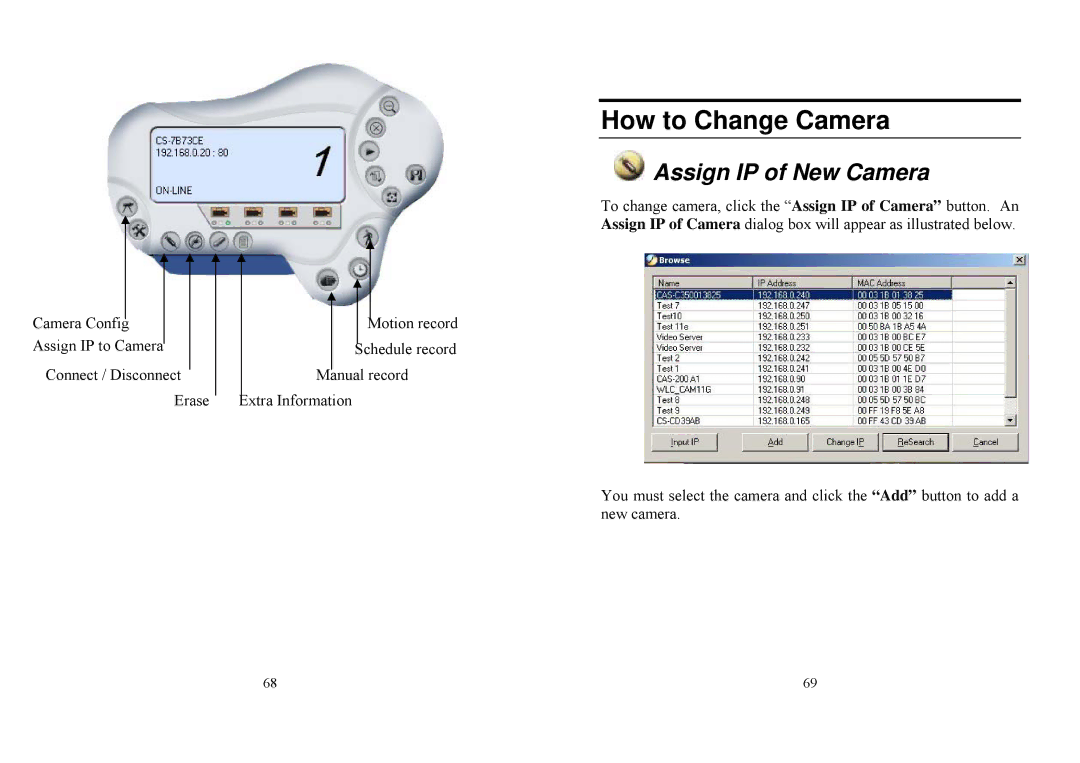How to Change Camera
 Assign IP of New Camera
Assign IP of New Camera
To change camera, click the “Assign IP of Camera” button. An
Assign IP of Camera dialog box will appear as illustrated below.
Camera Config | Motion record |
Assign IP to Camera | Schedule record |
Connect / Disconnect | Manual record |
Erase | Extra Information |
You must select the camera and click the “Add” button to add a new camera.
68 | 69 |