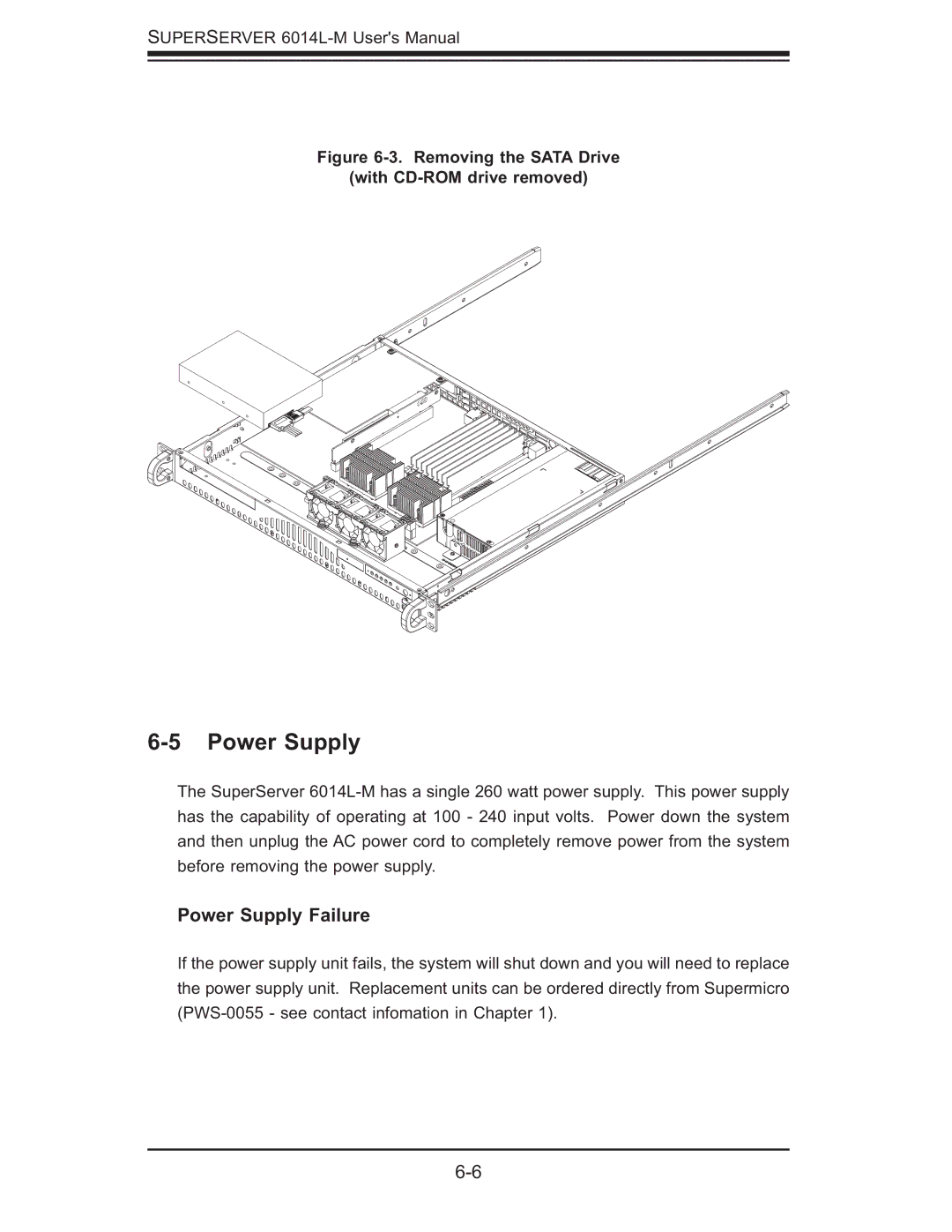SUPERSERVER
Figure 6-3. Removing the SATA Drive
(with CD-ROM drive removed)
6-5 Power Supply
The SuperServer
Power Supply Failure
If the power supply unit fails, the system will shut down and you will need to replace the power supply unit. Replacement units can be ordered directly from Supermicro