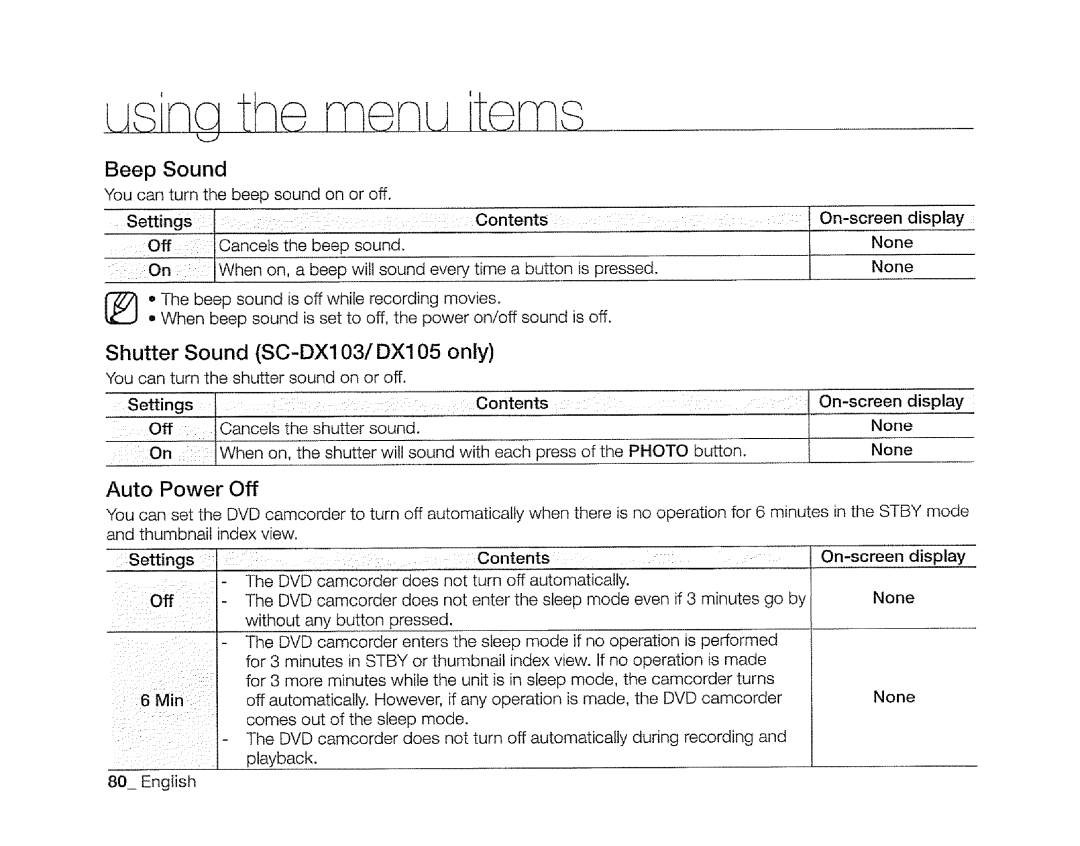Beep Sound
You can turn the beep sound on or off.
Settings:: | I | : | Contents | l | |
|
| ancets t'hebeep | sound. |
| None |
|
|
| None | ||
On | When on, a beep | will sound every time a button is | J | ||
1_o The beep sound is off while recording movies.
• When beep sound is set to off, the power on/off sound is off,
Shutter Sound (SC-DX103/DX105 only)
You can turn the shutter sound on or off.
Settings, | ::: :,,,,,:,,,:Contents | ,,:: :, | .... | ::: | display | |
Off |
|
|
|
|
|
|
Cancels the shutter | sound, | press | PHOTO | button, | l | None |
When on, the shutter | willsound with each | i | None |
Auto Power Off
You can set the DVD camcorder to turn off automatically when there is no operation for 6 minutes in the STBY mode and thumbnail index view.
Settings |
|
|
|
| Contents | .... |
|
|
| display | ||
| The | DVD | camcorder | does not turn off automatically. |
|
|
|
|
| |||
Off | The | DVD | camcorder | does not enter the sleep mode | even | if 3 minutes | go by | None |
| |||
| without any button | pressed. |
|
|
|
|
|
|
|
| ||
| The | DVD | camcorder | enters | the sleep | mode | if no operation | is performed |
|
| ||
| for 3 minutes _n STBY or thumbnail index view. If no operation is made |
|
|
| ||||||||
| for 3 more minutes while the unit is in sleep mode, the camcorder turns |
|
| |||||||||
6 Min | off automatically. However. | if any operation | is made, | the DVD camcorder | None |
| ||||||
| comes out of the sleep mode. |
|
|
|
|
|
|
| ||||
,- | The | DVD | camcorder | does | not turn off | automatically | during | recording | and |
|
| |
| 3layback. |
|
|
|
|
|
|
|
|
|
| |
80_ Engiish