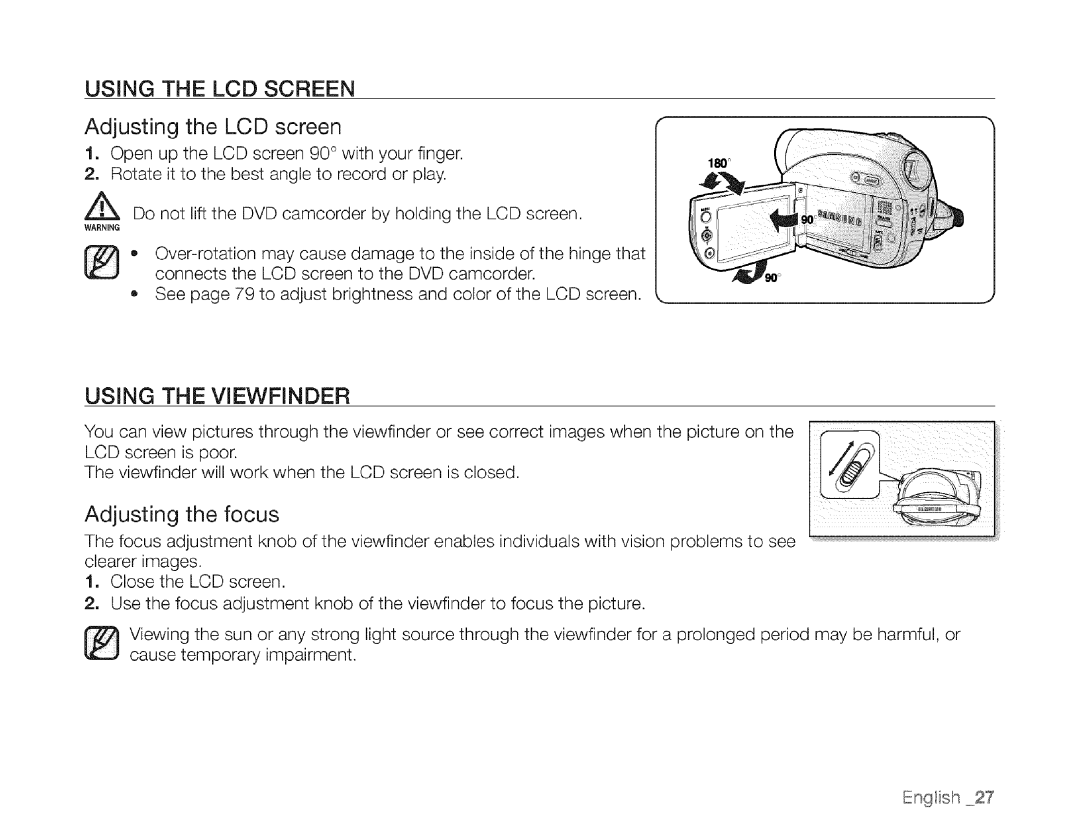USING THE LCD SCREEN
Adjusting the LCD screen
1. Open up the LCD screen 90 ° with your finger.
2. Rotate it to the best angle to record or play.
180°
Do not lift the DVD camcorder by holding the LCD screen.
WARNING
,,
,See page 79 to adjust brightness and color of the LCD screen.
USING THE VIEWFINDER
You can view pictures through the viewfinder or see correct images when the picture on the LCD screen is poor.
The viewfinder will work when the LCD screen is closed.
Adjusting the focus
The focus adjustment knob of the viewfinder enables individuals with vision problems to see clearer images.
1.Close the LCD screen.
2.Use the focus adjustment knob of the viewfinder to focus the picture.
[_ | iewing the sun | or any strong light source through the viewfinder for a prolonged period may be harmful, or |
| cause temporary | impairment. |
English 27