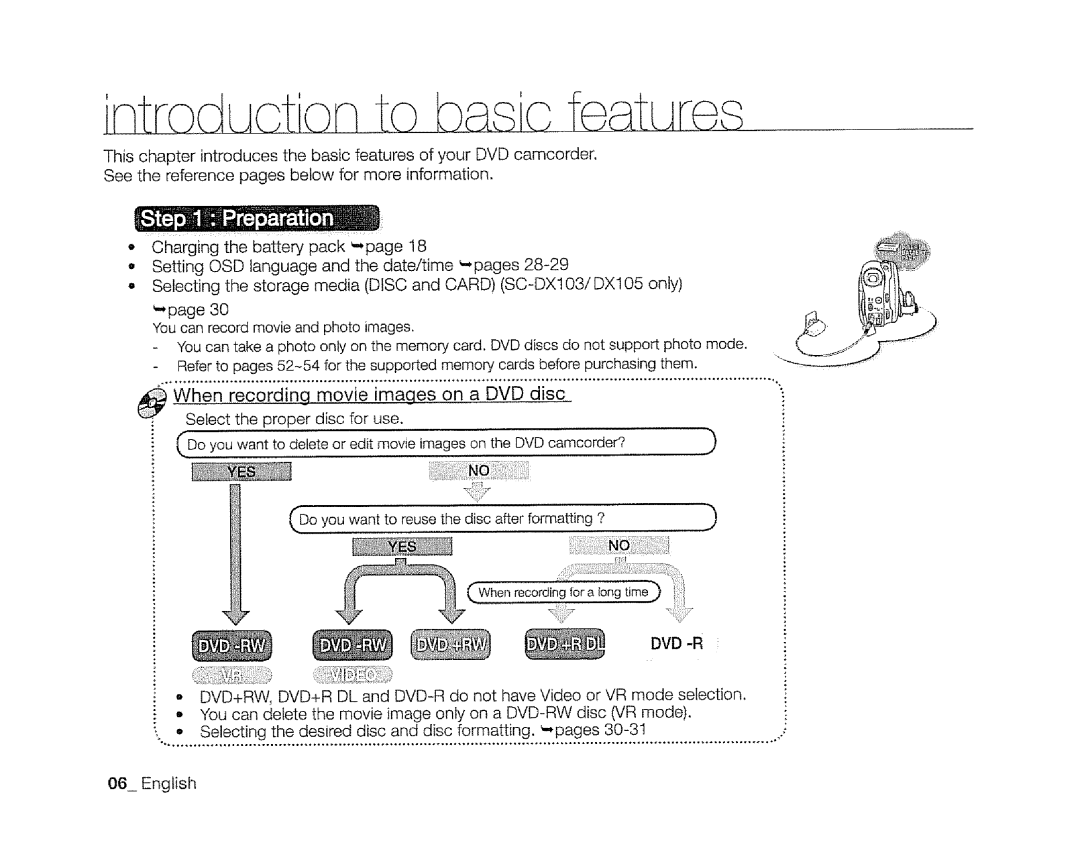This See
0
0
0
chapter introduces the basic features of your DVD camcorder. the reference pages below for more information.
|
| SS',,. |
charging the Battery pack _page 18 |
| £ |
|
| |
Setting OSD language and the |
|
|
Selecting the storage media (DISC and CARD) | only) |
|
_,page 30 |
|
|
You can record movie and photo images. |
|
|
-You can take a photo only on the memory card. DVD discs do not support photo mode.
-Refer to pages 52~54 for the supported memory cards before purchasing them.
_When | recording movie images on a DVD disc |
|
Select the proper disc for use. | ) | |
Do you want to delete or edit movie images on the DVD camcorder? | ||
Do yo u want to reuse the disc after formatting ? | ) |
_'_When,recording for a long
DVD-R !
-DVD+RW, DVD+R DL and
• You can delete the movie image only on a
• Selecting the desired disc and disc formatting.
06_ English