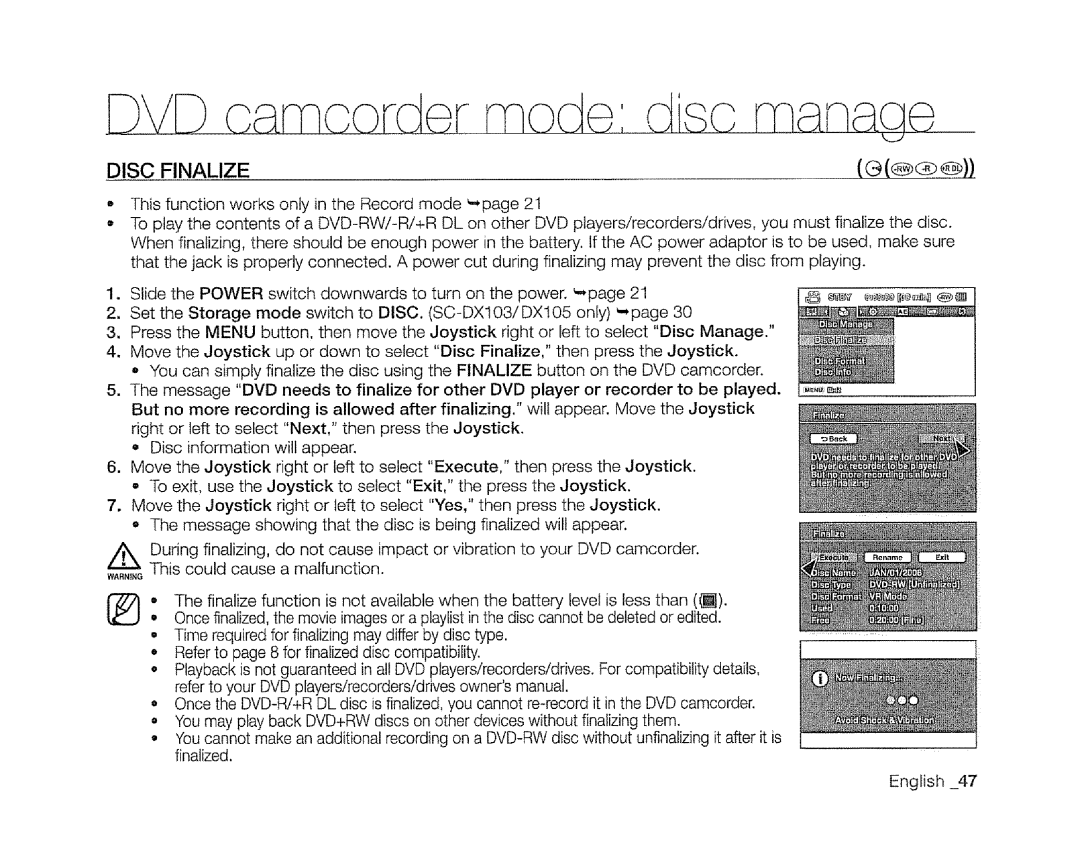DVD a rnaorder mode: dlsat
DISC FINALIZE
oThis function works only in the Record mode _page 21
OTo play the contents of a
1.Slide the POWER switch downwards to turn on the power. _.page 21
2.Set the Storage mode switch to DISC.
3.Press the MENU button, then move the Joystick right or left to select "Disc Manage."
4.Move the Joystick up or down to select "Disc Finalize," then press the Joystick.
-You can simply finalize the disc using the FINALIZE button on the DVD camcorder.
5.The message "DVD needs to finalize for other DVD player or recorder to be played. But no more recording is allowed after finalizing." wilt appear. Move the Joystick right or left to select "Next," then press the Joystick.
*Disc information will appear.
6.Move the Joystick right or left to select "Execute," then press the Joystick. ° To exit, use the Joystick to select "Exit," the press the Joystick.
7.Move the Joystick right or left to select "Yes," then press the Joystick.
*The message showing that the disc is being finalized will appear.
/_ During finalizing, do not cause impact or vibration to your DVD camcorder. WA,,_NGThis could cause a malfunction.
%° The finalize function is not available when the battery level is less than (_).
•Once finalized, the movie images or a ptaytist in the disc cannot be deleted or edited.
•Time required for finalizing may differ by disc type.
•Refer to page 8 for finalized disc compatibility.
•Playback is not guaranteed in all DVD players/recorders/drives. For compatibility details, refer to your DVD players/recorders/drives owner's manual.
°Once the
•You cannot make an additional recording on a
English _47