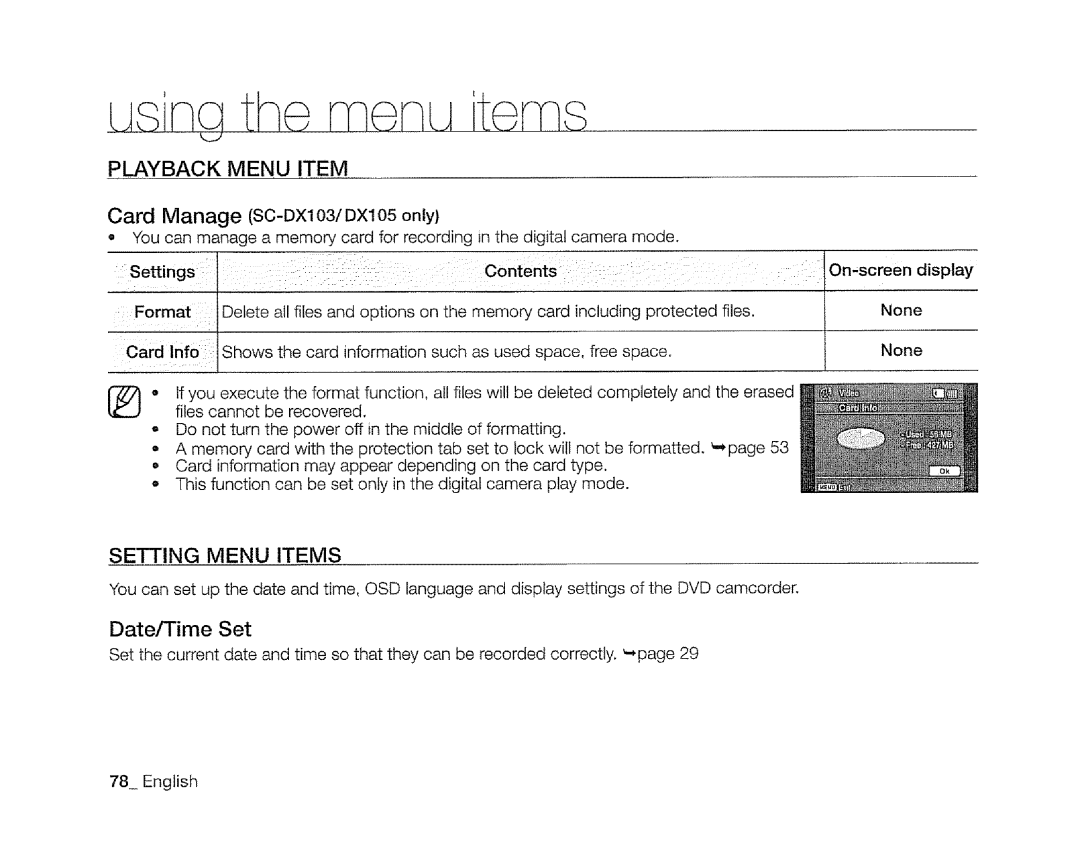PLAYBACK MENU ITEM
Card Manage
,You can manage a memory card for recording in the digital camera mode.
Settings |
|
|
| Contents |
| ||
Format | Delete | all files and options | on the | memory | card | including protected files. | None |
Card Info | Shows | the card _qformation | such | as used | space, | free space. | None |
®e If you execute the format function, all files will be deleted completely and the erased files cannot be recovered.
-Do not turn the power off in the middle of formatting.
,,A memory card with the protection tab set to lock will not be formatted. _page 53
• Card information may appear depending on the card type,
o This function can be set only in the digital camera play mode.
SETTING MENU ITEMS
You can set up the date and time, OSD language and display settings of the DVD camcorder.
Date/Time Set
Set the current date and time so that they can be recorded correctly.
78_ English