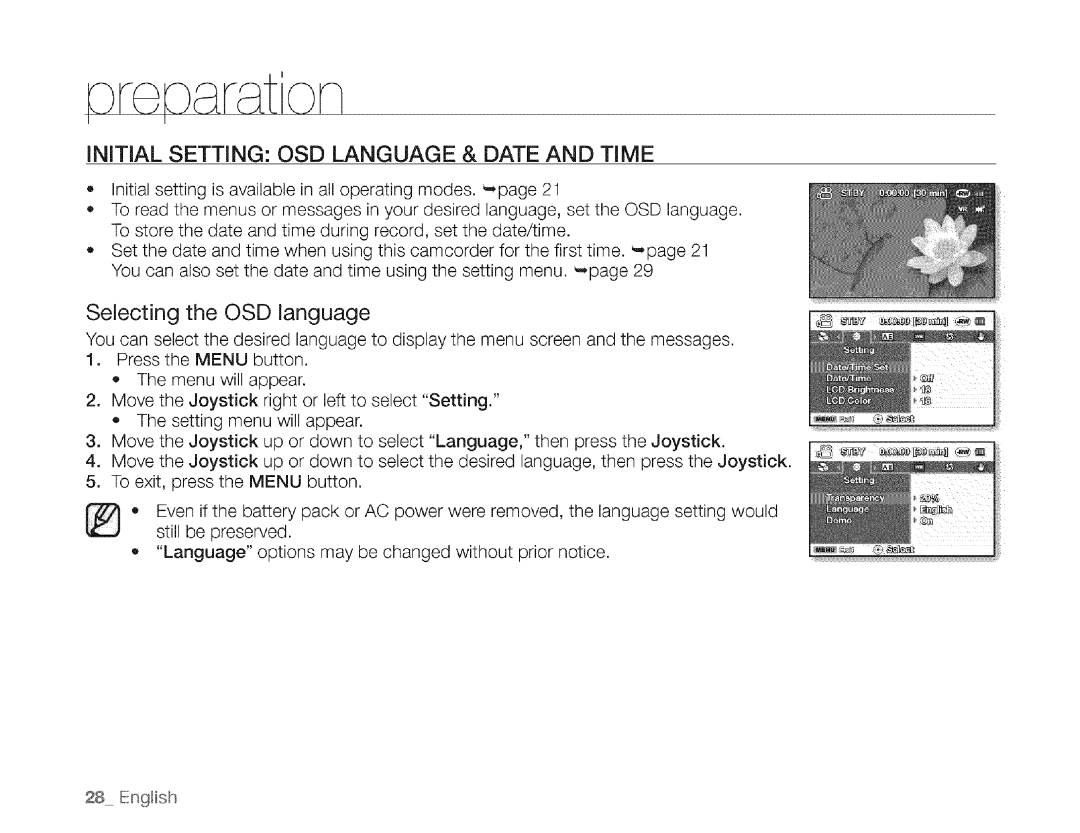INITIAL SETTING: OSD LANGUAGE & DATE AND TIME
•Initial setting is available in all operating modes. _page 21
To read the menus or messages in your desired language, set the OSD language. To store the date and time during record, set the date/time.
Set the date and time when using this camcorder for the first time. _,page 21 You can also set the date and time using the setting menu.
Selecting the OSD language
You can select the desired language to display the menu screen and the messages.
1.Press the MENU button.
The menu will appear.
2.Move the Joystick right or left to select "Setting." The setting menu will appear.
. Move the Joystick up or down to select "Language," then press the Joystick.
4.Move the Joystick up or down to select the desired language, then press the Joystick.
5.To exit, press the MENU button.
•Even if the battery pack or AC power were removed, the language setting would
still be preserved.
,, "Language" options may be changed without prior notice.
28_ English