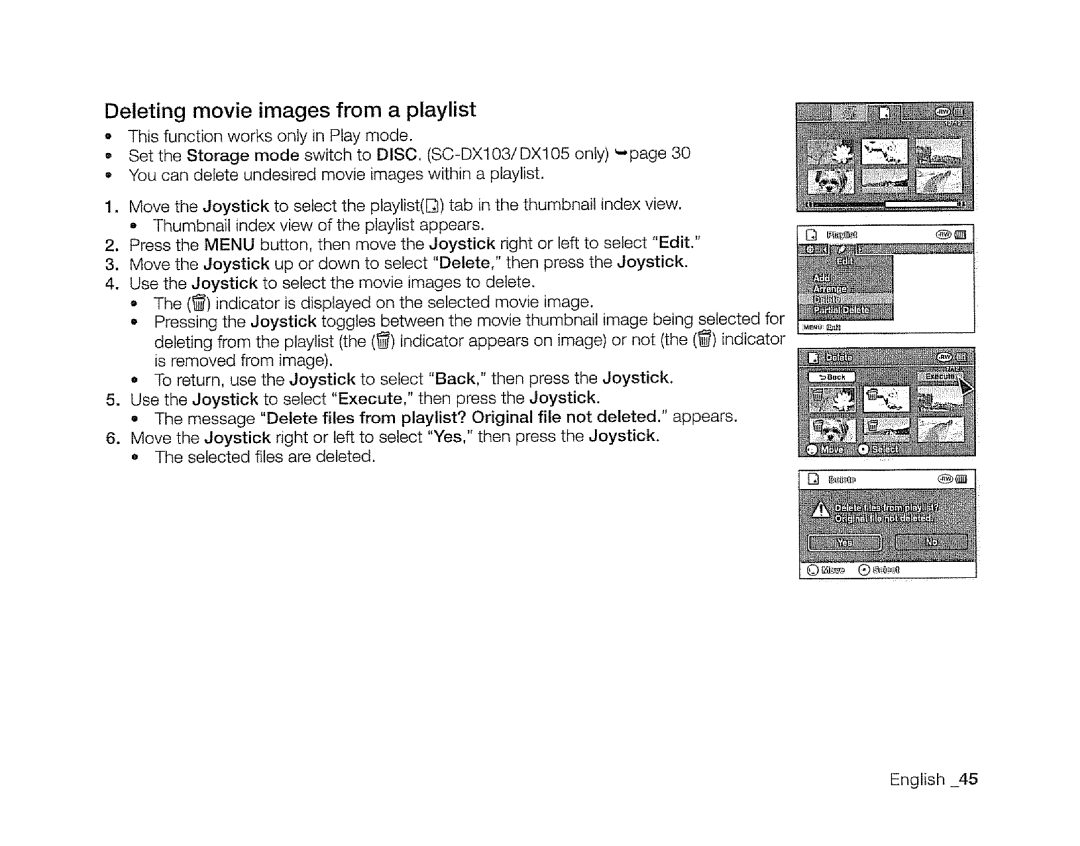Deleting movie images from a playlist
oThis function works only in Play mode.
Set the Storage mode switch to DISC,
•You can delete undesired movie images within a playlist.
1.Move the Joystick to select the playlist(E_) tab in the thumbnail index view.
-Thumbnail index view of the playlist appears.
2.Press the MENU button, then move the Joystick right or left to select "Edit."
3.Move the Joystick up or down to select "Delete," then press the Joystick.
4.Use the Joystick to select the movie images to delete.
o The (_) indicator is displayed on the selected movie image.
•Pressing the Joystick toggles between the movie thumbnail image being selected for deleting from the playlist (the (_) indicator appears on image) or not (the (_) indicator is removed from image).
•To return, use the Joystick to select "Back," then press the Joystick.
5.Use the Joystick to select "Execute," then press the Joystick.
•The message "Delete files from playlist? Original file not deleted." appears.
6.Move the Joystick right or left to select "Yes," then press the Joystick.
•The selected files are deleted.
English _45