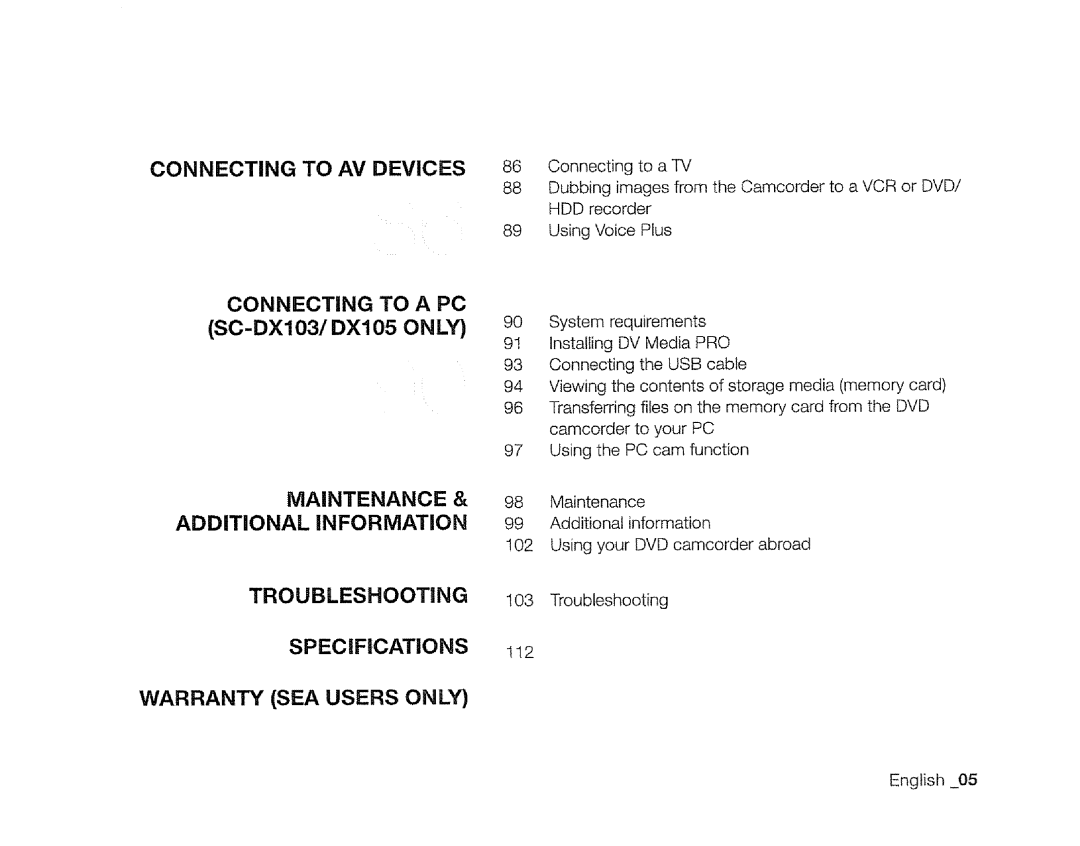CONNECTING TO AV DEVICES
86 Connecting to a TV
88Dubbing images from the Camcorder to a VCR or DVD/ HDD recorder
89Using Voice Plus
CONNECTING TO A PC
(SC-DXl03/DX105 ONLY)
MAINTENANCE &
ADDITIONAL INFORMATION
TROUBLESHOOTING
SPECIFICATIONS
WARRANTY (SEA USERS ONLY)
90System requirements
91Installing DV Media PR©
93 Connecting the USB cable
94Viewing the contents of storage media (memory card)
96 Transferring files on the memory card from the DVD camcorder to your PC
97 Using the PC cam function
98Maintenance
99Additional information
!02 Using your DVD camcorder abroad
!03 Troubleshooting
112
English 05