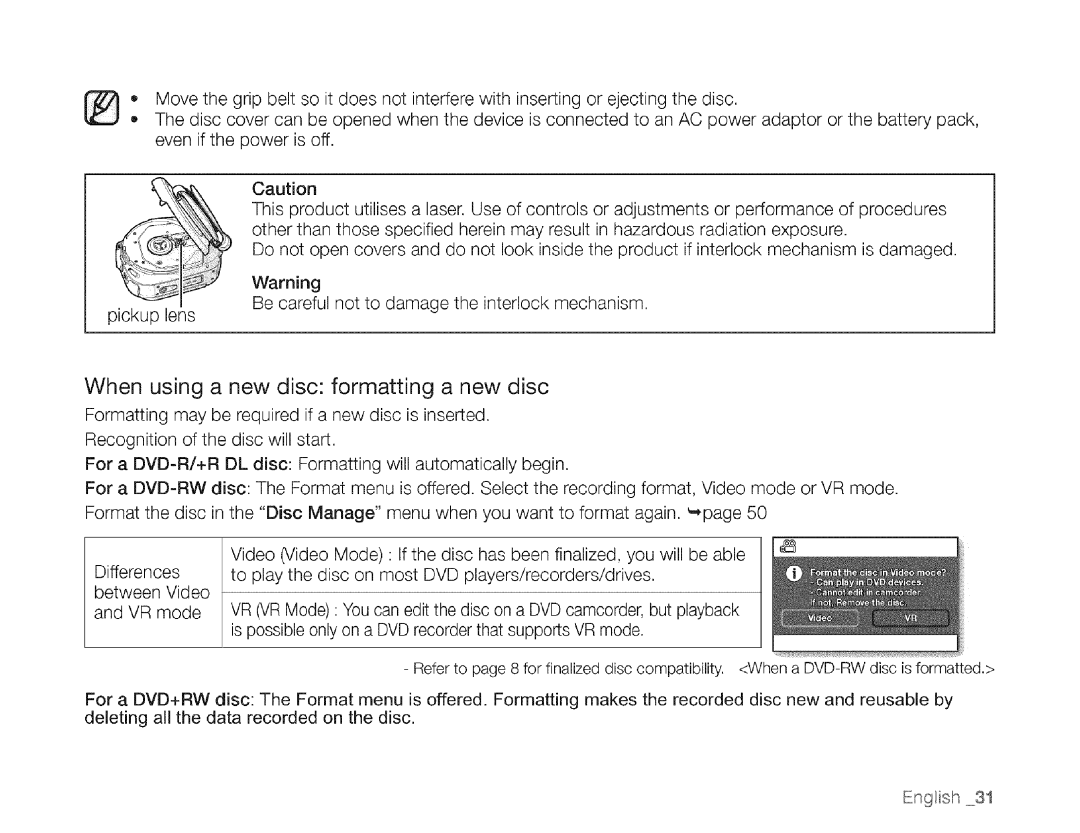7}+ ove the grip belt so it does not interfere with inserting or ejecting the disc.
• The disc cover can be opened when the device is connected to an AC power adaptor or the battery pack, even if the power is off.
Caution
This product utilises a laser. Use of controls or adjustments or performance of procedures other than those specified herein may result in hazardous radiation exposure.
Do not open covers and do not look inside the product if interlock mechanism is damaged.
Warning
pickup lens
Be careful not to damage the interlock mechanism.
When using a new disc: formatting a new disc
Formatting may be required if a new disc is inserted.
Recognition of the disc will start.
For a DVD+R/+R DL disc: Formatting will automatically begin.
For a
| Video (Video Mode) : If the disc has been finalized, you will be able |
Differences | to play the disc on most DVD players/recorders/drives. |
between Video |
|
and VR mode | VR (VR Mode) : You can edit the disc on a DVD camcorder, but playback |
| is possible only on a DVD recorder that supports VR mode. |
- Refer to page 8 for finalized disc compatibility. <When a
For a DVD+RW disc: The Format menu is offered. Formatting makes the recorded disc new and reusable by deleting all the data recorded on the disc.
English +++..31