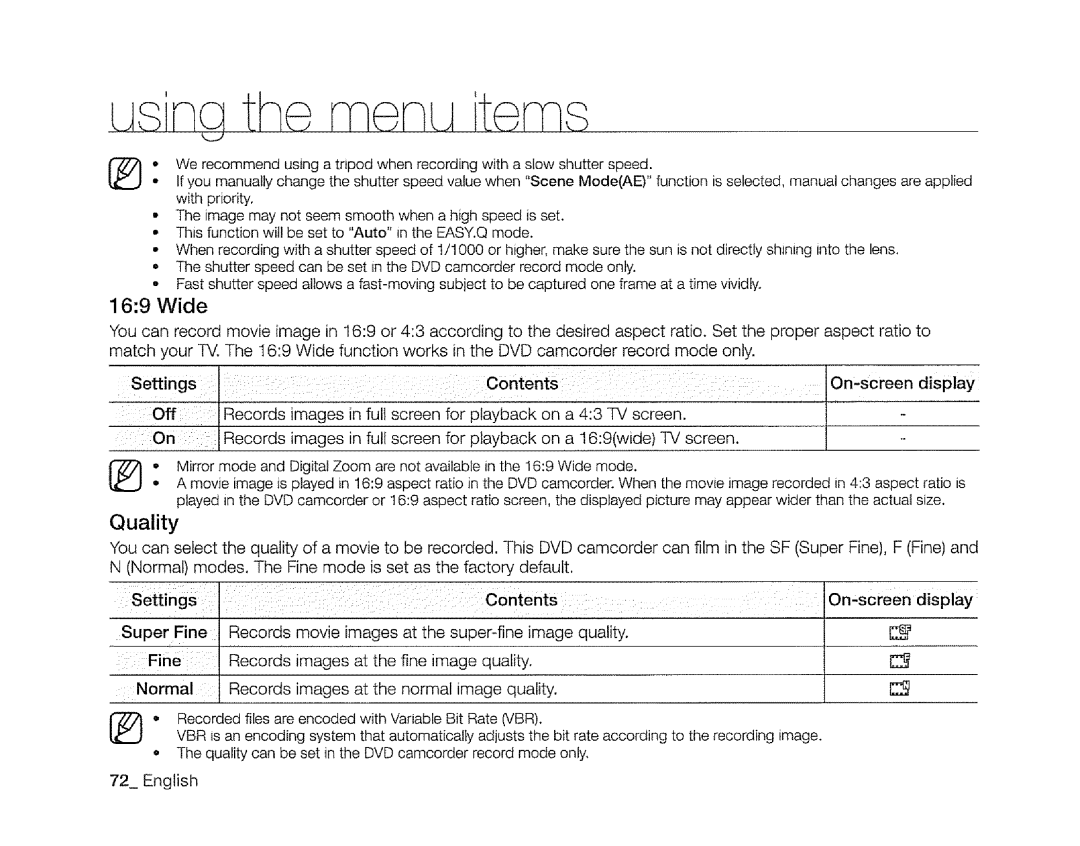(_ | • | We | recommend | using a tripod when recording | with a | slow shutter speed. |
| • | If you manually | change the shutter speed value | when | "Scene Mode(AE)" function is selected, manual changes are applied | |
|
| with | priority. |
|
|
|
°The image may not seem smooth when a high speed is set.
• This function will be set to "Auto" in the EASY.Q mode.
°When recording with a shutter speed of 1/1000 or higher, make sure the sun is not directly shining into the lens. o The shutter speed can be set in the DVD camcorder record mode only.
•Fast shutter speed allows a
16"9 Wide
You can record movie image in 16:9 or 4:3 according to the desired aspect ratio. Set the proper aspect ratio to
match your TV. The 16:9 Wide function works in the DVD camcorder record mode only.
,: Se_ings |
|
| : |
| Contents |
|
| :i |
| : | :::: | display | |
:: Off |
|
|
|
|
|
|
|
|
|
|
|
|
|
::On | i: : 'ReC0rds | images | i'nful'iScreen | for | Playback | on | a | 4:3 TV screen' | Screenl |
| l | - | |
| Records | images | in full screen | for | playback | on | a | 16:9(wide) | TV |
| |||
[_: Mirror mode and Digital Zoom are not available in the 16:9 Wide mode.
A movie image is played in 16:9 aspect ratio in the DVD camcorder. When the movie image recorded in 4:3 aspect ratio is played in the DVD camcorder or 16:9 aspect ratio screen, the displayed picture may appear wider than the actual size.
Quality
You can select the quality of a movie to be recorded, This DVD camcorder can film in the SF (Super Fine), F (Fine) and N (Normal) modes. The Fine mode is set as the factory default.
.....: | i ¸ C.:_: | : ¸ |
|
|
|
|
|
|
|
|
|
Settings | : |
|
|
|
|
|
|
| On,screen | display: | |
Super | Fine | : | Records | movie | images | at the | image quality. |
| E_ | ||
: :Fine: |
| Records | images | at | the | fine image quality. |
| C_ | |||
Normal | : | Records | images | at | the | normal | image | quality. |
| C_ | |
o ecorded files are encoded with Variable Bit Rate (VBR).
VBR is an encoding system that automatically adjusts the bit rate according to t!Te recording image.
•The quality can be set in the DVD camcorder record mode only.
72_ English