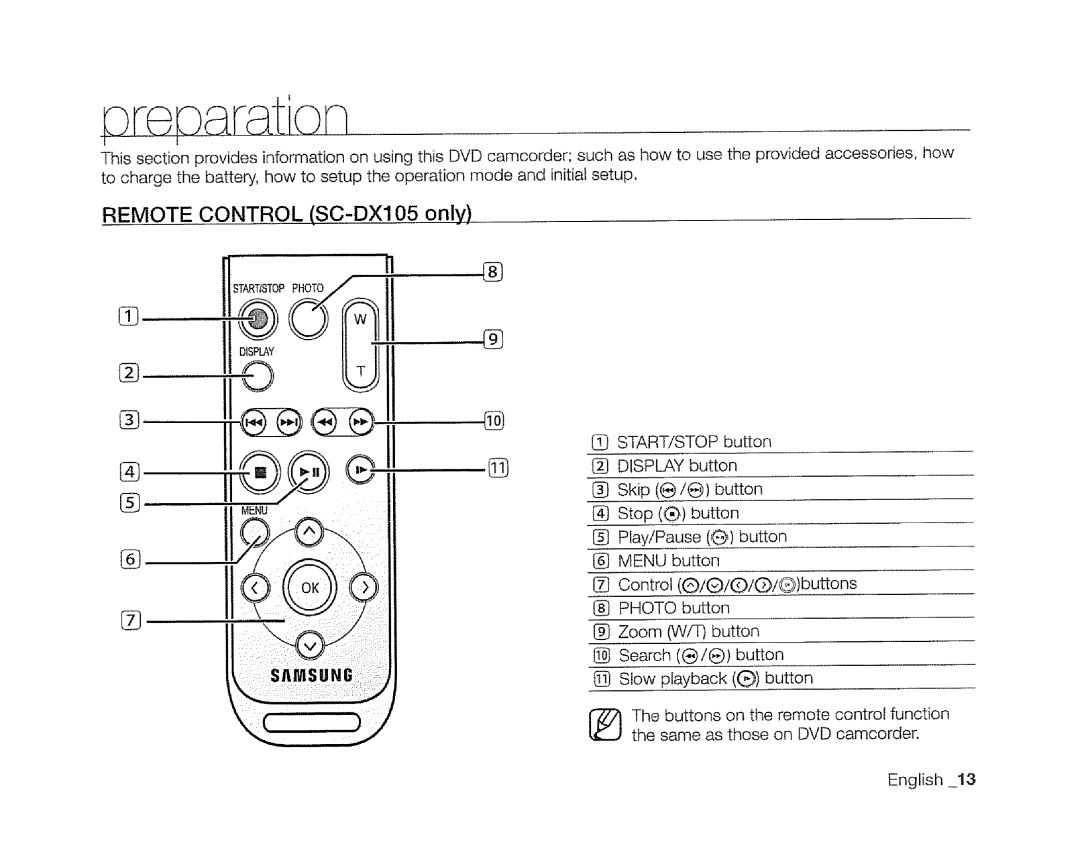eoaration
This section provides information on using this DVD camcorder; such as how to use the provided accessories, how to charge the battery, how to setup the operation mode and initial setup,
REMOTE CONTROL (SC-DX105 only)
®
%
%
@
(_ START/STOP button
1_ DISPLAY button
1_ Skip (e/e) button
@ Stop (®) button
I_ Play!Pause (G _)button
l_ MENU button
Control (@/(_/([:)/(})/@) buttons
(_ PHOTO button
l_ Zoom (VVfT) button
1_ Search ((_/(_) button
Slow playback ((_) button
The buttons on the remote control function the same as those on DVD camcorder.
English _13