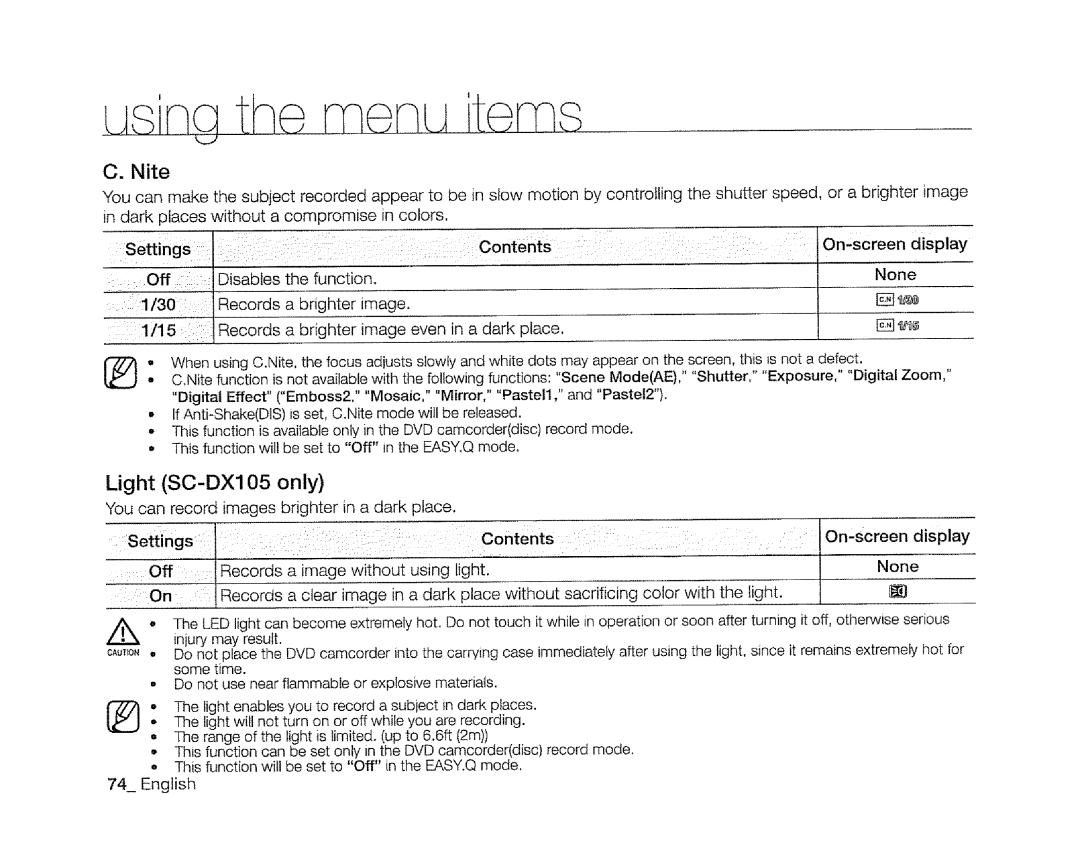me LAitems
q_J
C. Nite
You can make the subject recorded appear to be in slow motion by controlling the shutter speed, or a brighter image
in dark places without a compromise in colors,
Settings |
|
| Contents | On;screen display |
|
|
|
| |
Off | Disables | the function. |
| None |
|
| |||
1/30 | Records | a brighter | image. |
|
1/15 | Records | a brighter | image even n a dark place. |
|
%. When using C.Nite. the focus adjusts slowly and white dots may appear on the screen, this is not a defect.
• C.Nite function is not available with the following functions: "Scene Mode(AE)," "Shutter," "Exposure," "Digital Zoom,"
"Digital Effect" ("Emboss2." "Mosaic," "Mirror," "Pastel1 ," and "Pastel2").
•If
•This function is available onty in the DVD camcorder(disc) record mode.
•This function will be set to "Off" in the EASY.Q mode.
Light (SC-DX105 only)
You can record images brighter in a dark place,
|
|
|
|
|
|
| Contents |
| : | On:screen | display | |
| :Off | ::1Records | a | image | without | using | light. |
| ...... | I | None |
|
On | llaecords | a | clear | image | in a dark | place without | sacrificing | Color | t | ga |
| |
°The LED light can become extremely hot. Do not touch it while in operation or soon after turning it off, otherwise serious injury may result.
CAuTiON, DO not place the DVD camcorder into the carrying case immediately after using the light, since it remains extremely hot for some time.
,Do not use near flammable or explosive materials.
1_ ., The light enableswill not turnyou onto recordoff whilea subiectyou arein darkrecordingplaces. .
•The range of the light is limited. (up to 6.6ft (2m))
•This function can be set only in the DVD camcorder(disc} record mode.
•This function will be set to "Off" in the EASY.Q mode.
74_ English