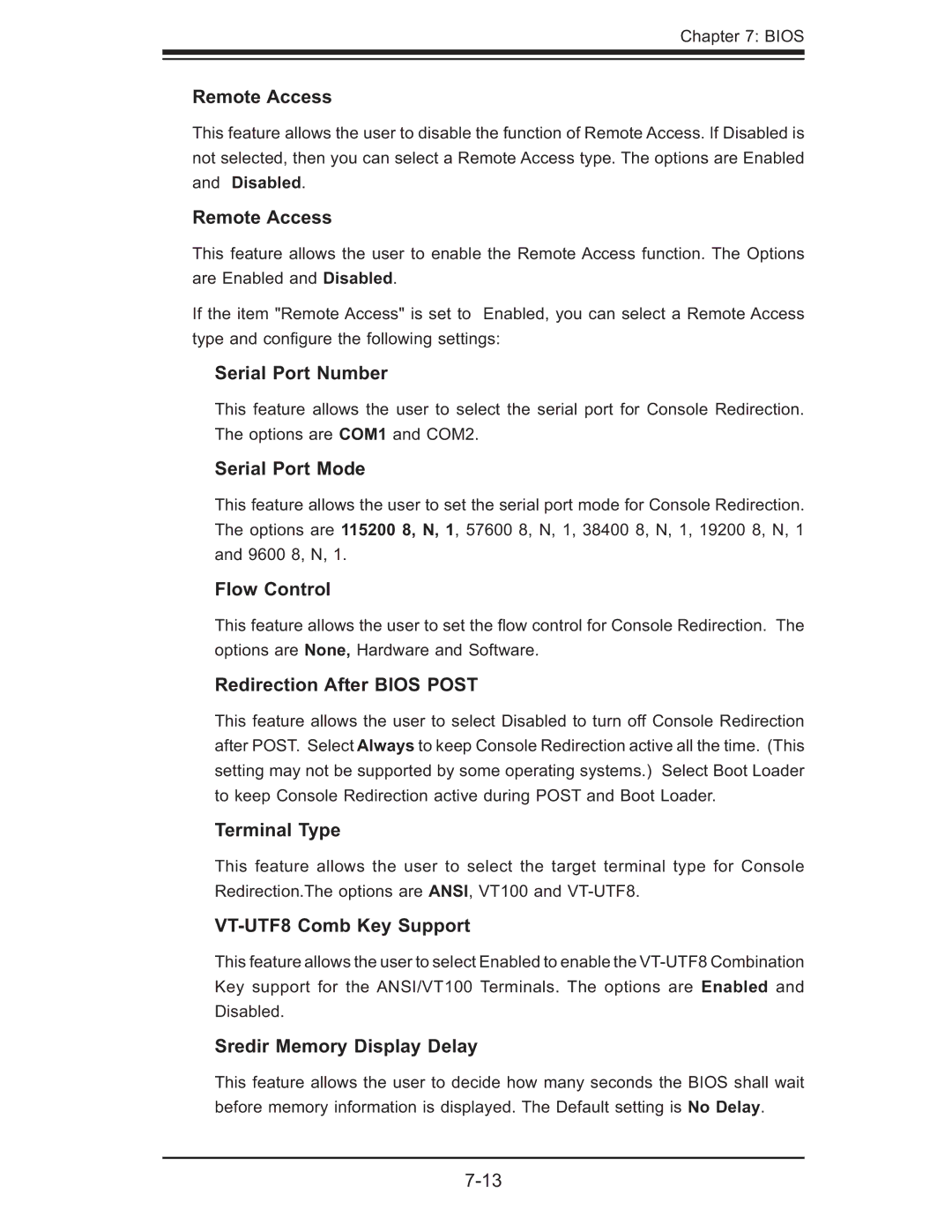Chapter 7: BIOS
Remote Access
This feature allows the user to disable the function of Remote Access. If Disabled is not selected, then you can select a Remote Access type. The options are Enabled and Disabled.
Remote Access
This feature allows the user to enable the Remote Access function. The Options are Enabled and Disabled.
If the item "Remote Access" is set to Enabled, you can select a Remote Access type and confi gure the following settings:
Serial Port Number
This feature allows the user to select the serial port for Console Redirection. The options are COM1 and COM2.
Serial Port Mode
This feature allows the user to set the serial port mode for Console Redirection. The options are 115200 8, N, 1, 57600 8, N, 1, 38400 8, N, 1, 19200 8, N, 1 and 9600 8, N, 1.
Flow Control
This feature allows the user to set the fl ow control for Console Redirection. The options are None, Hardware and Software.
Redirection After BIOS POST
This feature allows the user to select Disabled to turn off Console Redirection after POST. Select Always to keep Console Redirection active all the time. (This setting may not be supported by some operating systems.) Select Boot Loader to keep Console Redirection active during POST and Boot Loader.
Terminal Type
This feature allows the user to select the target terminal type for Console Redirection.The options are ANSI, VT100 and
VT-UTF8 Comb Key Support
This feature allows the user to select Enabled to enable the
Sredir Memory Display Delay
This feature allows the user to decide how many seconds the BIOS shall wait before memory information is displayed. The Default setting is No Delay.