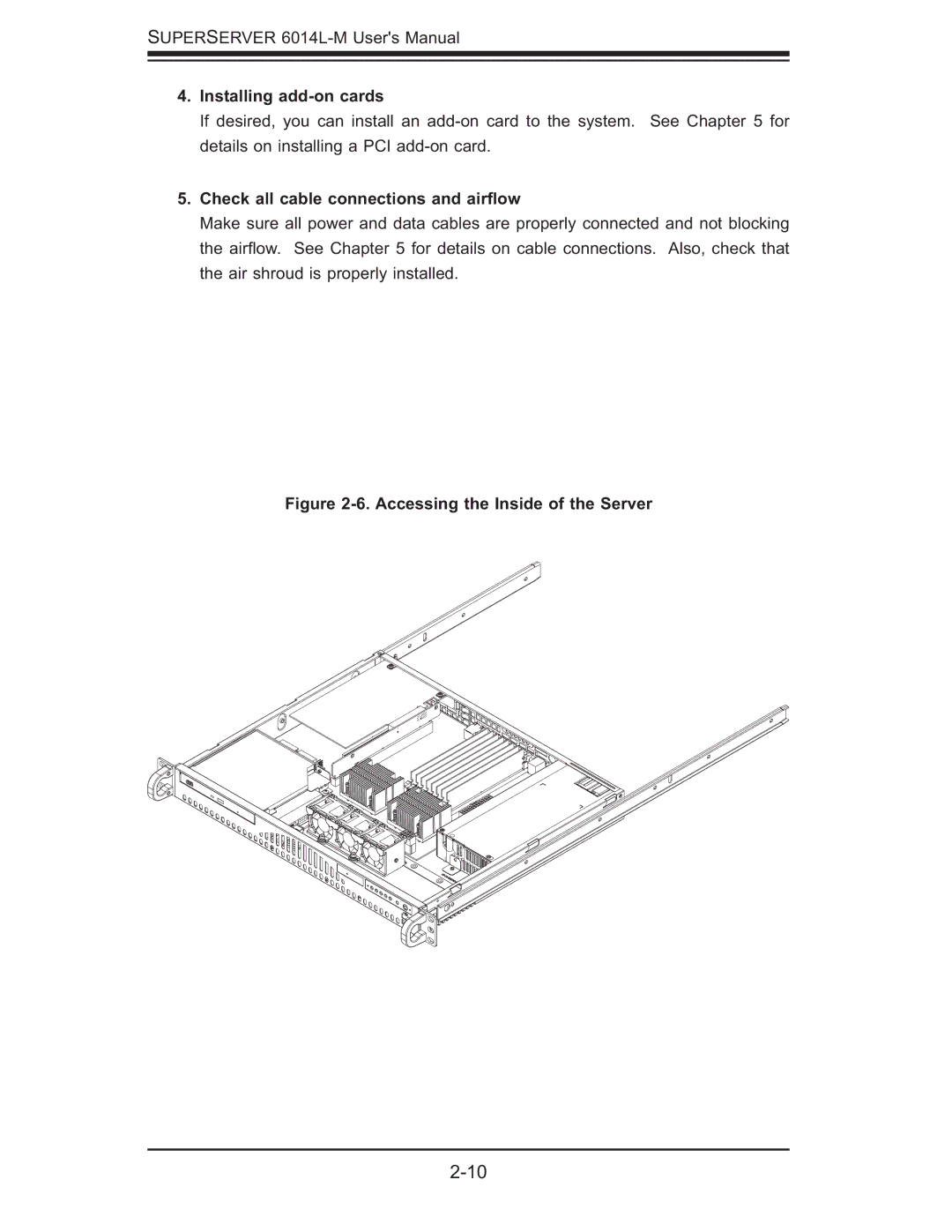SUPERSERVER
4.Installing add-on cards
If desired, you can install an
5.Check all cable connections and airflow
Make sure all power and data cables are properly connected and not blocking the airfl ow. See Chapter 5 for details on cable connections. Also, check that the air shroud is properly installed.