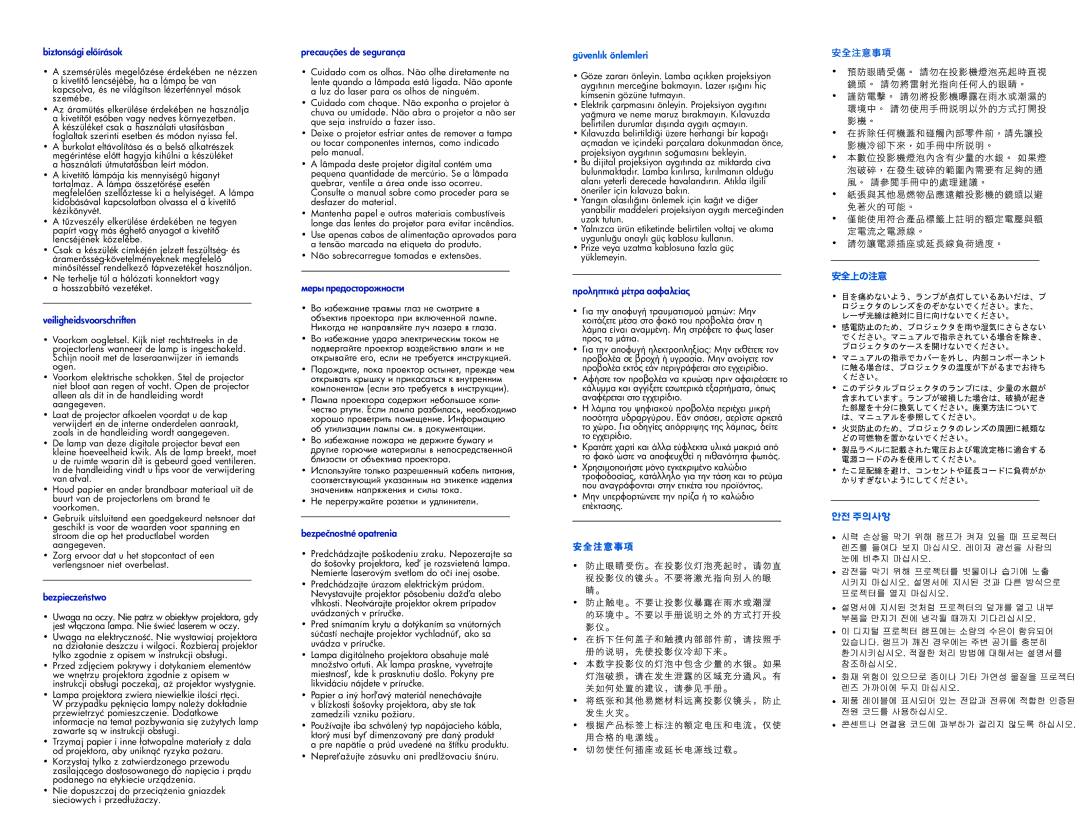biztonsági el
•A szemsérülés megel a kivetít
kapcsolva, és ne világítson lézerfénnyel mások szemébe.
•Az áramütés elkerülése érdekében ne használja a kivetít
A készüléket csak a használati utasításban foglaltak szerinti esetben és módon nyissa fel.
•A burkolat eltávolítása és a bels megérintése el
a használati útmutatásban leírt módon.
•A kivetít
tartalmaz. A lámpa összetörése esetén megfelel
kidobásával kapcsolatban olvassa el a kivetít kézikönyvét.
•A t
papírt vagy más éghet lencséjének közelébe.
•Csak a készülék címkéjén jelzett feszültség- és áramer
min
•Ne terhelje túl a hálózati konnektort vagy a hosszabbító vezetéket.
veiligheidsvoorschriften
•Voorkom oogletsel. Kijk niet rechtstreeks in de projectorlens wanneer de lamp is ingeschakeld. Schijn nooit met de laseraanwijzer in iemands ogen.
•Voorkom elektrische schokken. Stel de projector niet bloot aan regen of vocht. Open de projector alleen als dit in de handleiding wordt aangegeven.
•Laat de projector afkoelen voordat u de kap verwijdert en de interne onderdelen aanraakt, zoals in de handleiding wordt aangegeven.
•De lamp van deze digitale projector bevat een kleine hoeveelheid kwik. Als de lamp breekt, moet u de ruimte waarin dit is gebeurd goed ventileren. In de handleiding vindt u tips voor de verwijdering van afval.
•Houd papier en ander brandbaar materiaal uit de buurt van de projectorlens om brand te voorkomen.
•Gebruik uitsluitend een goedgekeurd netsnoer dat geschikt is voor de waarden voor spanning en stroom die op het productlabel worden aangegeven.
•Zorg ervoor dat u het stopcontact of een verlengsnoer niet overbelast.
bezpiecze
•Uwaga na oczy. Nie patrz w obiektyw projektora, gdy jest wł
•Uwaga na elektryczno
na działanie deszczu i wilgoci. Rozbieraj projektor tylko zgodnie z opisem w instrukcji obsługi.
•Przed zdj we wn
instrukcji obsługi poczekaj, a
•Lampa projektora zwiera niewielkie ilo W przypadku p
przewietrzyć pomieszczenie. Dodatkowe informacje na temat pozbywania si zawarte sobsługi.
•Trzymaj papier i inne łatwopalne materiały z dala od projektora, aby unikn
•Korzystaj tylko z zatwierdzonego przewodu zasilaj
podanego na etykiecie urz
•Nie dopuszczaj do przeci sieciowych i przedłu
precauções de segurança
•Cuidado com os olhos. Não olhe diretamente na lente quando a lâmpada está ligada. Não aponte a luz do laser para os olhos de ninguém.
•Cuidado com choque. Não exponha o projetor à chuva ou umidade. Não abra o projetor a não ser que seja instruído a fazer isso.
•Deixe o projetor esfriar antes de remover a tampa ou tocar componentes internos, como indicado pelo manual.
•A lâmpada deste projetor digital contém uma pequena quantidade de mercúrio. Se a lâmpada quebrar, ventile a área onde isso ocorreu. Consulte o manual sobre como proceder para se desfazer do material.
•Mantenha papel e outros materiais combustíveis longe das lentes do projetor para evitar incêndios.
•Use apenas cabos de alimentação aprovados para a tensão marcada na etiqueta do produto.
•Não sobrecarregue tomadas e extensões.
•
•
•
•
•
•
•
bezpečnostné opatrenia
•Predchádzajte poškodeniu zraku. Nepozerajte sa do šošovky projektora, ke
Nemierte laserovým svetlom do očí inej osobe.
•Predchádzajte úrazom elektrickým prúdom. Nevystavujte projektor pôsobeniu daž vlhkosti. Neotvárajte projektor okrem prípadov uvádzaných v príručke.
•Pred snímaním krytu a dotýkaním sa vnútorných súčastí nechajte projektor vychladnú
uvádza v príručke.
•Lampa digitálneho projektora obsahuje malé množstvo ortuti. Ak lampa praskne, vyvetrajte miestnosde k prasknutiu došlo. Pokyny pre likvidáciu nájdete v príručke.
•Papier a iný horvý materiál nenechávajte v blízkosti šošovky projektora, aby ste tak zamedzili vzniku požiaru.
•Používajte iba schválený typ napájacieho kábla, ktorý musí by
a pre napätie a prúd uvedené na štítku produktu.
•Nepre
güvenlık önlemleri
•Göze zararı önleyin. Lamba açıkken projeksiyon aygıtının merceğine bakmayın. Lazer ışığını hiç kimsenin gözüne tutmayın.
•Elektrik çarpmasını önleyin. Projeksiyon aygıtını yağmura ve neme maruz bırakmayın. Kılavuzda belirtilen durumlar dışında aygıtı açmayın.
•Kılavuzda belirtildiği üzere herhangi bir kapağı açmadan ve içindeki parçalara dokunmadan önce, projeksiyon aygıtının soğumasını bekleyin.
•Bu dijital projeksiyon aygıtında az miktarda civa bulunmaktadır. Lamba kırılırsa, kırılmanın olduğu alanı yeterli derecede havalandırın. Atıkla ilgili öneriler için kılavuza bakın.
•Yangın olasılığını önlemek için kağıt ve diğer yanabilir maddeleri projeksiyon aygıtı merceğinden uzak tutun.
•Yalnızca ürün etiketinde belirtilen voltaj ve akıma uygunluğu onaylı güç kablosu kullanın.
•Prize veya uzatma kablosuna fazla güç yüklemeyin.
•
•
•
•
•
•
•
安全上の注意
•目を痛めないよう、ランプが点灯しているあいだは、プ ロジェクタのレンズをのぞかないでください。また、 レーザ光線は絶対に目に向けないでください。
•感電防止のため、プロジェクタを雨や湿気にさらさない でください。マニュアルで指示されている場合を除き、 プロジェクタのケースを開けないでください。
•マニュアルの指示でカバーを外し、内部コンポーネント に触る場合は、プロジェクタの温度が下がるまでお待ち ください。
•このデジタルプロジェクタのランプには、少量の水銀が 含まれています。ランプが破損した場合は、破損が起き た部屋を十分に換気してください。廃棄方法について は、マニュアルを参照してください。
•火災防止のため、プロジェクタのレンズの周囲に紙類な どの可燃物を置かないでください。
•製品ラベルに記載された電圧および電流定格に適合する 電源コードのみを使用してください。
•たこ足配線を避け、コンセントや延長コードに負荷がか かりすぎないようにしてください。