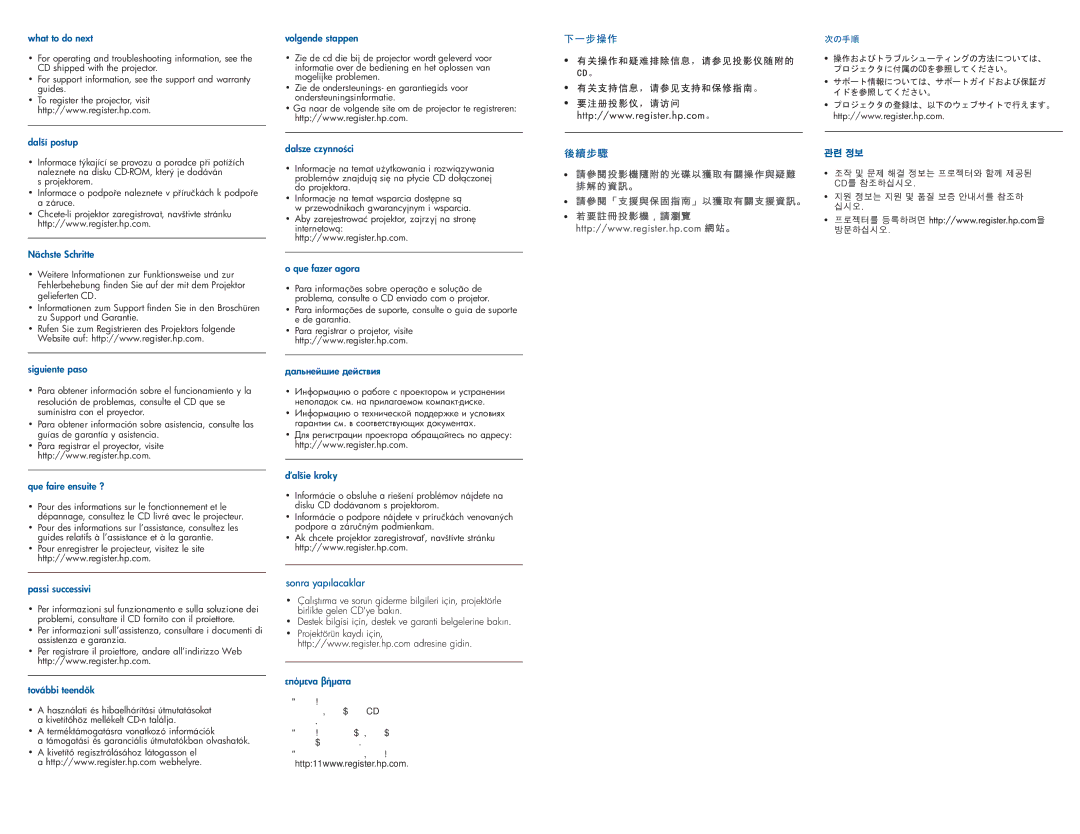mp3322 specifications
The HP MP3322 is a versatile and innovative mobile printer designed to meet the needs of professionals who require high-quality printing on the go. This compact device combines portability with advanced printing technologies, making it ideal for dynamic work environments.One of the standout features of the HP MP3322 is its lightweight design. With dimensions that facilitate easy transport, it can be slipped into a bag or briefcase without weighing you down. Despite its small size, this mobile printer offers robust performance, capable of handling a variety of media types, including plain paper, glossy paper, and professional-grade photo paper.
The HP MP3322 utilizes thermal inkjet technology, ensuring crisp and vibrant prints with every job. This technology not only produces high-resolution documents but also enhances the speed of printing, allowing users to quickly generate reports, invoices, or marketing materials. Additionally, the printer boasts an excellent page-per-minute (PPM) rate, reducing waiting times and increasing productivity during critical business moments.
Connectivity is another strong aspect of the HP MP3322. The device supports multiple options, including USB, Wi-Fi, and Bluetooth, allowing users to connect it effortlessly to their laptops, tablets, or smartphones. This flexibility empowers employees to print from virtually anywhere, making it an exceptional tool for those who frequently travel for work or attend meetings in different locations.
Power management is thoughtfully designed in the HP MP3322, featuring a built-in rechargeable battery. This enables users to print without the need for a constant power source, further enhancing its portability. The printer also includes an intuitive LCD screen that provides essential information about the printing process, ink levels, and connectivity status.
The HP MP3322 is compatible with a wide range of operating systems, ensuring that it can be integrated easily into existing workflows. This compatibility, along with user-friendly software, simplifies the printing process whether users are at the office, in transit, or on site with clients.
In summary, the HP MP3322 is an exceptional mobile printer that combines advanced printing technology, user-friendly features, and portability. Its lightweight design, high-quality thermal inkjet printing, versatile connectivity options, and reliable battery operation make it an outstanding choice for professionals demanding efficiency and quality in their printing solutions.