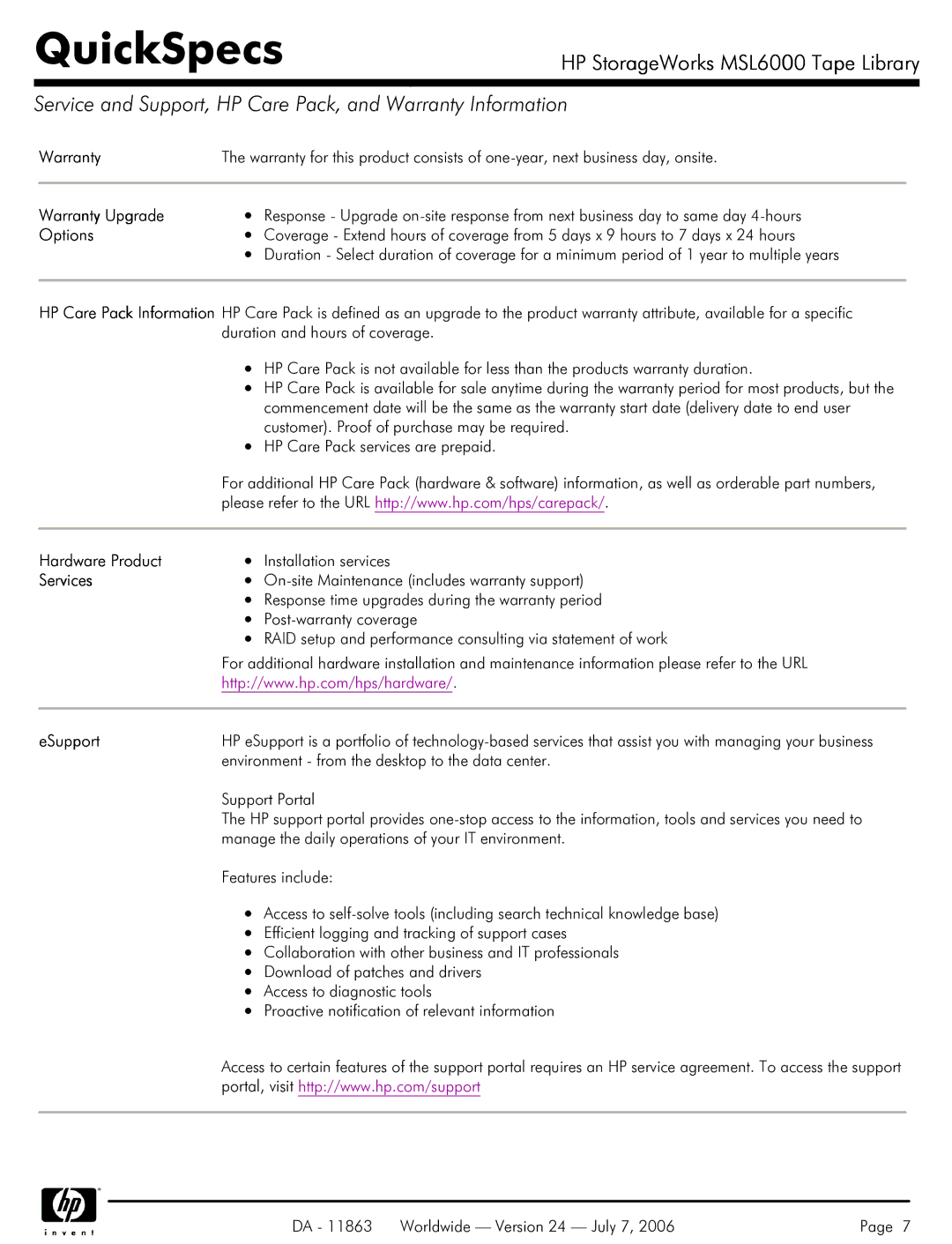QuickSpecs
HP StorageWorks MSL6000 Tape Library
Service and Support, HP Care Pack, and Warranty Information
Warranty | The warranty for this product consists of |
|
|
Warranty Upgrade | Response - Upgrade |
Options | Coverage - Extend hours of coverage from 5 days x 9 hours to 7 days x 24 hours |
| Duration - Select duration of coverage for a minimum period of 1 year to multiple years |
|
|
HP Care Pack Information HP Care Pack is defined as an upgrade to the product warranty attribute, available for a specific duration and hours of coverage.
| HP Care Pack is not available for less than the products warranty duration. |
| HP Care Pack is available for sale anytime during the warranty period for most products, but the |
| commencement date will be the same as the warranty start date (delivery date to end user |
| customer). Proof of purchase may be required. |
| HP Care Pack services are prepaid. |
| For additional HP Care Pack (hardware & software) information, as well as orderable part numbers, |
| please refer to the URL http://www.hp.com/hps/carepack/. |
|
|
Hardware Product | Installation services |
Services | |
| Response time upgrades during the warranty period |
| |
| RAID setup and performance consulting via statement of work |
| For additional hardware installation and maintenance information please refer to the URL |
| http://www.hp.com/hps/hardware/. |
|
|
eSupport | HP eSupport is a portfolio of |
| environment - from the desktop to the data center. |
| Support Portal |
| The HP support portal provides |
| manage the daily operations of your IT environment. |
| Features include: |
| Access to |
| Efficient logging and tracking of support cases |
| Collaboration with other business and IT professionals |
| Download of patches and drivers |
| Access to diagnostic tools |
| Proactive notification of relevant information |
| Access to certain features of the support portal requires an HP service agreement. To access the support |
| portal, visit http://www.hp.com/support |
|
|
DA - 11863 Worldwide — Version 24 — July 7, 2006 | Page 7 |