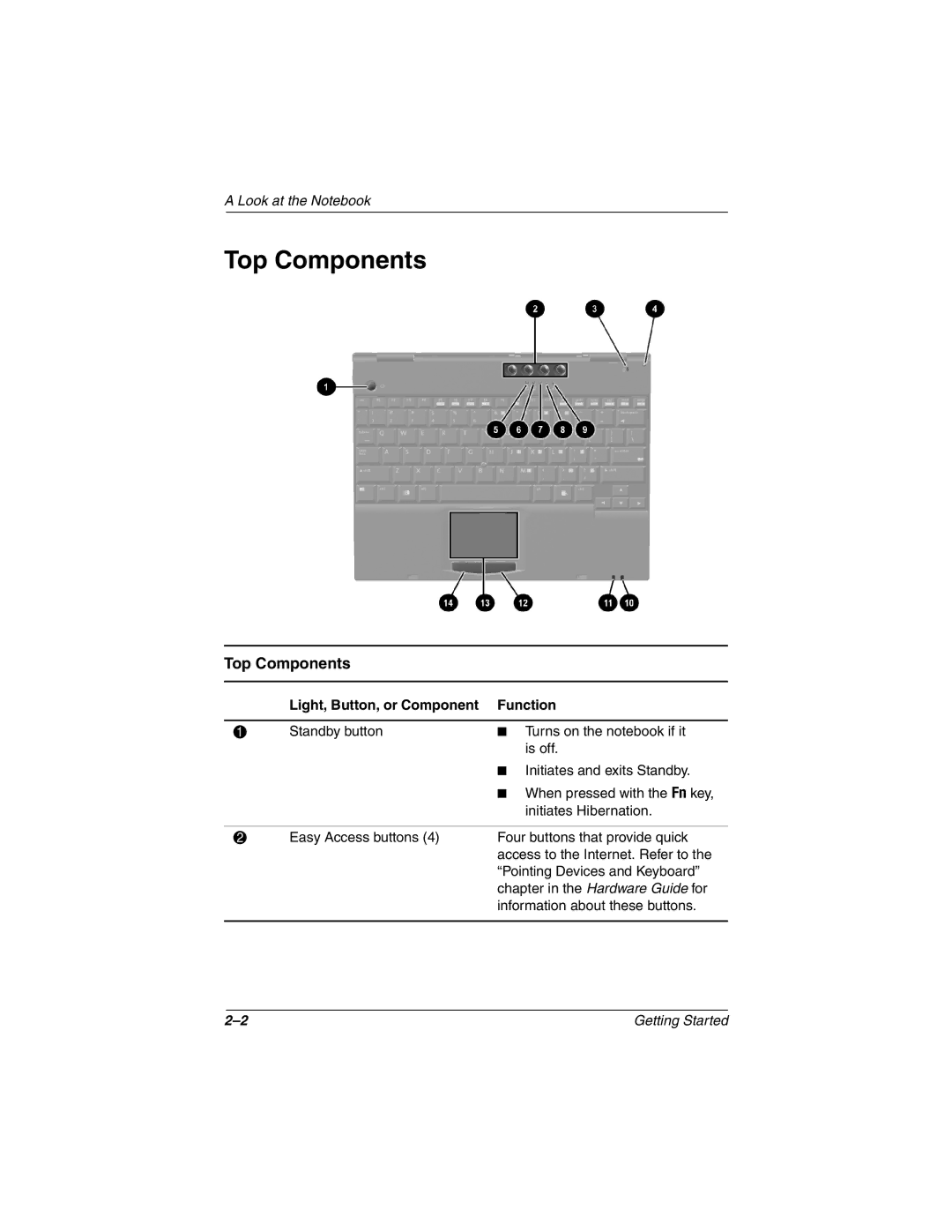A Look at the Notebook
Top Components
Top Components
| Light, Button, or Component | Function |
|
|
|
1 | Standby button | ■ Turns on the notebook if it |
|
| is off. |
|
| ■ Initiates and exits Standby. |
|
| ■ When pressed with the Fn key, |
|
| initiates Hibernation. |
|
|
|
2 | Easy Access buttons (4) | Four buttons that provide quick |
|
| access to the Internet. Refer to the |
“Pointing Devices and Keyboard” chapter in the Hardware Guide for information about these buttons.
Getting Started |