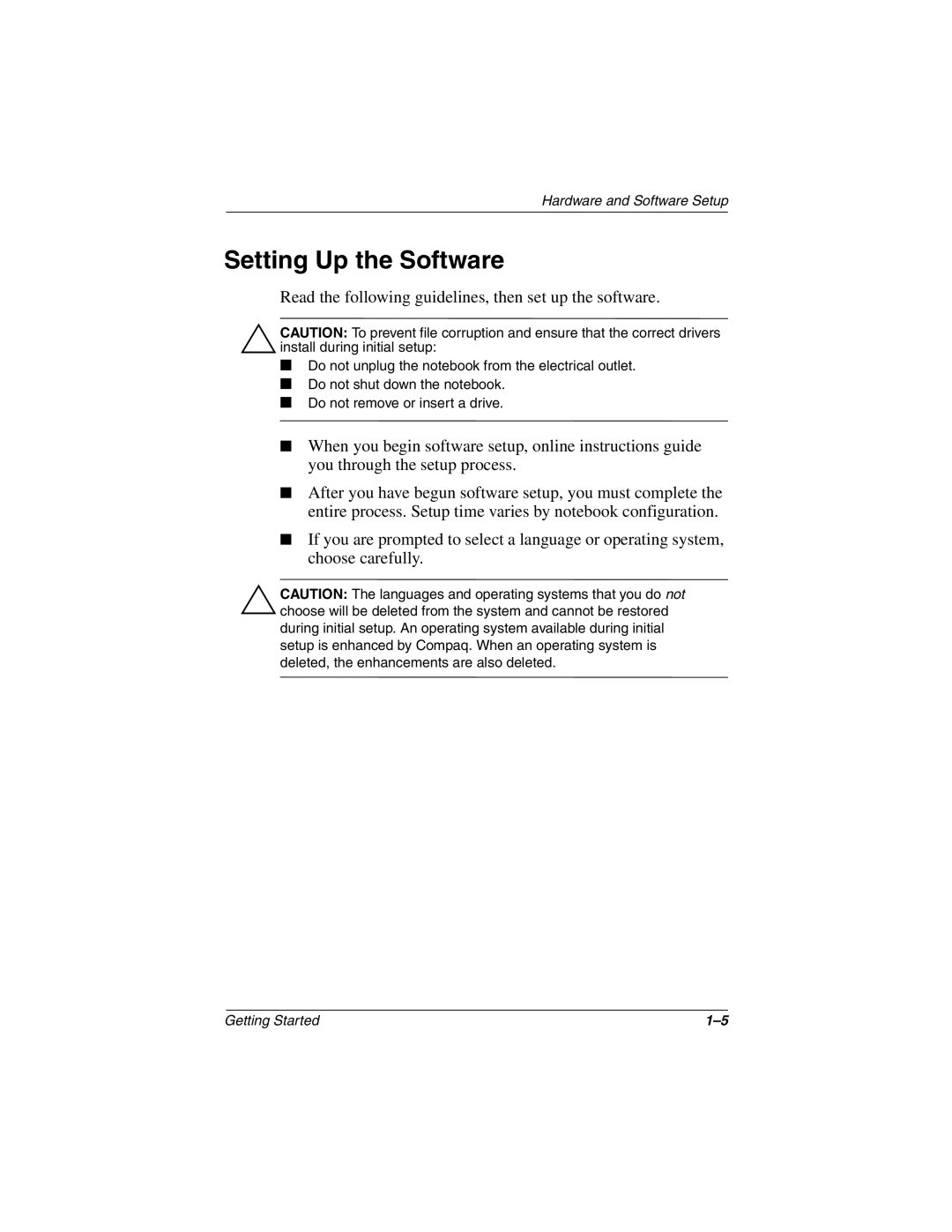Hardware and Software Setup
Setting Up the Software
Read the following guidelines, then set up the software.
ÄCAUTION: To prevent file corruption and ensure that the correct drivers install during initial setup:
■Do not unplug the notebook from the electrical outlet.
■Do not shut down the notebook.
■Do not remove or insert a drive.
■When you begin software setup, online instructions guide
you through the setup process.
■After you have begun software setup, you must complete the entire process. Setup time varies by notebook configuration.
■If you are prompted to select a language or operating system, choose carefully.
ÄCAUTION: The languages and operating systems that you do not choose will be deleted from the system and cannot be restored during initial setup. An operating system available during initial setup is enhanced by Compaq. When an operating system is deleted, the enhancements are also deleted.
Getting Started |