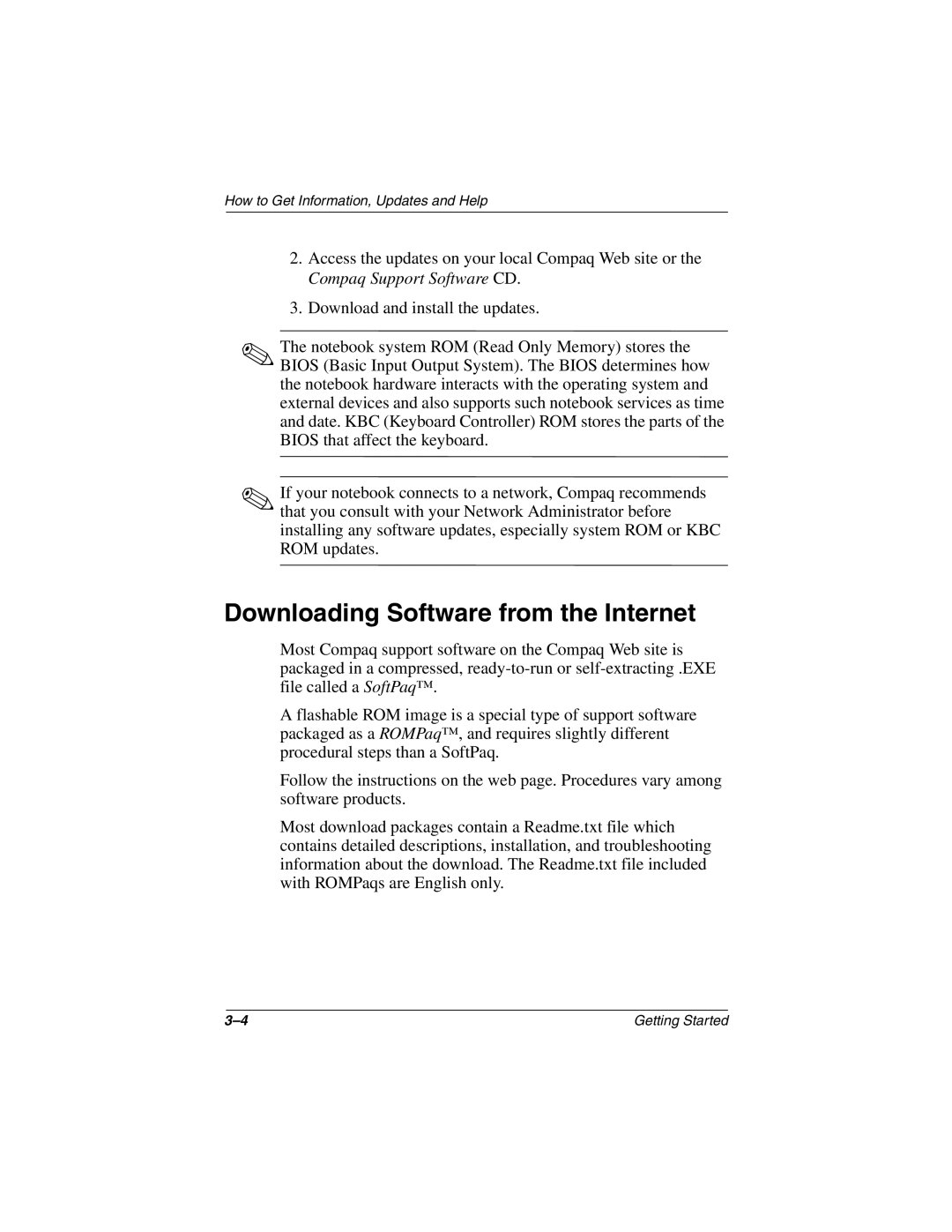How to Get Information, Updates and Help
2.Access the updates on your local Compaq Web site or the Compaq Support Software CD.
3.Download and install the updates.
✎The notebook system ROM (Read Only Memory) stores the BIOS (Basic Input Output System). The BIOS determines how the notebook hardware interacts with the operating system and external devices and also supports such notebook services as time and date. KBC (Keyboard Controller) ROM stores the parts of the BIOS that affect the keyboard.
✎If your notebook connects to a network, Compaq recommends that you consult with your Network Administrator before installing any software updates, especially system ROM or KBC ROM updates.
Downloading Software from the Internet
Most Compaq support software on the Compaq Web site is packaged in a compressed,
A flashable ROM image is a special type of support software packaged as a ROMPaq™, and requires slightly different procedural steps than a SoftPaq.
Follow the instructions on the web page. Procedures vary among software products.
Most download packages contain a Readme.txt file which contains detailed descriptions, installation, and troubleshooting information about the download. The Readme.txt file included with ROMPaqs are English only.
Getting Started |