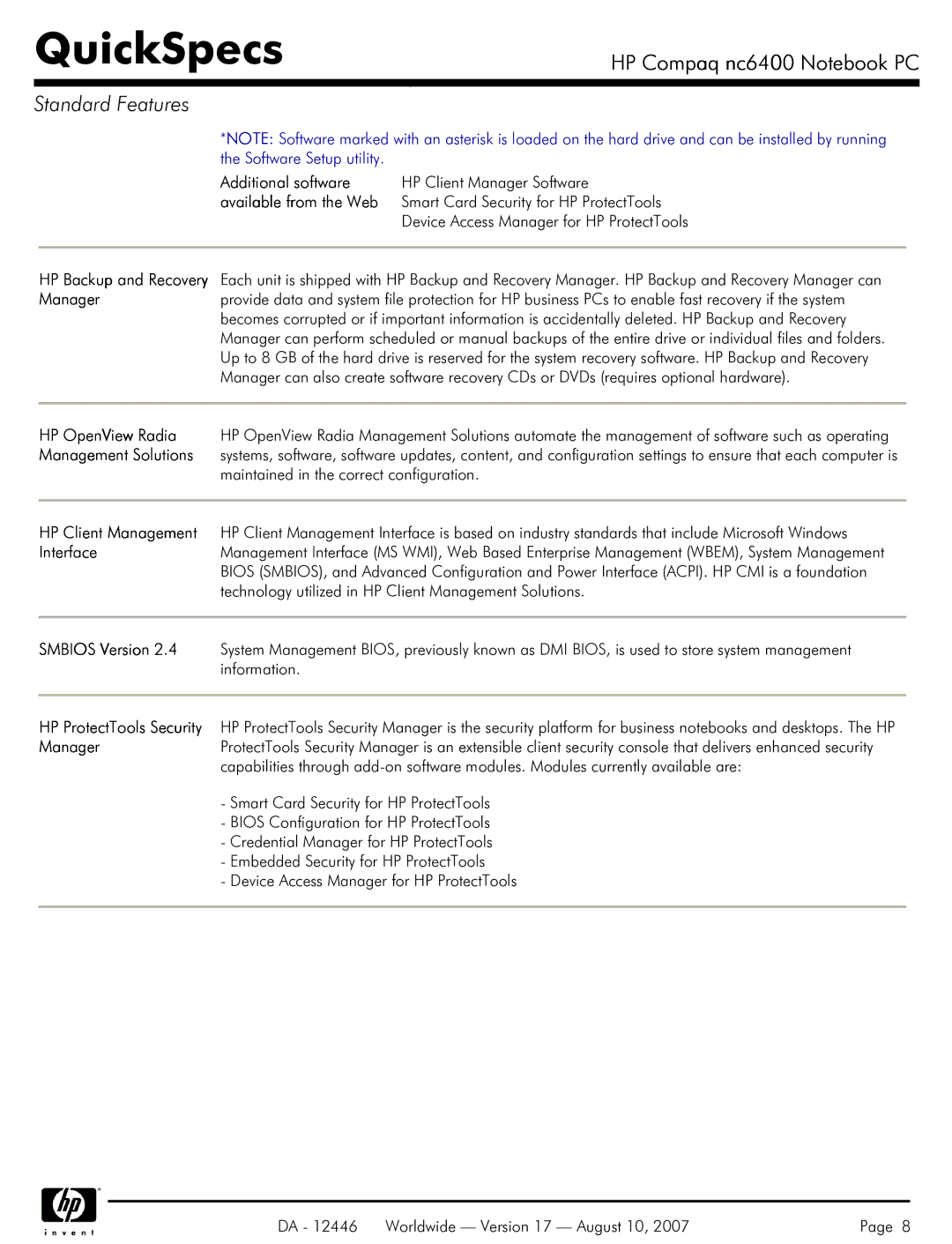NC6400 specifications
The HP NC6400 is a compact and versatile notebook designed for business professionals who require a reliable and portable computing solution. Introduced in the mid-2000s, this laptop quickly became popular among enterprises due to its robust features, solid performance, and enterprise-grade security.One of the key features of the HP NC6400 is its 14.1-inch BrightView display. This screen offers a resolution of 1440 x 900, providing excellent brightness and clarity, making it suitable for presentations and working in various lighting conditions. The small form factor enhances portability, making it easy to carry around for on-the-go professionals.
Powered by Intel’s dual-core processors, the HP NC6400 delivers impressive performance for everyday tasks such as document editing, web browsing, and email management. The laptop supports up to 4GB of RAM, promoting efficient multitasking capabilities. Additionally, the device features SATA hard drive options, allowing users to choose storage capacities that fit their needs, ranging from 80GB to 160GB.
One significant characteristic of the HP NC6400 is its emphasis on security. It features a built-in fingerprint reader and HP's ProtectTools security software, which provides robust security measures to safeguard sensitive data. Additionally, the laptop is equipped with a TPM (Trusted Platform Module) chip that enhances hardware security by storing keys, passwords, and digital certificates.
The NC6400 also offers a range of connectivity options, including USB 2.0 ports, an ExpressCard slot, and supports Wi-Fi and Bluetooth technology. These features enable users to connect to various devices and networks seamlessly. The laptop is compatible with a variety of docking stations, enhancing its versatility in office settings.
In terms of build quality, the HP NC6400 is designed to withstand the rigors of everyday use. Its durable chassis and spill-resistant keyboard provide added durability, making it suitable for busy professionals who are often on the move.
Battery life on the HP NC6400 is commendable, with options available for extended battery life, allowing users to work longer without needing to recharge. This feature is particularly advantageous for frequent travelers and those who work in locations with limited access to power outlets.
In summary, the HP NC6400 is a well-rounded business notebook that combines performance, security, and portability. Its array of features and technologies make it a practical choice for professionals requiring a dependable laptop for their daily tasks.