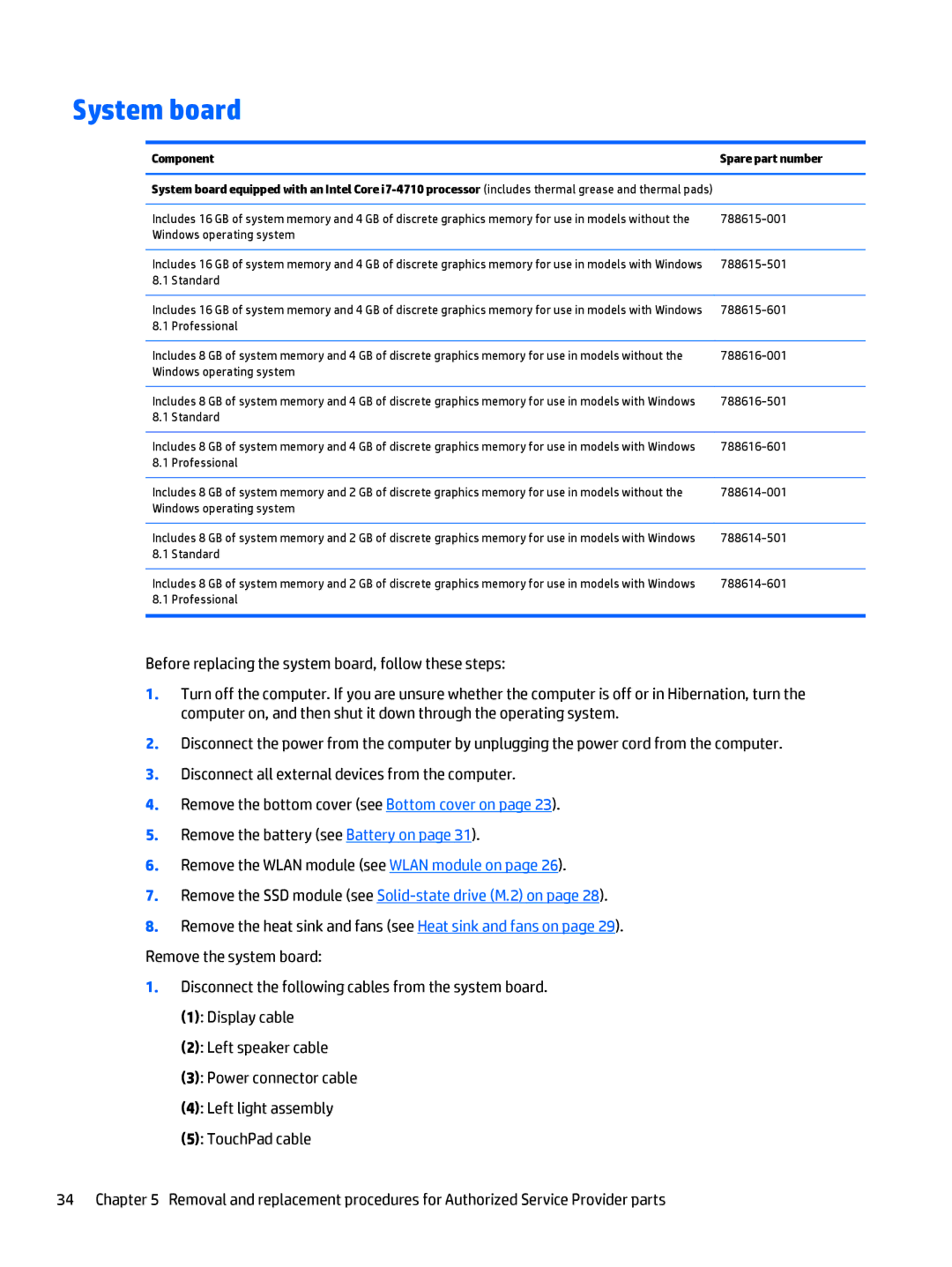System board
Component | Spare part number |
|
|
System board equipped with an Intel Core |
|
|
|
Includes 16 GB of system memory and 4 GB of discrete graphics memory for use in models without the | |
Windows operating system |
|
|
|
Includes 16 GB of system memory and 4 GB of discrete graphics memory for use in models with Windows | |
8.1 Standard |
|
|
|
Includes 16 GB of system memory and 4 GB of discrete graphics memory for use in models with Windows | |
8.1 Professional |
|
|
|
Includes 8 GB of system memory and 4 GB of discrete graphics memory for use in models without the | |
Windows operating system |
|
|
|
Includes 8 GB of system memory and 4 GB of discrete graphics memory for use in models with Windows | |
8.1 Standard |
|
|
|
Includes 8 GB of system memory and 4 GB of discrete graphics memory for use in models with Windows | |
8.1 Professional |
|
|
|
Includes 8 GB of system memory and 2 GB of discrete graphics memory for use in models without the | |
Windows operating system |
|
|
|
Includes 8 GB of system memory and 2 GB of discrete graphics memory for use in models with Windows | |
8.1 Standard |
|
|
|
Includes 8 GB of system memory and 2 GB of discrete graphics memory for use in models with Windows | |
8.1 Professional |
|
|
|
Before replacing the system board, follow these steps:
1.Turn off the computer. If you are unsure whether the computer is off or in Hibernation, turn the computer on, and then shut it down through the operating system.
2.Disconnect the power from the computer by unplugging the power cord from the computer.
3.Disconnect all external devices from the computer.
4.Remove the bottom cover (see Bottom cover on page 23).
5.Remove the battery (see Battery on page 31).
6.Remove the WLAN module (see WLAN module on page 26).
7.Remove the SSD module (see Solid-state drive (M.2) on page 28).
8.Remove the heat sink and fans (see Heat sink and fans on page 29).
Remove the system board:
1.Disconnect the following cables from the system board.
(1): Display cable
(2): Left speaker cable
(3): Power connector cable
(4): Left light assembly
(5): TouchPad cable
34 Chapter 5 Removal and replacement procedures for Authorized Service Provider parts