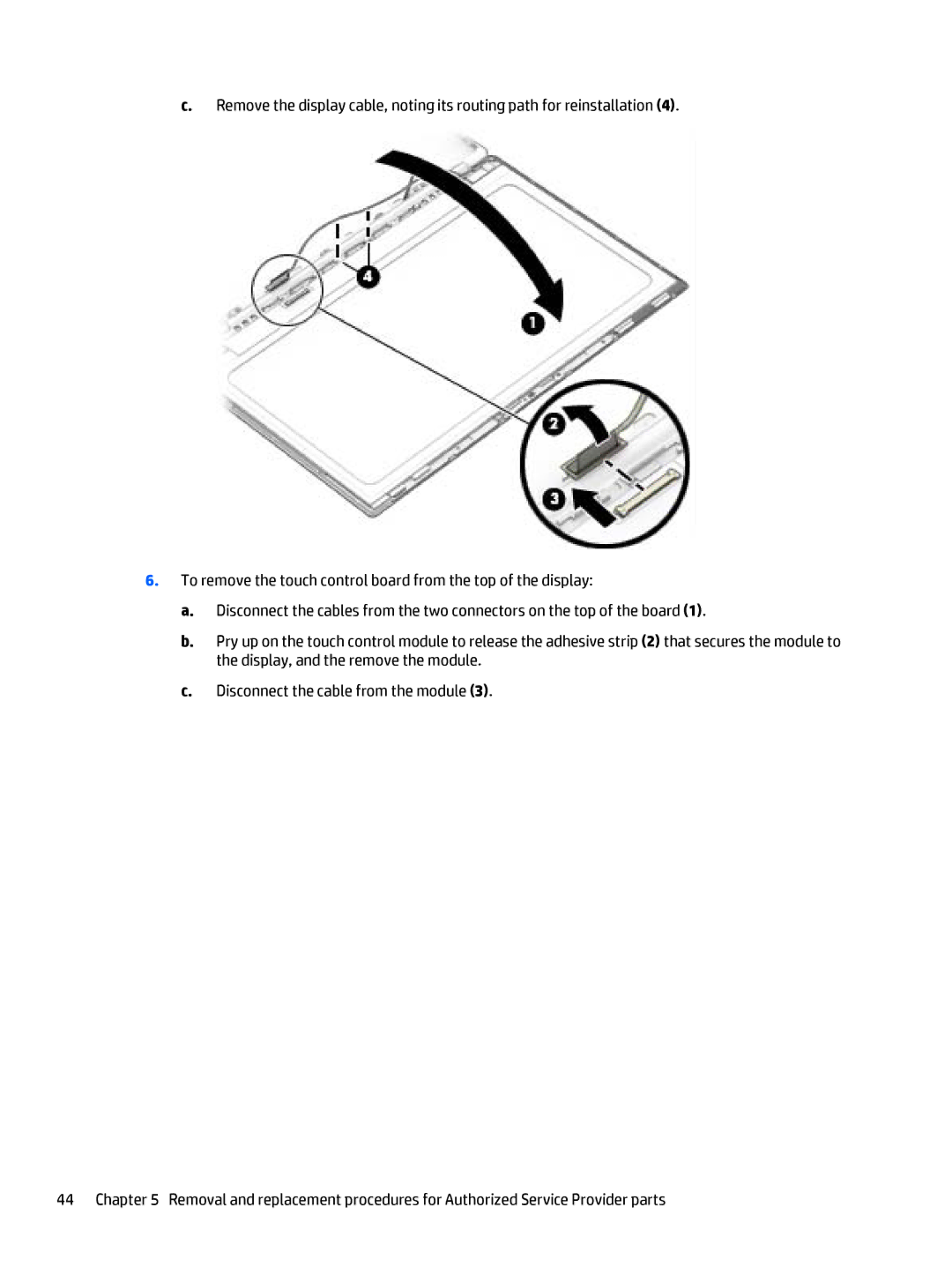c.Remove the display cable, noting its routing path for reinstallation (4).
6.To remove the touch control board from the top of the display:
a.Disconnect the cables from the two connectors on the top of the board (1).
b.Pry up on the touch control module to release the adhesive strip (2) that secures the module to the display, and the remove the module.
c.Disconnect the cable from the module (3).
44 Chapter 5 Removal and replacement procedures for Authorized Service Provider parts