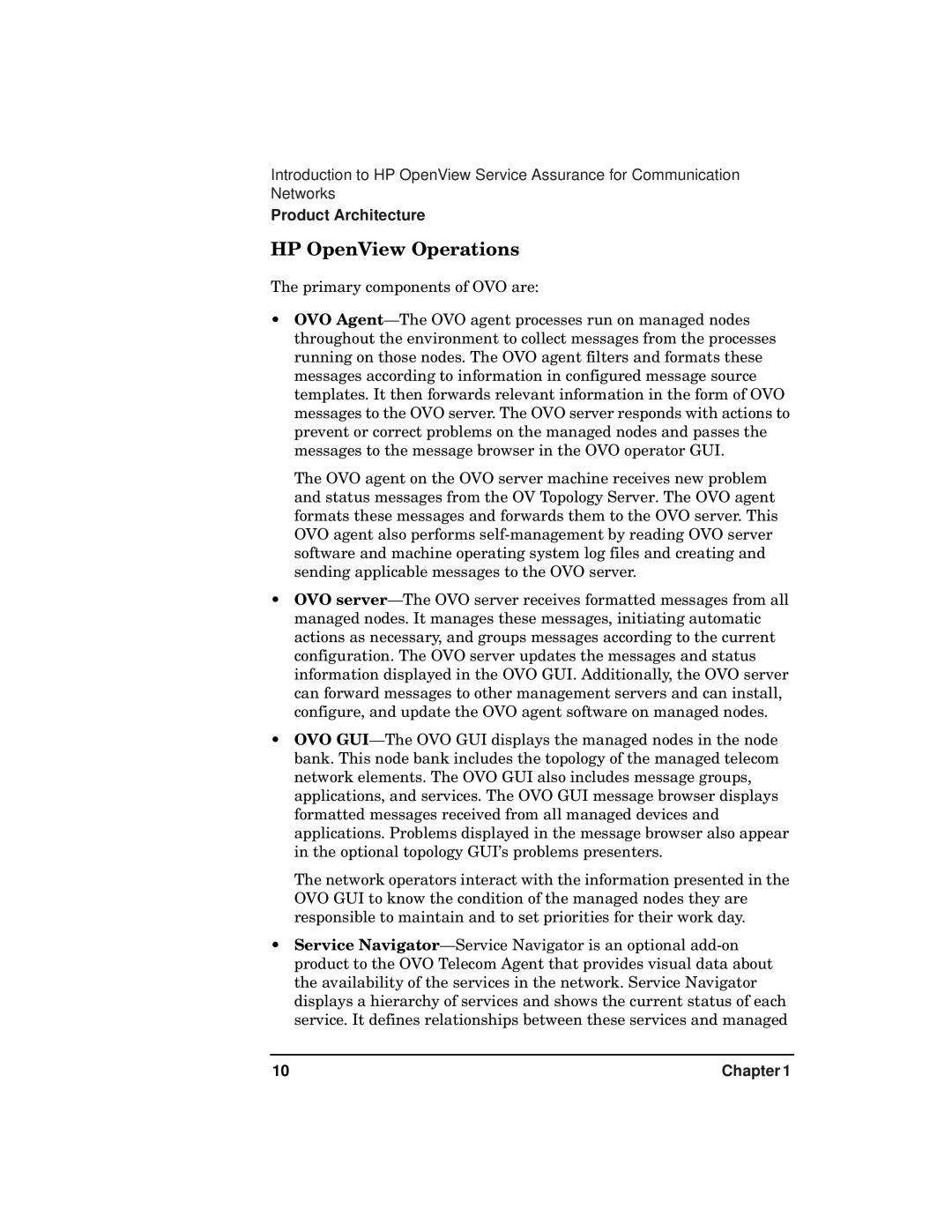Introduction to HP OpenView Service Assurance for Communication Networks
Product Architecture
HP OpenView Operations
The primary components of OVO are:
•OVO Agent—The OVO agent processes run on managed nodes throughout the environment to collect messages from the processes running on those nodes. The OVO agent filters and formats these messages according to information in configured message source templates. It then forwards relevant information in the form of OVO messages to the OVO server. The OVO server responds with actions to prevent or correct problems on the managed nodes and passes the messages to the message browser in the OVO operator GUI.
The OVO agent on the OVO server machine receives new problem and status messages from the OV Topology Server. The OVO agent formats these messages and forwards them to the OVO server. This OVO agent also performs self-management by reading OVO server software and machine operating system log files and creating and sending applicable messages to the OVO server.
•OVO server—The OVO server receives formatted messages from all managed nodes. It manages these messages, initiating automatic actions as necessary, and groups messages according to the current configuration. The OVO server updates the messages and status information displayed in the OVO GUI. Additionally, the OVO server can forward messages to other management servers and can install, configure, and update the OVO agent software on managed nodes.
•OVO GUI—The OVO GUI displays the managed nodes in the node bank. This node bank includes the topology of the managed telecom network elements. The OVO GUI also includes message groups, applications, and services. The OVO GUI message browser displays formatted messages received from all managed devices and applications. Problems displayed in the message browser also appear in the optional topology GUI’s problems presenters.
The network operators interact with the information presented in the OVO GUI to know the condition of the managed nodes they are responsible to maintain and to set priorities for their work day.
•Service Navigator—Service Navigator is an optional add-on product to the OVO Telecom Agent that provides visual data about the availability of the services in the network. Service Navigator displays a hierarchy of services and shows the current status of each service. It defines relationships between these services and managed