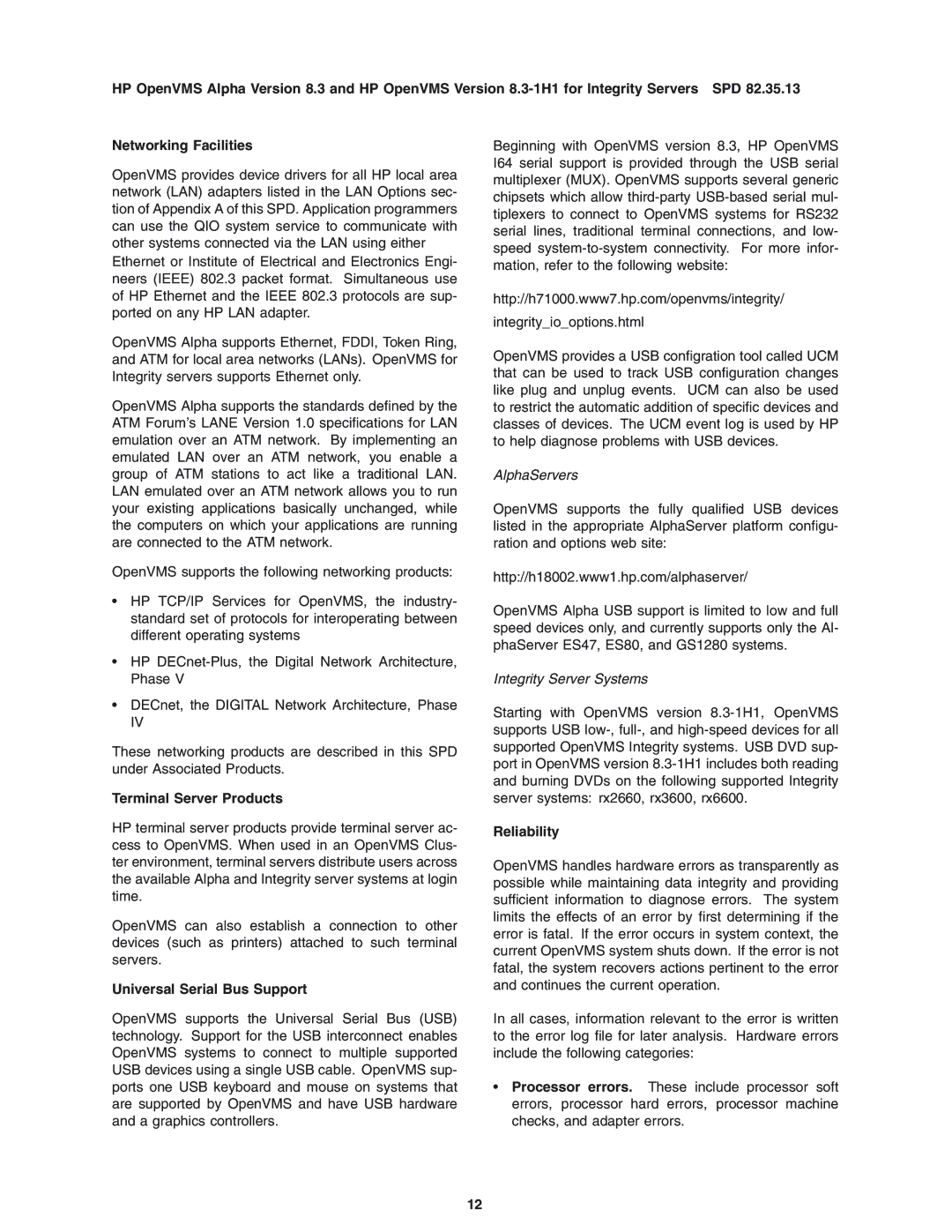OpenVMS I64 Operating Systems specifications
HP OpenVMS I64 is a robust operating system originally developed by Digital Equipment Corporation and later acquired by Hewlett-Packard. It stands for "Open Virtual Memory System" and is designed to run on Intel Itanium (I64) architecture, offering high reliability and performance for mission-critical applications.One of the defining features of OpenVMS is its focus on availability and fault tolerance. It supports clustering, allowing multiple nodes to function together as a single system. This feature ensures that if one node fails, others can continue processing, minimizing downtime. Furthermore, OpenVMS employs a sophisticated method of process management, enabling the efficient handling of multiple tasks and processes simultaneously.
Security is a paramount characteristic of OpenVMS. The system implements a multi-layered security architecture, encompassing user authentication, access controls, and logging features that protect against unauthorized access. It also offers role-based access control, which streamlines permissions and bolsters overall system security.
OpenVMS is compatible with various programming languages and development tools, which makes it a versatile choice for developers. It supports languages like C, C++, COBOL, and Pascal, as well as development environments that facilitate the creation of sophisticated applications. Its comprehensive suite of development and debugging tools enhances productivity and ease of use for software engineers.
Another notable feature is its support for legacy applications. OpenVMS provides compatibility with older systems, allowing organizations to modernize their infrastructure without losing valuable investments in legacy code. This backward compatibility is vital for enterprises that require long-term system integrity and data consistency.
The operating system also features an advanced file system known as the Virtual Memory System (VMS) file system, which supports a variety of file types and efficient data management. The system is designed for high-performance I/O operations, which is crucial for applications that require quick data access and processing.
In terms of networking, OpenVMS supports a range of communication protocols, making it suitable for integration into complex networked environments. Its TCP/IP stack enables seamless connectivity with other platforms, facilitating collaboration in mixed environments.
Overall, HP OpenVMS I64 stands out for its reliability, security, and performance, making it an ideal choice for enterprises demanding a robust operating environment capable of handling their critical workloads. Its combination of advanced features and software support ensures that organizations can continue to innovate while relying on a stable foundation.