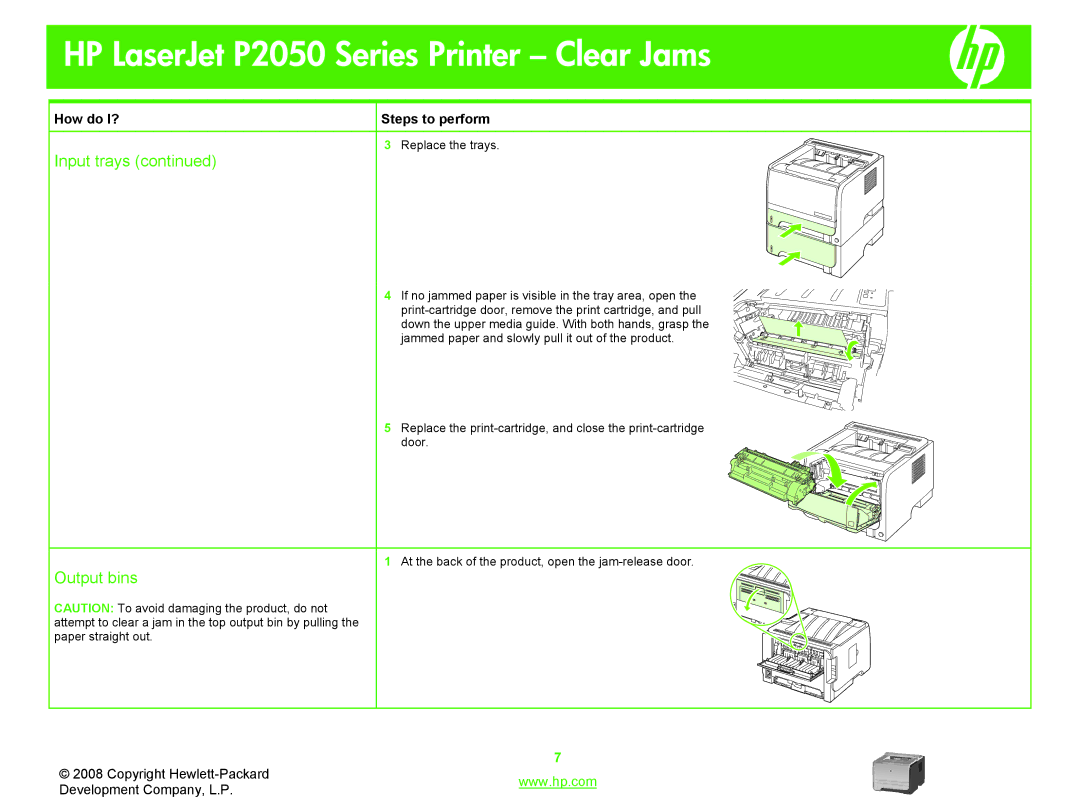HP LaserJet P2050 Series Printer – Clear Jams
How do I? | Steps to perform |
3 Replace the trays.
Input trays (continued)
4 If no jammed paper is visible in the tray area, open the
5 Replace the
1 At the back of the product, open the
Output bins
CAUTION: To avoid damaging the product, do not attempt to clear a jam in the top output bin by pulling the paper straight out.
© 2008 Copyright | 7 | |
www.hp.com | ||
Development Company, L.P. | ||
|