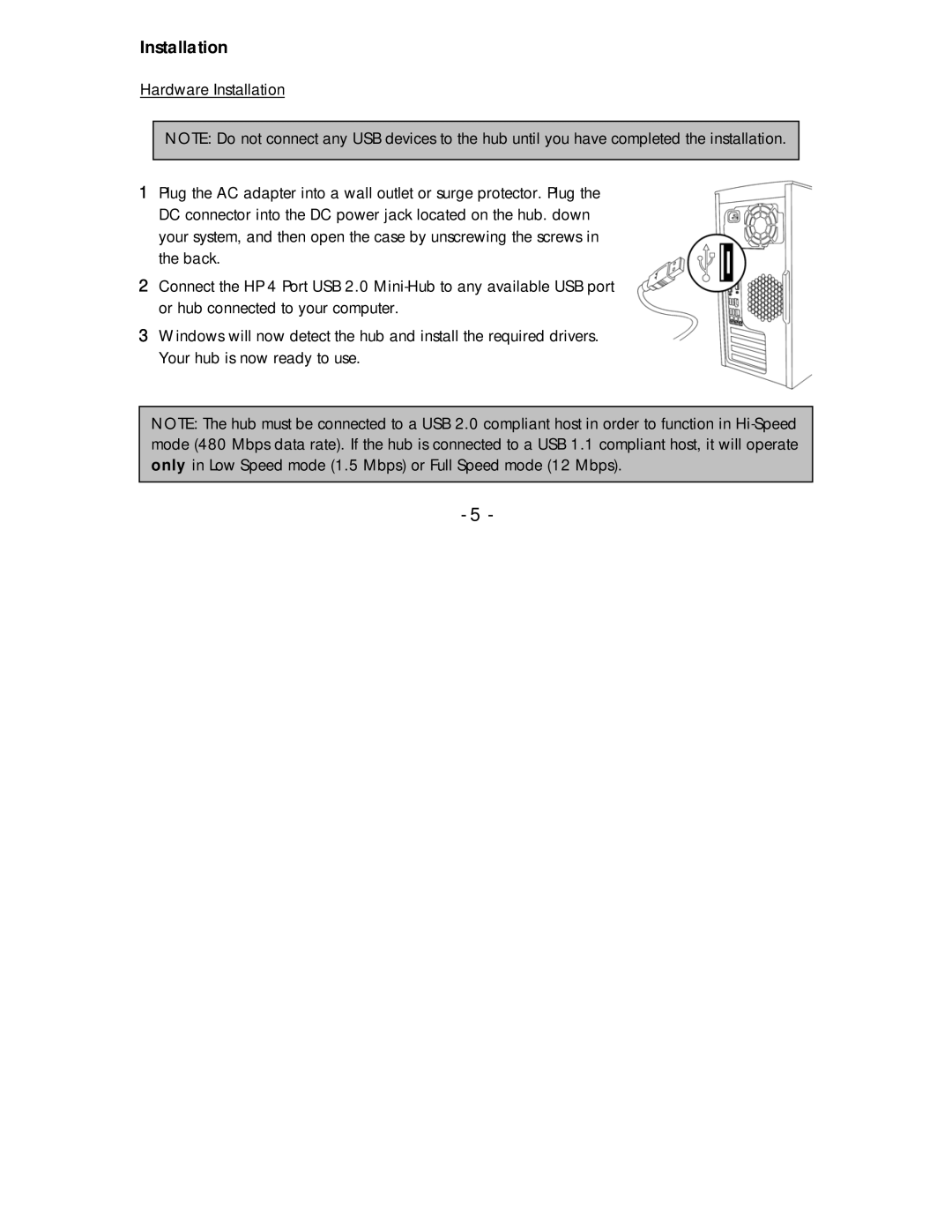Installation
Hardware Installation
NOTE: Do not connect any USB devices to the hub until you have completed the installation.
1Plug the AC adapter into a wall outlet or surge protector. Plug the DC connector into the DC power jack located on the hub. down your system, and then open the case by unscrewing the screws in the back.
2Connect the HP 4 Port USB 2.0
3Windows will now detect the hub and install the required drivers. Your hub is now ready to use.
NOTE: The hub must be connected to a USB 2.0 compliant host in order to function in
- 5 -