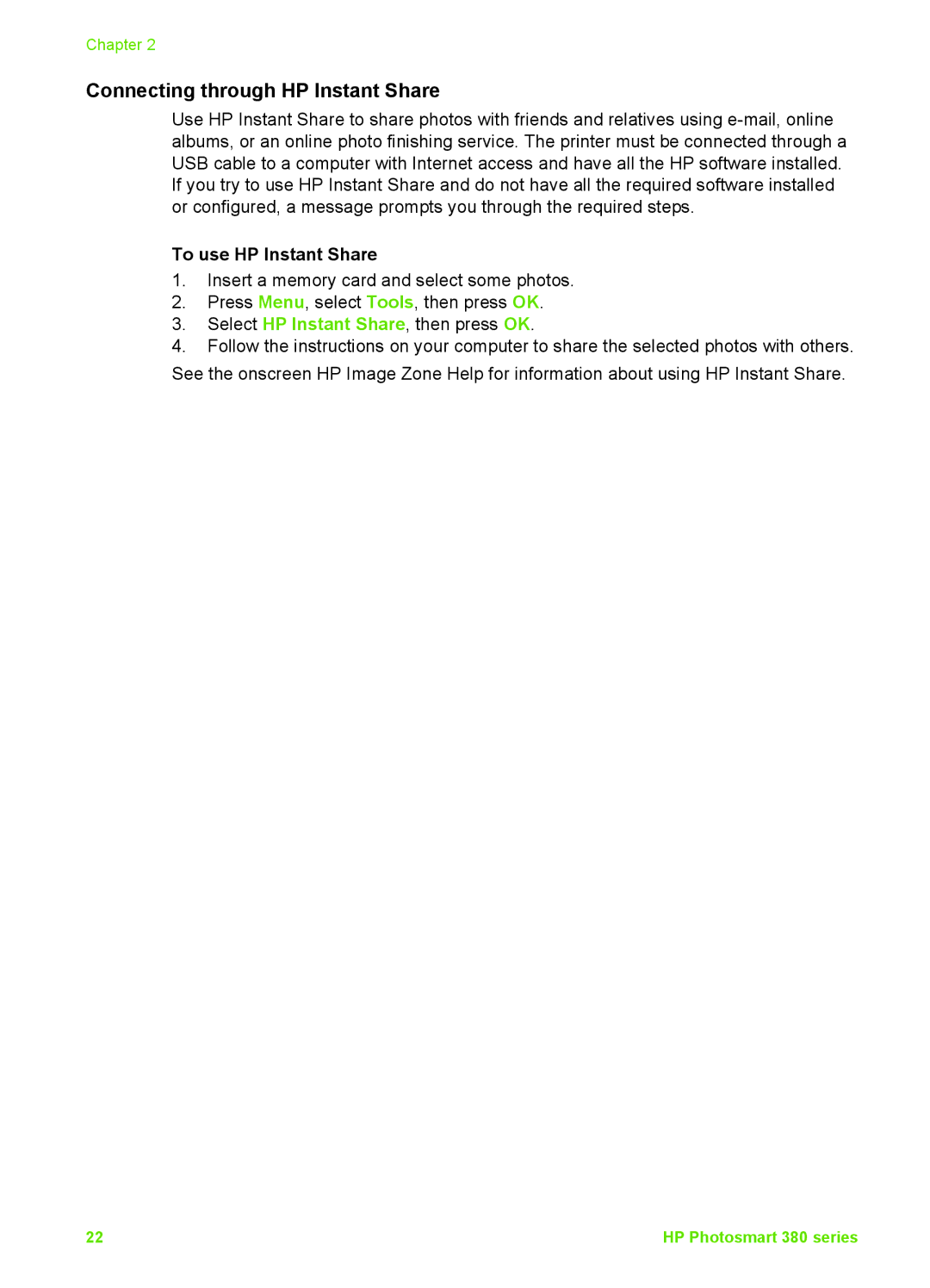Chapter 2
Connecting through HP Instant Share
Use HP Instant Share to share photos with friends and relatives using
To use HP Instant Share
1.Insert a memory card and select some photos.
2.Press Menu, select Tools, then press OK.
3.Select HP Instant Share, then press OK.
4.Follow the instructions on your computer to share the selected photos with others.
See the onscreen HP Image Zone Help for information about using HP Instant Share.
22 | HP Photosmart 380 series |