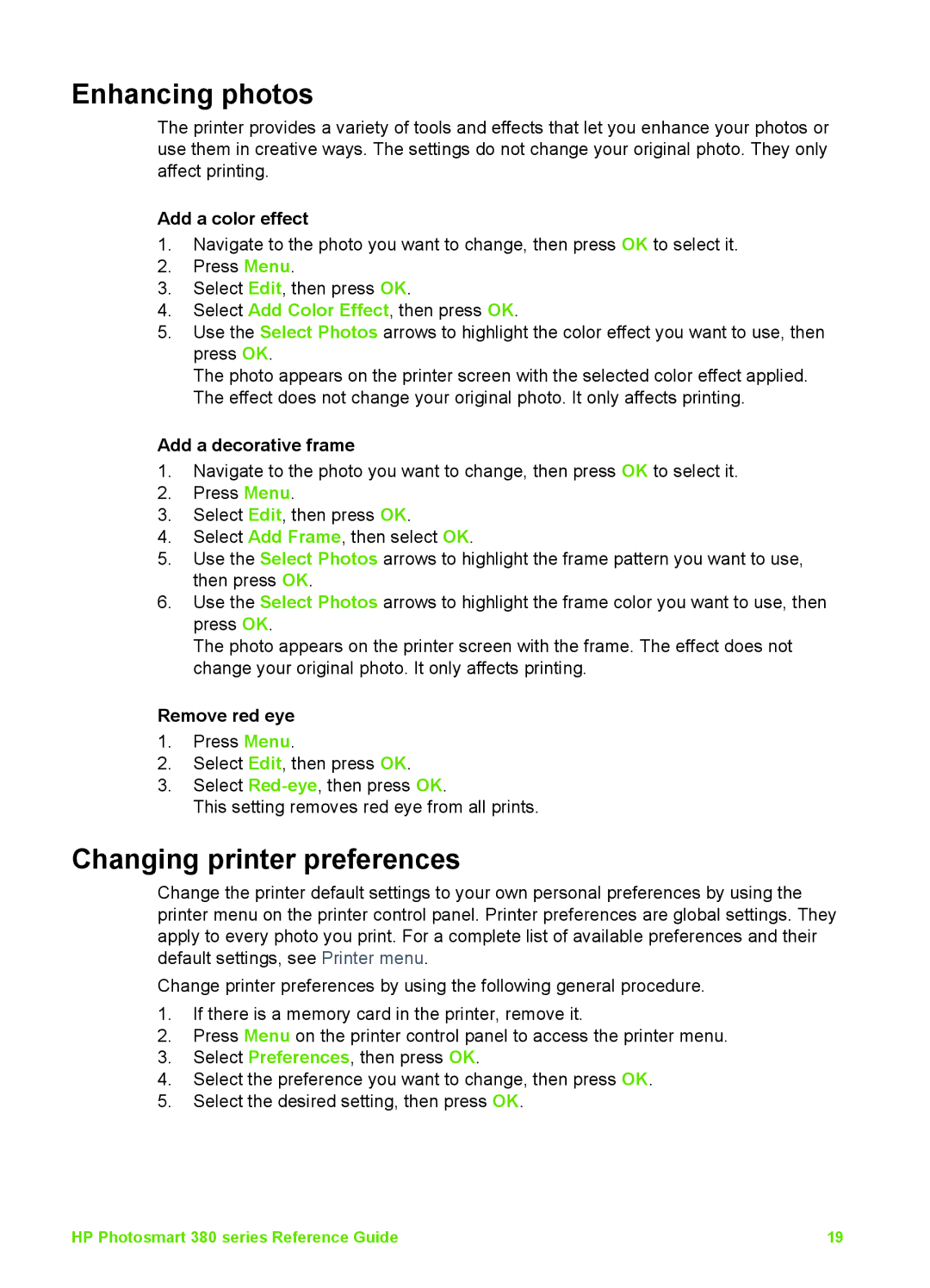Enhancing photos
The printer provides a variety of tools and effects that let you enhance your photos or use them in creative ways. The settings do not change your original photo. They only affect printing.
Add a color effect
1.Navigate to the photo you want to change, then press OK to select it.
2.Press Menu.
3.Select Edit, then press OK.
4.Select Add Color Effect, then press OK.
5.Use the Select Photos arrows to highlight the color effect you want to use, then press OK.
The photo appears on the printer screen with the selected color effect applied. The effect does not change your original photo. It only affects printing.
Add a decorative frame
1.Navigate to the photo you want to change, then press OK to select it.
2.Press Menu.
3.Select Edit, then press OK.
4.Select Add Frame, then select OK.
5.Use the Select Photos arrows to highlight the frame pattern you want to use, then press OK.
6.Use the Select Photos arrows to highlight the frame color you want to use, then press OK.
The photo appears on the printer screen with the frame. The effect does not change your original photo. It only affects printing.
Remove red eye
1.Press Menu.
2.Select Edit, then press OK.
3.Select
This setting removes red eye from all prints.
Changing printer preferences
Change the printer default settings to your own personal preferences by using the printer menu on the printer control panel. Printer preferences are global settings. They apply to every photo you print. For a complete list of available preferences and their default settings, see Printer menu.
Change printer preferences by using the following general procedure.
1.If there is a memory card in the printer, remove it.
2.Press Menu on the printer control panel to access the printer menu.
3.Select Preferences, then press OK.
4.Select the preference you want to change, then press OK.
5.Select the desired setting, then press OK.
HP Photosmart 380 series Reference Guide | 19 |