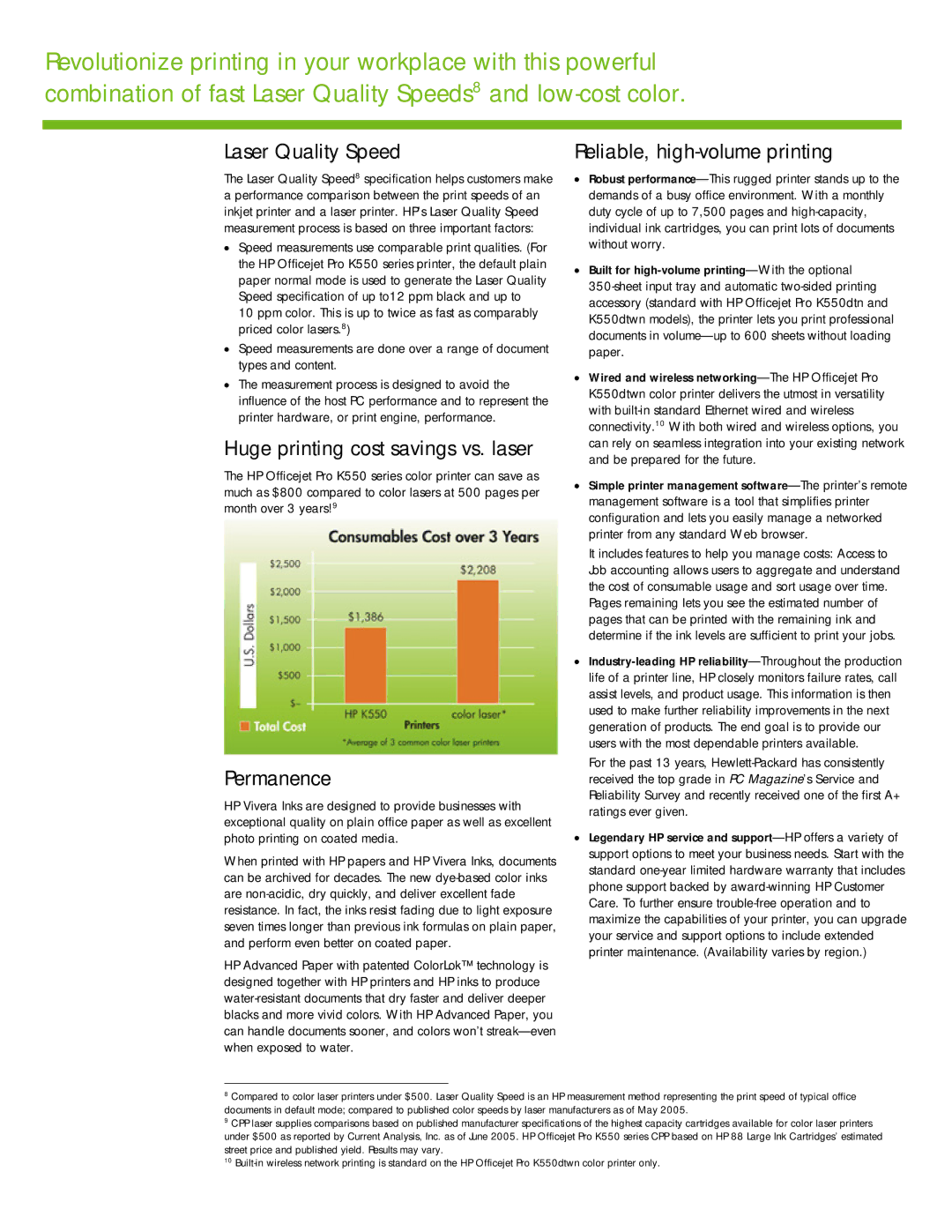Revolutionize printing in your workplace with this powerful combination of fast Laser Quality Speeds8 and
Laser Quality Speed
The Laser Quality Speed8 specification helps customers make a performance comparison between the print speeds of an inkjet printer and a laser printer. HP’s Laser Quality Speed measurement process is based on three important factors:
•Speed measurements use comparable print qualities. (For the HP Officejet Pro K550 series printer, the default plain paper normal mode is used to generate the Laser Quality Speed specification of up to12 ppm black and up to
10 ppm color. This is up to twice as fast as comparably priced color lasers.8)
•Speed measurements are done over a range of document types and content.
•The measurement process is designed to avoid the influence of the host PC performance and to represent the printer hardware, or print engine, performance.
Huge printing cost savings vs. laser
The HP Officejet Pro K550 series color printer can save as much as $800 compared to color lasers at 500 pages per month over 3 years!9
Permanence
HP Vivera Inks are designed to provide businesses with exceptional quality on plain office paper as well as excellent photo printing on coated media.
When printed with HP papers and HP Vivera Inks, documents can be archived for decades. The new
HP Advanced Paper with patented ColorLok™ technology is designed together with HP printers and HP inks to produce
Reliable, high-volume printing
•Robust
•Built for
•Wired and wireless
•Simple printer management
It includes features to help you manage costs: Access to Job accounting allows users to aggregate and understand the cost of consumable usage and sort usage over time. Pages remaining lets you see the estimated number of pages that can be printed with the remaining ink and determine if the ink levels are sufficient to print your jobs.
•
For the past 13 years,
•Legendary HP service and
8Compared to color laser printers under $500. Laser Quality Speed is an HP measurement method representing the print speed of typical office documents in default mode; compared to published color speeds by laser manufacturers as of May 2005.
9CPP laser supplies comparisons based on published manufacturer specifications of the highest capacity cartridges available for color laser printers under $500 as reported by Current Analysis, Inc. as of June 2005. HP Officejet Pro K550 series CPP based on HP 88 Large Ink Cartridges’ estimated street price and published yield. Results may vary.
10