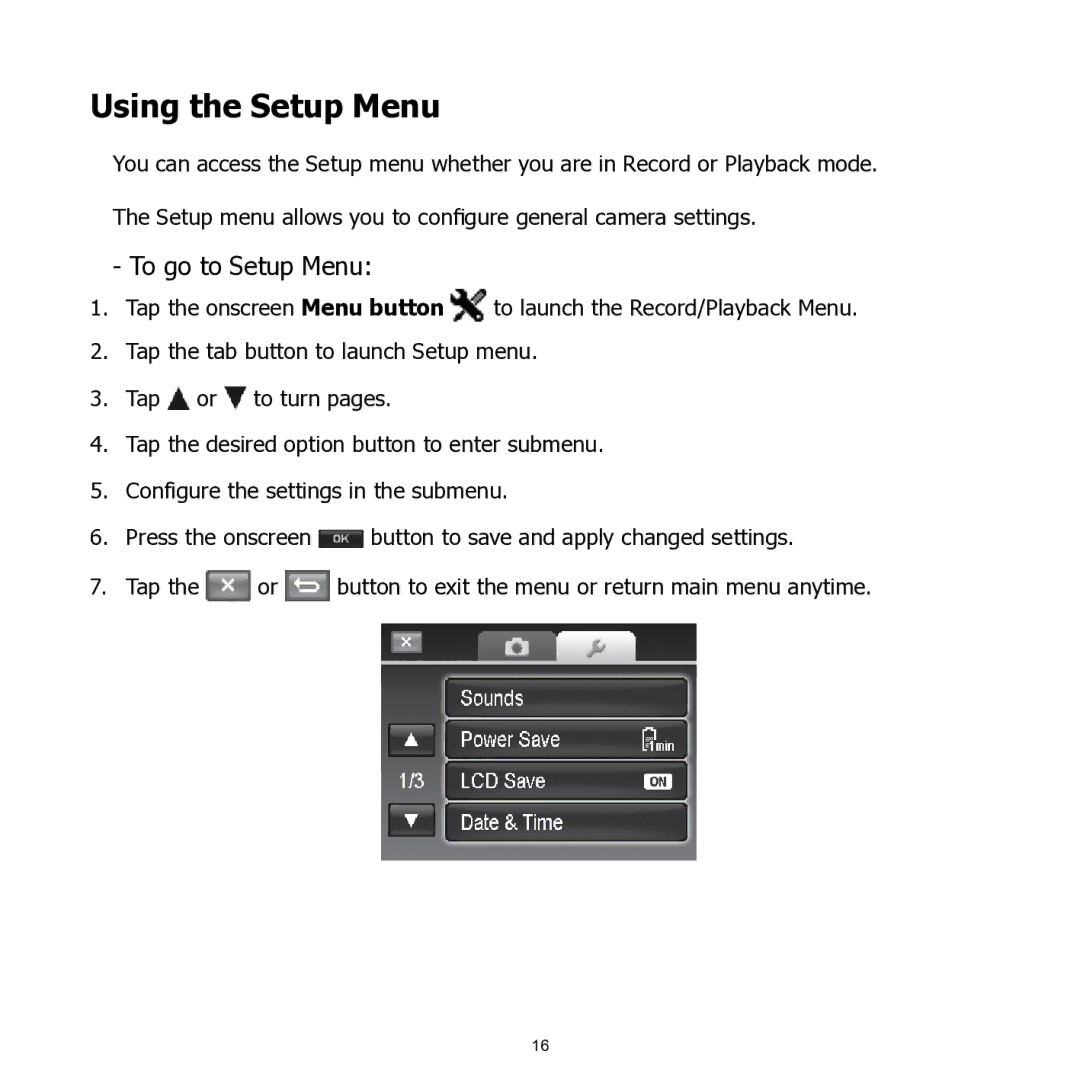Using the Setup Menu
You can access the Setup menu whether you are in Record or Playback mode. The Setup menu allows you to configure general camera settings.
- To go to Setup Menu:
111Tap the onscreen Menu button ![]() to launch the Record/Playback Menu.
to launch the Record/Playback Menu.
222Tap the tab button to launch Setup menu.
333Tap ![]() or
or ![]() to turn pages.
to turn pages.
444Tap the desired option button to enter submenu.
555Configure the settings in the submenu.
666Press the onscreen ![]() button to save and apply changed settings.
button to save and apply changed settings.
777Tap the ![]() or
or ![]() button to exit the menu or return main menu anytime.
button to exit the menu or return main menu anytime.
16