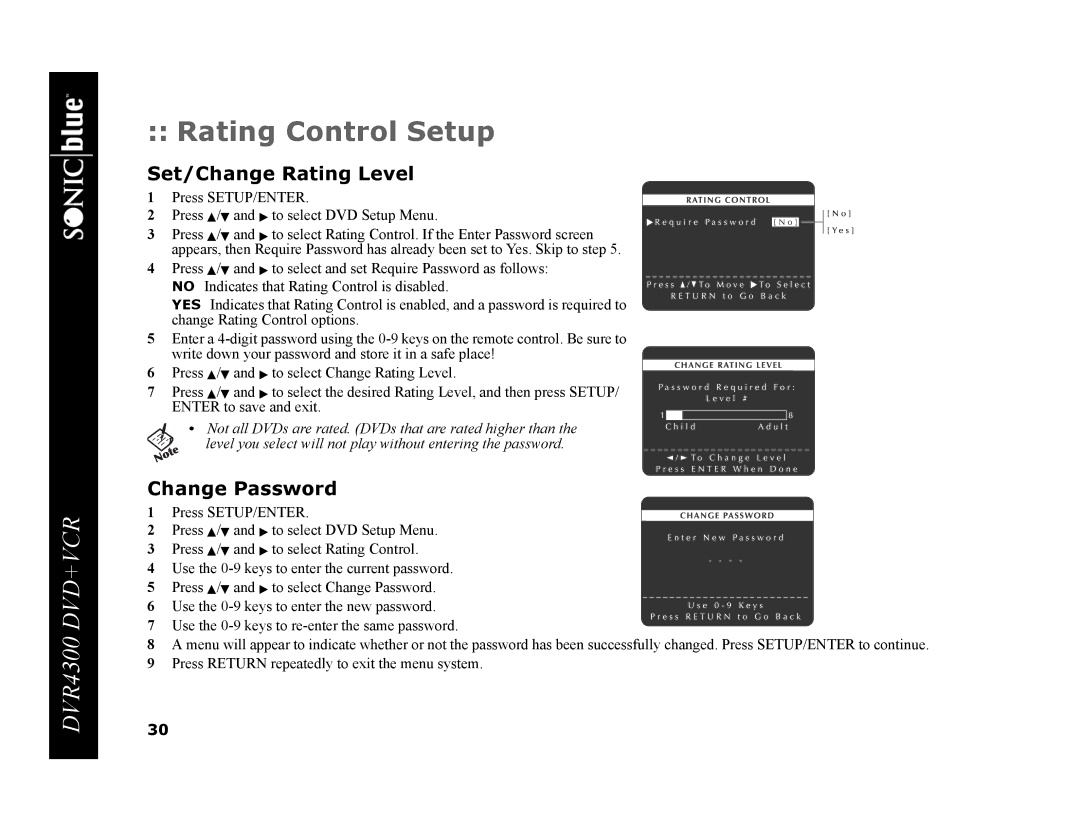DVR4300 DVD+VCR
:: Rating Control Setup
Set/Change Rating Level
1 Press SETUP/ENTER.
2 Press Y/B and " to select DVD Setup Menu.
3 Press Y/B and " to select Rating Control. If the Enter Password screen appears, then Require Password has already been set to Yes. Skip to step 5.
4Press Y/B and " to select and set Require Password as follows:
NO Indicates that Rating Control is disabled.
YES Indicates that Rating Control is enabled, and a password is required to change Rating Control options.
5Enter a
6 Press Y/B and " to select Change Rating Level.
7 Press Y/B and " to select the desired Rating Level, and then press SETUP/ ENTER to save and exit.
• Not all DVDs are rated. (DVDs that are rated higher than the level you select will not play without entering the password.
Change Password
1 Press SETUP/ENTER.
2Press Y/B and " to select DVD Setup Menu.
3Press Y/B and " to select Rating Control.
4Use the
5Press Y/B and " to select Change Password.
6 Use the
7 Use the
8A menu will appear to indicate whether or not the password has been successfully changed. Press SETUP/ENTER to continue.
9Press RETURN repeatedly to exit the menu system.
30