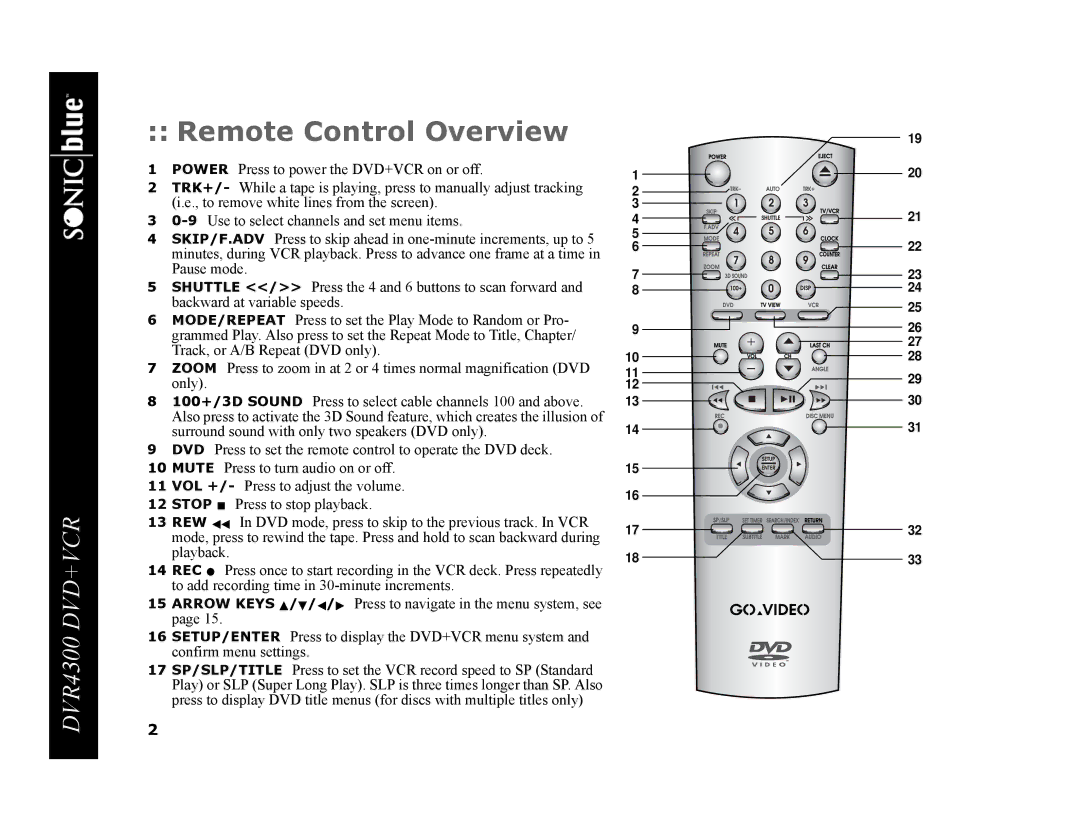DVR4300 DVD+VCR
:: Remote Control Overview
1POWER Press to power the DVD+VCR on or off.
2TRK+/- While a tape is playing, press to manually adjust tracking (i.e., to remove white lines from the screen).
3
4SKIP/F.ADV Press to skip ahead in
5SHUTTLE <</>> Press the 4 and 6 buttons to scan forward and backward at variable speeds.
6MODE/REPEAT Press to set the Play Mode to Random or Pro- grammed Play. Also press to set the Repeat Mode to Title, Chapter/ Track, or A/B Repeat (DVD only).
7ZOOM Press to zoom in at 2 or 4 times normal magnification (DVD only).
8100+/3D SOUND Press to select cable channels 100 and above. Also press to activate the 3D Sound feature, which creates the illusion of surround sound with only two speakers (DVD only).
9DVD Press to set the remote control to operate the DVD deck.
10MUTE Press to turn audio on or off.
11VOL +/- Press to adjust the volume.
12STOP J Press to stop playback.
13REW AA In DVD mode, press to skip to the previous track. In VCR mode, press to rewind the tape. Press and hold to scan backward during playback.
14REC F Press once to start recording in the VCR deck. Press repeatedly to add recording time in
15ARROW KEYS Y/B/A/" Press to navigate in the menu system, see page 15.
16SETUP/ENTER Press to display the DVD+VCR menu system and confirm menu settings.
17SP/SLP/TITLE Press to set the VCR record speed to SP (Standard Play) or SLP (Super Long Play). SLP is three times longer than SP. Also press to display DVD title menus (for discs with multiple titles only)
2
1
2
3
4
5
6
7
8
9
10
11
12
13
14
15
16
17
18
19
20
21
22
23
24
25
26 27 28
![]() 29
29 ![]()
![]()
![]()
![]()
![]() 30
30
31
32
33