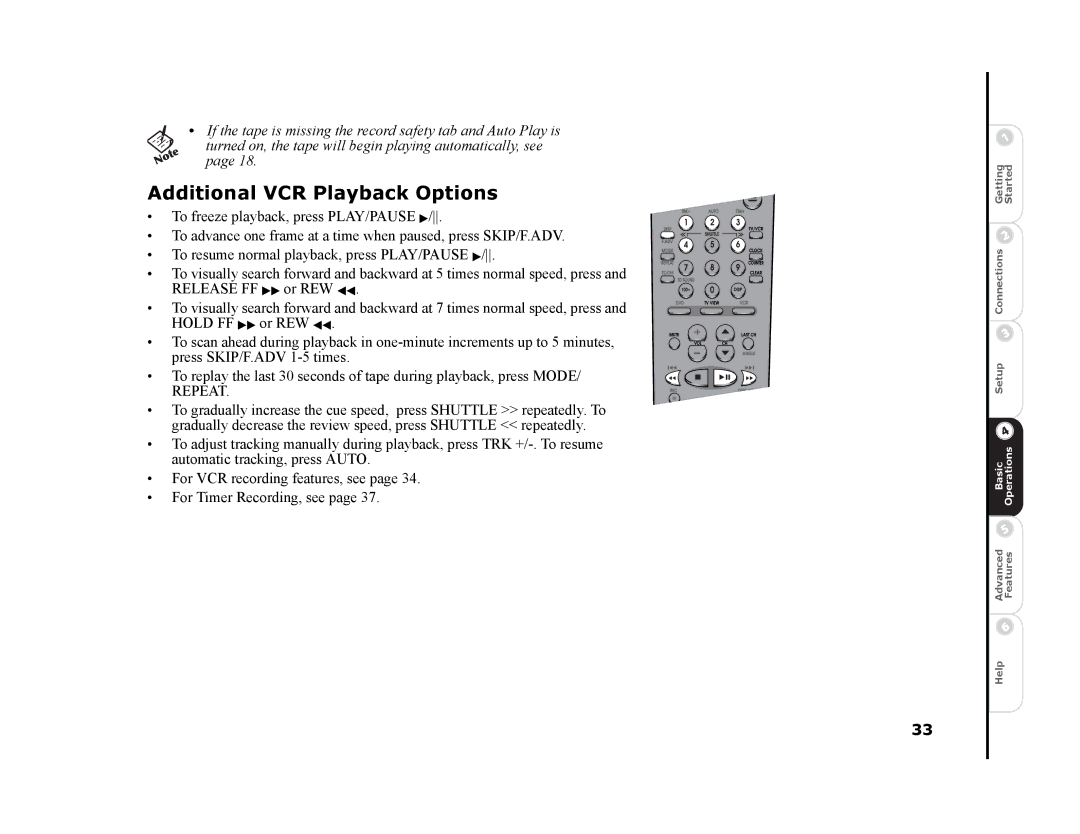•If the tape is missing the record safety tab and Auto Play is
turned on, the tape will begin playing automatically, see page 18.
Additional VCR Playback Options
•To freeze playback, press PLAY/PAUSE "/.
•To advance one frame at a time when paused, press SKIP/F.ADV.
•To resume normal playback, press PLAY/PAUSE "/.
•To visually search forward and backward at 5 times normal speed, press and RELEASE FF "" or REW AA.
•To visually search forward and backward at 7 times normal speed, press and HOLD FF "" or REW AA.
•To scan ahead during playback in
•To replay the last 30 seconds of tape during playback, press MODE/
REPEAT.
•To gradually increase the cue speed, press SHUTTLE >> repeatedly. To gradually decrease the review speed, press SHUTTLE << repeatedly.
•To adjust tracking manually during playback, press TRK
•For VCR recording features, see page 34.
•For Timer Recording, see page 37.
33
Advanced BasicSetup Connections Getting Features OperationsStarted
Help