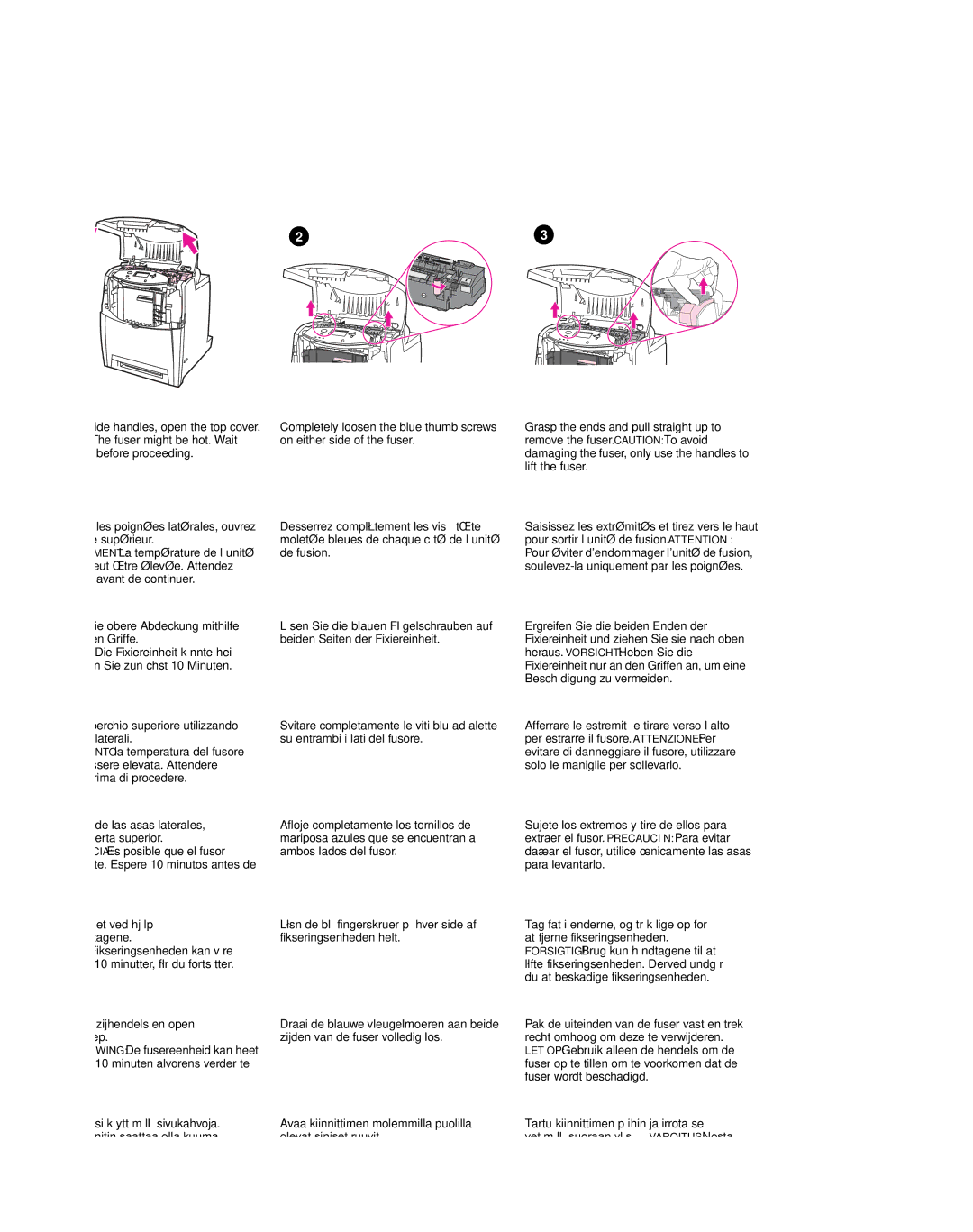Q3675A Image Transfer Kit, Q3676A 110V Image Fuser Kit, Q3677A 220V Image Fuser Kit specifications
The HP Q3677A 220V Image Fuser Kit, Q3676A 110V Image Fuser Kit, and Q3675A Image Transfer Kit are essential components designed to ensure high-quality printing performance in compatible HP printers. These kits are crafted to meet the needs of both home and office environments, providing reliable, consistent output for various printing tasks.The HP Q3677A 220V Image Fuser Kit is specifically designed for use in regions with a 220V electrical supply. It features advanced thermal technology that ensures even heat distribution, which is crucial for achieving crisp, clear prints. The fuser kit is engineered to handle a wide range of print jobs, from everyday documents to high-resolution graphics. Its durable construction allows for an extended lifespan, minimizing the need for frequent replacements.
On the other hand, the HP Q3676A 110V Image Fuser Kit caters to users in areas where 110V is the standard voltage. Similar to its 220V counterpart, it employs state-of-the-art thermal mechanisms to ensure optimum fusing performance. This kit is designed to facilitate fast print speeds while maintaining exceptional quality, making it ideal for busy office environments where time efficiency is paramount.
Both image fuser kits are equipped with technologies that help prevent paper jams and enhance print reliability. They are compatible with various HP LaserJet printers, ensuring users can easily integrate these kits into their printing setups. The installation process is straightforward, allowing for quick replacements that do not disrupt workflow.
Complementing these fuser kits, the HP Q3675A Image Transfer Kit plays a critical role in the print process by transferring toner from the cartridge to paper. This kit is designed with a focus on precision and reliability, ensuring that images and text are transferred accurately for a professional finish. The transfer kit also contributes to the overall quality of printed materials, supporting a wide array of media types.
With these kits, users can expect not only excellent print quality but also enhanced operational efficiency. By investing in the HP Q3677A, Q3676A, and Q3675A kits, organizations can optimize their printing capabilities, reduce downtime, and produce exceptional documents that meet their professional standards. In conclusion, these image fuser and transfer kits are integral for achieving the best performance in HP laser printers, ensuring that users enjoy both longevity and quality in their printing endeavors.