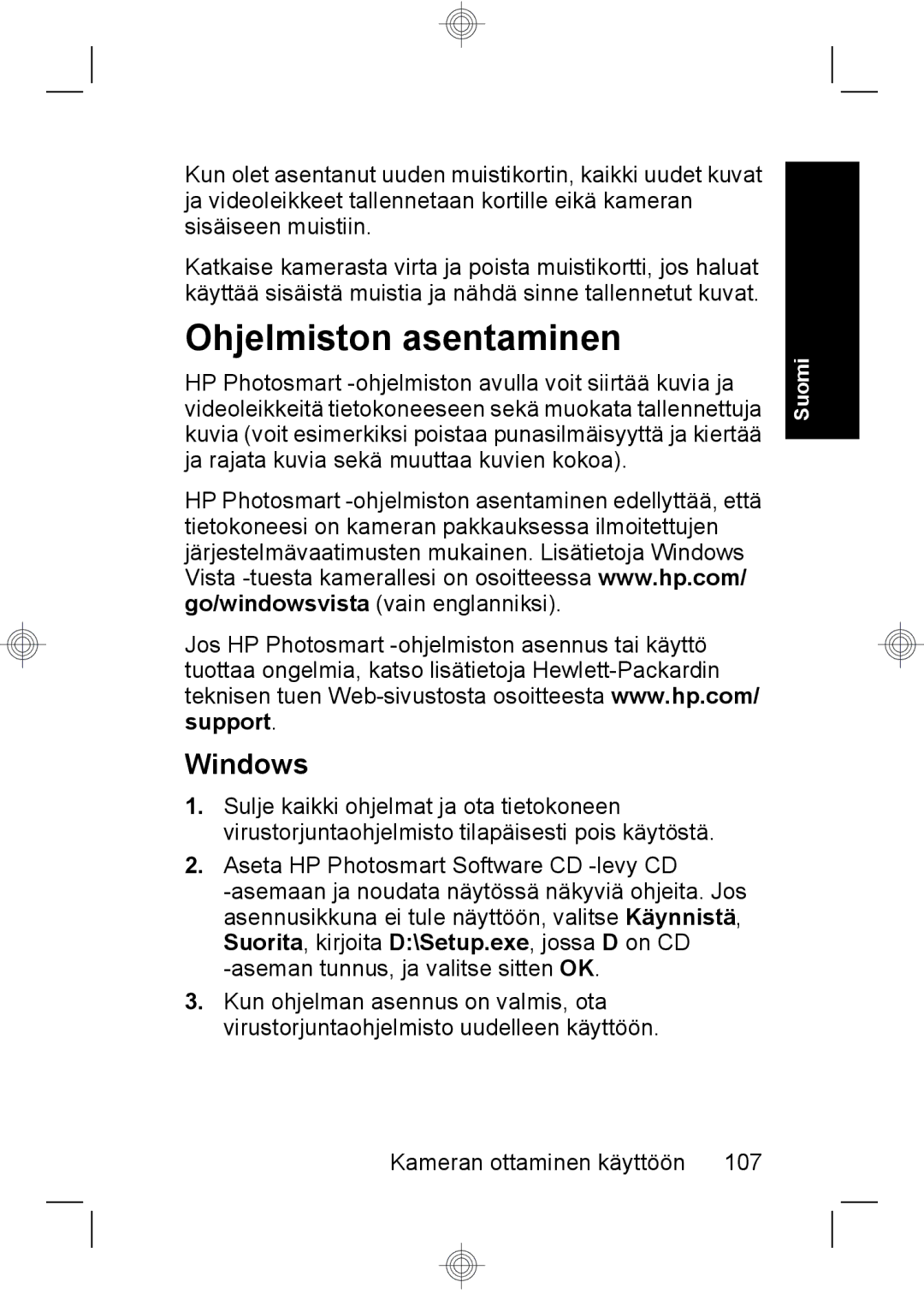HP Photosmart R930 series Digital Camera
Copyright 2007 Hewlett-Packard Development Company, L.P
Legal and notice information
Contents
Quick Start Guide Electronic User Guide
Accessing the electronic User Guide
Getting started
Getting started
Shutter button
Camera top, side, and back
Camera front and bottom
Stylus see Using the Touch Screen interface on
Tripod mount
Charge the battery
Setting up your camera
Install the battery
Set the date and time
Turn on the camera
Choose the language
Set the region
Install and format an optional memory card
Windows
Install the software
Macintosh
Using the Touch Screen interface
English
Picture Capture
Taking pictures and recording video clips
Take a picture
Record a video clip
HP Photosmart R930 series Digital Camera
Touch This Image
Reviewing and deleting images and video clips
Review images and video clips
Delete an image
Print images from the camera
Transferring and printing images
Transfer images
Transferring and printing images
Video Record, slide to
Camera quick reference
Picture Capture, Video Record, and Playback
Picture Capture , slide
Camera quick reference
HP Photosmart R930 series Digital Camera
Camera quick reference
HP Photosmart R930 series Digital Camera
HP Photosmart R930-serien digitalkamera
Juridiska meddelanden
Innehåll
Startguide Elektronisk Användarhandbok
Komma igång
Komma igång
Kamerans ovansida, sida och baksida
Kamerans fram- och undersida
Ladda batteriet
Installera batteriet
Förbereda kameran
Ställa in datum och tid
Slå på kameran
Välja språk
Ställa in region
Installera och formatera ett minneskort tillval
Installera programvaran
HP Photosmart-kamera
Använda pekskärmen
Förbereda kameran
Spela in ett videoklipp
Ta bilder och spela in videoklipp
Ta en bild
Ta bilder och spela in videoklipp
Radera en bild
Granska och radera bilder och videoklipp
Granska bilder och videoklipp
Skriva ut bilder från kameran
Överföra och skriva ut bilder
Överföra bilder
Tryck på Skriv ut
Bildtagning genom att
Snabbreferens för kameran
Bildtagning, Videoinspelning och Uppspelning
Videokvalitet HP Photosmart R930-serien digitalkamera
Svenska
Svenska
HP Photosmart R930 digitalkameraserien
Juridiske bemærkninger
Indhold
Sådan kommer du i gang
Sådan åbner du den elektroniske brugervejledning
Udløser
Kameraets overside, side og bagside
Fotografering, Videooptagelse og
Afspilning
Kameraets forside og underside
Mikrofon Dæksel til batteriet/hukommelseskortet Stativgevind
Opladning af batteriet
Konfiguration af kameraet
Sådan sætter du batteriet
Indstilling af dato og klokkeslæt
Sådan tænder du for kameraet
Valg af sprog
Indstilling af område
Isætning og formatering af hukommelseskort
Installation af softwaren
Windows
Brug af den trykfølsomme skærm
Fotografering, kan du tage
Om at tage billeder og optage videoklip
Sådan tager du billeder
Sådan optager du et videoklip
HP Photosmart R930 digitalkameraserien
Tryk på Dette billede
Visning og sletning af billeder og videoklip
Sådan ser du billeder og videoklip
Sådan sletter du et billede
Udskrivning af billeder fra kameraet
Overførsel og udskrivning af billeder
Overførsel af billeder
Overførsel og udskrivning af billeder
Kameramenuer
Oversigt over kameraets funktioner
Fotografering, videooptagelse og afspilning
Oversigt over kameraets funktioner
Dansk
Oversigt over kameraets funktioner
HP Photosmart R930 digitalkameraserien
Digitalkamera i HP Photosmart R930-serien
Juridiske merknader
Innhold
Hurtigreferanse Elektronisk Brukerhåndbok
Komme i gang
Komme i gang
Forstørr i Avspilling-modus
Kameraets topp, side og bakside
Fotografering, Videoopptak og
Lukker-knapp
Penn se Bruke berøringsgrensesnittet på side
Kameraets front og underside
Feste for stativ
Lade batteriet
Klargjøre kameraet
Sette inn batteriet
Angi dato og klokkeslett
Slå på kameraet
Velge språk
Angi region
Installere og formatere ekstra minnekort
Installere programvare
Bruke berøringsgrensesnittet
Digitalkamera i HP Photosmart R930-serien
Fotografering -modus
Ta bilder og gjøre videoopptak
Ta bilder
Gjøre videoopptak
Digitalkamera i HP Photosmart R930-serien
Berør Dette bildet
Se på og slette bilder og videoklipp
Se på bilder og videoopptak
Slette bilder
Skrive ut bilder fra kameraet
Overføre og skrive ut bilder
Overføre bilder
Berør Skriv ut
Kameraets menyer
Hurtigreferanse for kamera
Fotografering, Videoopptak og Avspilling
Fotografering ved å skyve
Hurtigreferanse for kamera
Norsk
Hurtigreferanse for kamera
Digitalkamera i HP Photosmart R930-serien
HP Photosmart R930 -sarjan digitaalikamera
Oikeudelliset ilmoitukset
Sisältö
Pikaopas Sähköinen käyttöopas
Aloitus
Aloitus
Suljinpainike
Kameran yläosa, sivu ja takaosa
Kameran etupuoli ja pohja
HP Photosmart R930 -sarjan digitaalikamera
Akun lataaminen
Kameran ottaminen käyttöön
Akun asentaminen
Kielen valitseminen
Virran kytkeminen kameraan
Päivämäärän ja kellonajan asettaminen
Alueen määrittäminen
Valinnaisen muistikortin asentaminen ja alustaminen
Ohjelmiston asentaminen
Kosketusnäytön käyttäminen
Kameran ottaminen käyttöön
Kuvanotto-tilassa
Kuvien ottaminen ja videoleikkeiden tallentaminen
Kuvan ottaminen
Videoleikkeen tallentaminen
111
Kuvan poistaminen
Kuvien ja videoleikkeiden katselu ja poistaminen
Kuvien ja videoleikkeiden katselu
Kuvien tulostaminen kamerasta
Kuvien siirtäminen ja tulostaminen
Kuvien siirtäminen
Katkaise virta kamerasta
Kameran valikot
Kameran pikaohje
Kuvanotto, videon tallennus ja toisto
Suomi
Kameran pikaohje
Suomi
Цифровая камера HP Photosmart серии R930
Юридическая информация и предупреждения
Содержание
Начало работы
Доступ к электронному руководству пользователя
Вид сверху, сбоку и сзади
Разъем USB Индикатор зарядки батареи
Вид спереди и снизу
Зарядите батарею
Подготовка камеры
Установите батарею
Выберите язык
Включите камеру
Установите дату и время
Выберите регион
Русский
Установите программное обеспечение
HP Photosmart
Использование интерфейса сенсорного экрана
Режиме Запись видео
Съемка изображений и запись видеоклипов
Съемка изображения
Запись видеоклипа
Съемка изображений и запись видеоклипов
Удаление изображения
Просмотр и удаление изображений и видеоклипов
Печать изображений с камеры
Передача и печать изображений
Передача изображений
Русский
Воспроизведение сдвиньте переключатель в положение
Краткий обзор функций камеры
Режимы Съемка фото, Запись видео и Воспроизведение
Съемка
Меню камеры
Краткий обзор функций камеры
Русский
Краткий обзор функций камеры