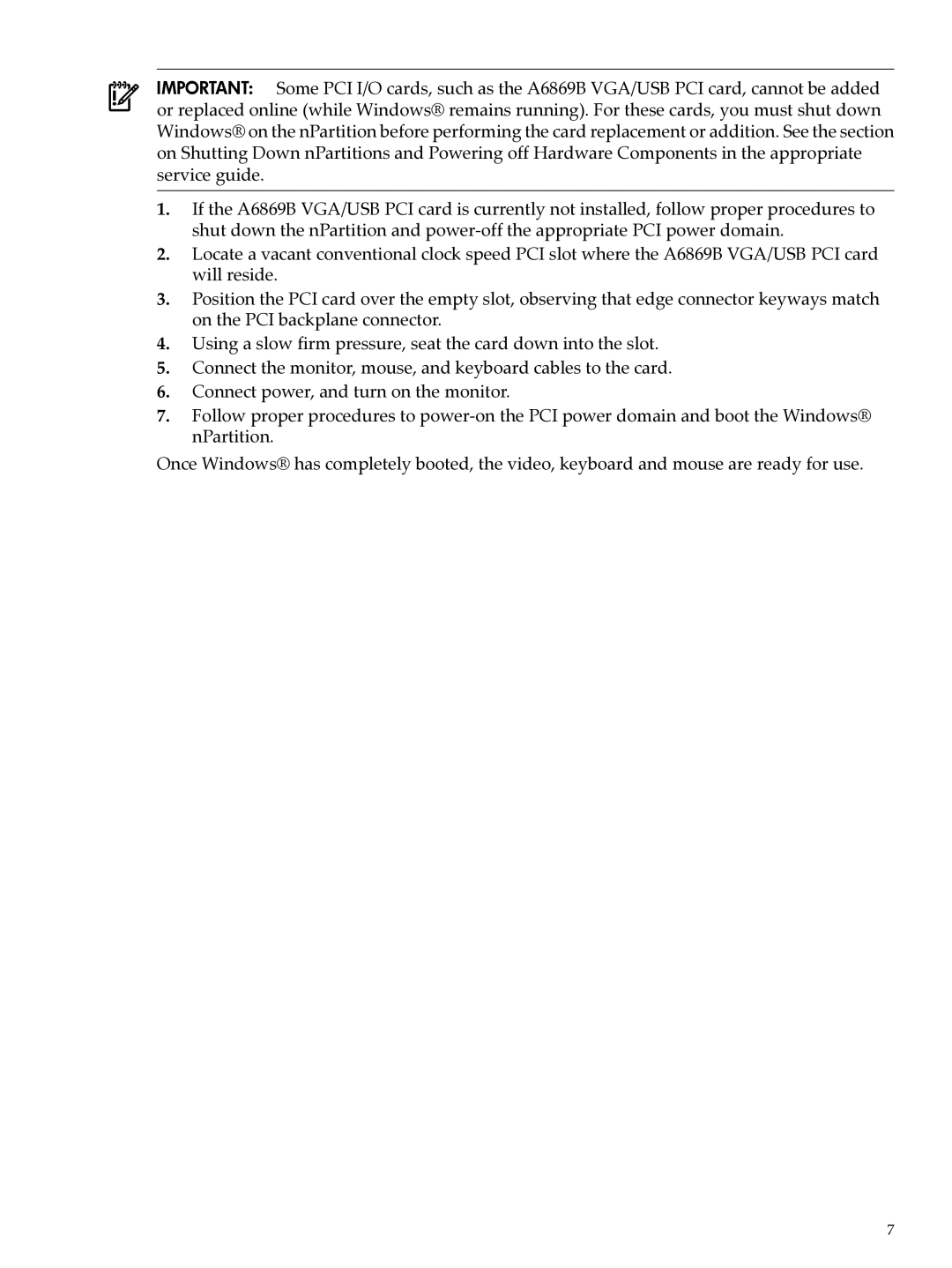Remote Manageability and Graphics/USB Cards specifications
HP Remote Manageability is an essential feature for businesses and IT professionals looking to streamline their operations and enhance productivity. It enables users to manage devices remotely, offering a myriad of functionalities such as updates, troubleshooting, and monitoring of system health without needing physical access to the machine. This is crucial in today's fast-paced work environment where remote work and hybrid models are becoming more prevalent.One of the standout features of HP Remote Manageability is the HP Management Engine (HP ME), which integrates with various HP hardware to facilitate secure remote management capabilities. This technology supports both hardware-based and software-based management, allowing for seamless operations across multiple devices. The integration of HP Client Security software enhances data protection, ensuring that sensitive information remains safe even when accessed remotely.
Another critical aspect of HP Remote Manageability is its compatibility with HP's Advanced Micro Devices (AMD) and Intel graphics solutions. These graphics cards are designed to meet the needs of a wide range of applications, from everyday office tasks to demanding creative workloads. The graphics processing units (GPUs) from HP utilize advanced technologies such as AMD Radeon and Intel Iris, which offer superior graphical performance, lower power consumption, and enhanced multitasking capabilities. This allows users to run multiple applications without lag and experience high-quality visuals during presentations, graphic design work, or video editing tasks.
Moreover, the USB cards in HP systems support various interfaces and can cater to numerous peripheral devices, ensuring that connectivity is never an issue. Some USB cards incorporate USB 3.0 and USB-C technology, providing fast data transfer rates and the flexibility to connect a wide range of devices, from external storage drives to high-resolution monitors. This versatility is essential in modern office environments where a multitude of hardware is utilized for diverse tasks.
In summary, HP Remote Manageability paired with innovative graphics and USB card technologies presents a powerful solution for organizations aiming to enhance their IT infrastructure. With features designed for efficient remote operation, advanced graphics capabilities, and versatile connectivity, HP equips users with the tools needed to thrive in an increasingly digital workspace. These technologies not only improve operational efficiency but also contribute to a more secure and manageable IT environment.