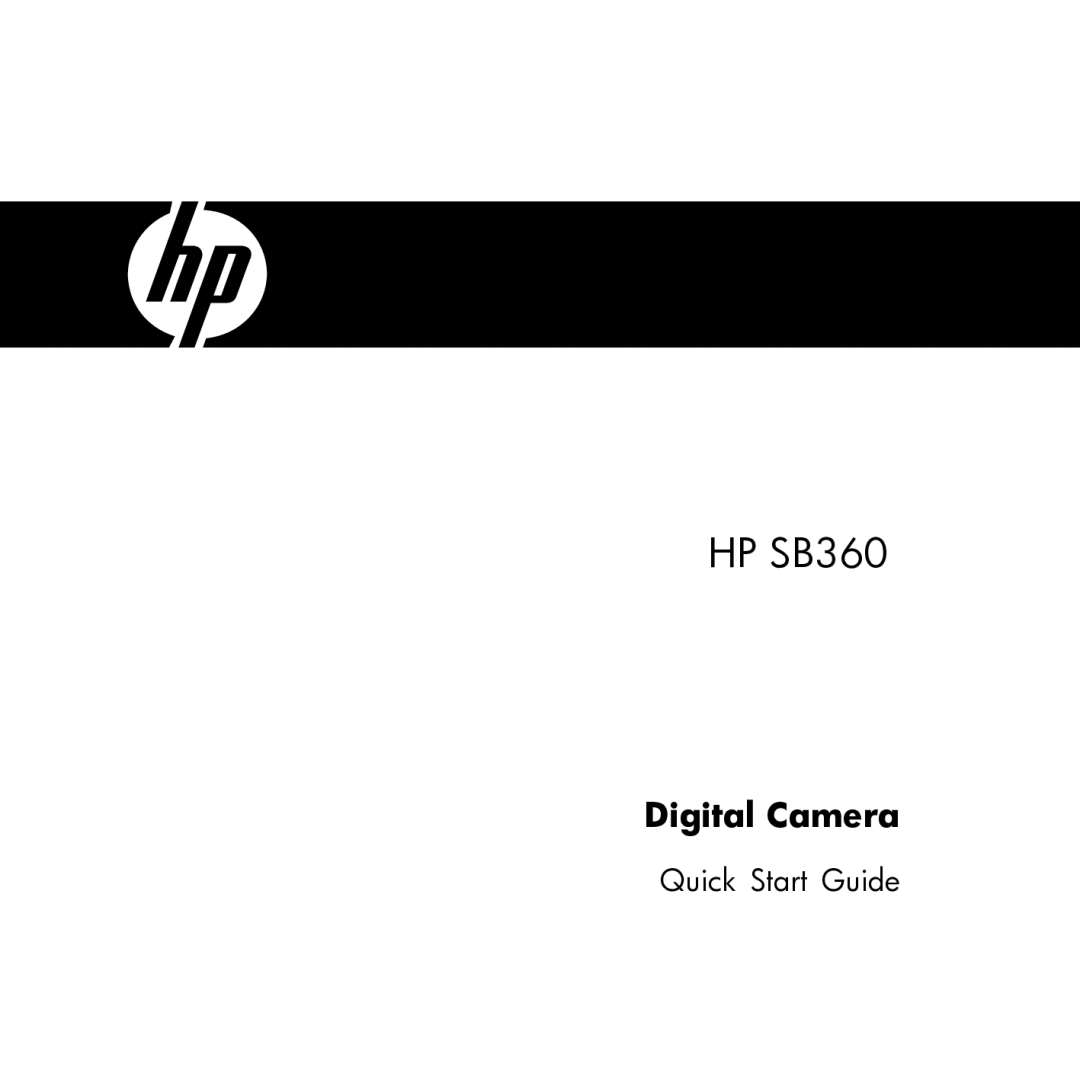SB360 specifications
The HP SB360, a part of Hewlett-Packard's line of sophisticated computing solutions, is designed to meet the demands of modern business environments. With a focus on performance, reliability, and advanced technology, the SB360 stands out as a versatile tool for professionals across various industries.One of the main features of the HP SB360 is its powerful processor options. It utilizes the latest generation of Intel Core processors, providing users with exceptional speed and performance. This ensures that multiple applications can run simultaneously without any lag, a crucial feature for those handling demanding tasks or working with large datasets.
In terms of memory, the SB360 supports a substantial amount of RAM, allowing for enhanced multitasking capabilities. Users can upgrade their system with up to 32GB of memory, ensuring that the device can handle intensive workloads efficiently. This is especially beneficial for users who rely on data analysis, graphic design, or other memory-intensive applications.
The storage solutions available with the HP SB360 are another standout characteristic. Featuring options for high-speed solid-state drives (SSD) and traditional hard disk drives (HDD), users can choose the best configuration for their needs. The SSD option ensures quicker boot times and faster file access, while the HDD provides ample storage capacity for large files and applications.
Connectivity is a key aspect of the SB360, equipped with various ports that allow seamless integration with peripherals and networks. It includes multiple USB ports, an HDMI output, and an Ethernet port, ensuring that users can connect a wide range of devices and maintain a stable internet connection.
Security is paramount in the HP SB360 design. The system is equipped with HP's comprehensive security features, including advanced encryption and a secure boot process that protects against unauthorized access. These features are crucial for businesses that handle sensitive data and require robust security measures.
The HP SB360 boasts an ergonomic design with a focus on user comfort. Its sleek chassis not only makes it aesthetically pleasing but also ensures proper ventilation, maintaining optimal performance during extended use.
In summary, the HP SB360 merges powerful performance with cutting-edge technology, positioning itself as an ideal choice for professionals seeking a reliable, efficient, and secure computing solution in today's fast-paced business landscape.